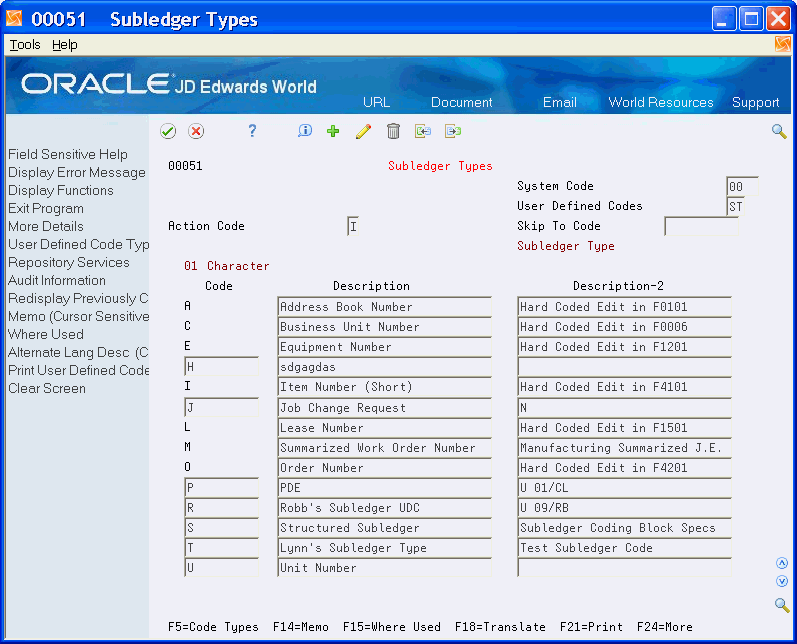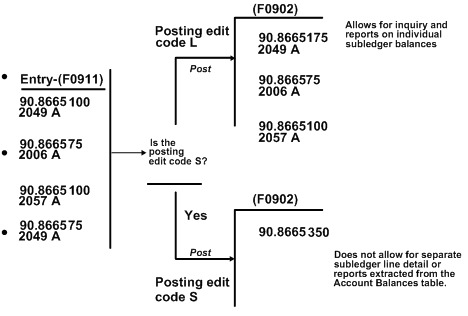62 Work with Subledgers
This chapter contains these topics:
In addition to the business unit.object.subsidiary method of account coding, you can use subledgers. Subledgers provide the most detailed record of accounting activity for a business unit. You might use subledger accounting to track:
-
Revenues and expenses by account representative
-
Receivables and payables by employee
-
Intercompany settlements by detail entry
62.1 Overview
With subledger accounting, you can:
-
Review detailed account totals for specific subledgers by grouping posted transactions with the same subledger and subledger type.
-
Review similar types of subledgers across accounts. For example, you can review all accounting activity by an asset ID or work order number.
Both the subledger number and subledger type for a G/L account provide the detailed accounting activity. The subledger number becomes the audit trail for the posted subledger transactions.
Before you can use subledgers, you must decide which subledger types you will use. There are eight predefined, hard-coded subledger types. The system verifies the subledger number for each type against a specific master table.
| Subledger Type | Description |
|---|---|
| A | Edits against the Address Book Master table (F0101). This is the most commonly used subledger type. Use this type to track expenses that are associated with salespeople, employees, and so on. You also use it for the detail method of intercompany settlements. |
| C | Edits against the Business Unit Master table (F0006). |
| E | Edits against the Equipment Master table (F1201). |
| I | Edits against the Item Master table (F4101). |
| J | Edits against the Change Request Master table (F5310). |
| L | Edits against the Tenant/Lease Master table (F1501). |
| O | Edits against the Sales Order Master table (F4201). |
| S | Edits against the Chart of Accounts Format table (F0907). This is the structured subledger type. |
| W | Edits against the Work Order Master table (F4801). |
62.2 Defining Additional Subledger Types
From General Accounting (G09), enter 29
From General Accounting System Setup (G0941), choose Subledger Types
In addition to the eight predefined subledger types, there are three subledger types (X, Y, and Z) that you can define in user defined codes (00/ST). Because these types are not edited against any JD Edwards World tables, you should define them only if you want the system to edit values against a format requirement rather than a specific value.
You can also define other subledger types and specify a user defined code table for each. The system edits the subledger number against the user defined code table for the subledger type.
To define additional subledger types
Complete the following fields:
-
Code
-
Description
-
Description-2
62.2.1 What You Should Know About
| Topic | Description |
|---|---|
| Editing subledger types X, Y, and Z | The first character of the Description-2 field controls which format the system edits against the subledger type. Values are:
A – Alphanumeric, left justify, blank fill N – Numeric, right justify, zero fill C – Alphanumeric, right justify, blank fill |
| Editing subledger types against user defined code tables | If you define additional subledger types (other than types X, Y, and Z), the Description-2 field controls which user defined code table the system edits against the subledger type.
Enter the letter U as the first character of the Description-2 field, followed by a space, followed by the identifier for the user defined code table (system code/code type). For example, to define a new subledger type B, which will be edited against user defined code table 55/01, enter the following in the Description-2 field: U 55/01 |
62.3 Defining Accounts That Require Subledgers
From General Accounting (G09), choose Organization and Account Setup Object
From Organization and Account Setup (G09411), choose Revise Single Account, Accounts by Business Unit, or Accounts by
You must define which accounts require subledgers and how amounts are to be posted. You do this by assigning a posting edit code to the account.
To define an account that requires a subledger
On Revise Single Account, Accounts by Business Unit, or Accounts by Object
-
Locate the account.
-
Change the following field to S, L, X, or blank:
-
Posting Edit
-
| Field | Explanation |
|---|---|
| Posting Edit | A code that controls G/L posting and account balance updates in the Account Master table (F0901). Valid codes are:
blank – Allows all posting. Posts subledgers in detailed format for every account transaction. Does not require subledger entry. B – Only allows posting to budget ledger types starting with B or J. I – Inactive account. No posting allowed. L – Subledger and type are required for all transactions. Posts subledgers in detailed format for every account. The system stores the subledger and type in the Account Ledger and Account Balances tables. If you want to report on subledgers in the Financial Reporting feature, you should use this code. M – Machine-generated transactions only (post program creates offsets). N – Non-posting. Does not allow any post or account balance updates. In the Job Cost system, you can still post budget quantities. S – Subledger and type are required for all transactions. Posts subledgers in summary format for every transaction. The system stores the subledger detail in the Account Ledger table. This code is not valid for budget entry programs. U – Unit quantities are required for all transactions. X – Subledger and type must be left blank for all transactions. Does not allow subledger entry for the account. Form-specific information Subledger accounting uses the following posting edit codes only: S, L, X, and blank. |
62.3.1 What You Should Know About
| Topic | Description |
|---|---|
| Posting edit codes L and S | If you assign posting edit code L or S to an account, and if the account has an assigned subledger type, every transaction for the account requires the following:
The subledger type for the transaction must match the subledger type code that you defined for the account. |
62.4 Inactivating Subledgers
You might need to make a subledger inactive. For example, if an employee takes a leave of absence, you can inactivate their address book number for use as a subledger so that travel and entertainment expenses cannot be entered for them during their absence.
To inactivate a subledger, access its corresponding master form. For example, to inactivate a subledger for an employee, access Address Book Revisions.
-
Locate the subledger.
-
Change the following field to any value other than blank:
-
Subledger Inactive
-
| Field | Explanation |
|---|---|
| Subledger Inactive Code | A code that indicates whether a specific subledger is active or inactive. Any value other than blank indicates that a subledger is inactive. Examples are jobs that are closed, employees that have been terminated, or assets that have been disposed. If a subledger becomes active again, set this field back to blank.
If you want to use subledger information in the tables for reports but want to prevent transactions from posting to the master record, enter a value other than blank in this field. |