32 Generic VAT Reports
This chapter contains these topics:
32.1 About Generic VAT Reports
The XML VAT Superdata Set is a unique schema that merges data from both JD Edwards EnterpriseOne and JD Edwards World systems. The JD Edwards EnterpriseOne system uses this Superdata Set as an input for BI Publisher (BIP) to generate value-added tax (VAT) localization reports. These reports fulfill the requirements defined by the fiscal authorities of the different countries.
These JD Edwards localization systems use the XML VAT Superdata Set:
-
JD Edwards EnterpriseOne Localizations for South Korea.
-
JD Edwards World Localizations for Belgium.
32.1.1 About the XML Generation Process
The following diagram describes the XML and BIP reports generation process:
Figure 32-1 XML / BIP Reports Generation Process
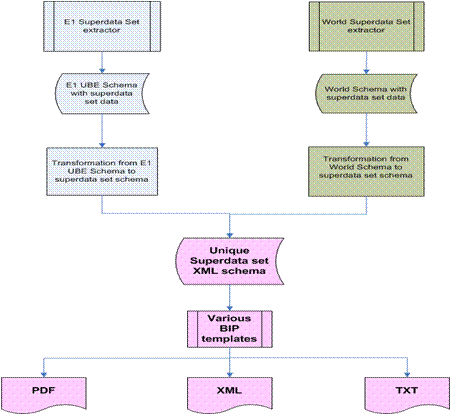
Description of "Figure 32-1 XML / BIP Reports Generation Process"
32.1.1.1 Extract Data Files
For JD Edwards World system, the XML Superdata Set obtains data from the following tables:
-
Master tables, such as Address Book Master (F0101), and Company Master (F0010) tables.
-
System setup tables, such as those for tax rate area, currency exchange rates, tax rules, and currency codes.
-
Transaction tables, such as those for VAT transaction, accounts payable, accounts receivable, sales orders, and purchase orders.
32.1.1.2 Get Parameters
The system uses the processing options of the Generic VAT Extractor (P700001) program to obtain the following information:
-
Date range
-
Fiscal company
-
Declaration number
-
Declaration type
-
Declaration period type
-
Declaration period
-
Declaration date
-
Declaration site
-
Processing mode
32.1.1.3 Country Specific Data Requirements
The XML VAT Superdata Set does not include country-specific information. Instead, the JD Edwards World system includes a report definition for the BI Publisher for each country supported for the generic VAT process. When you run the version of the Generic VAT Extractor program that is set up for a specific country, the system uses the country-specific report definition template to include the additional information required for that country.
32.1.1.4 Generate XML
Through XSL, the system consolidates information retrieved from both products to the unique schema, into the XML VAT Superdata Set layout.
Then the system uses the XML VAT Superdata Set as an input for BI Publisher templates. These templates generate specific reporting needs and output a PDF, XML, or TXT file to deliver to the appropriate fiscal authorities.
32.2 Work with Generic VAT Reports (P700001)
From the Generic VAT Reports menu (G74B00), choose one of these options:
-
XML Generic VAT Report 624
-
XML Generic VAT Report 723
-
XML Generic VAT Report 725
You use the Generic VAT Reports (P700001) program to generate the BIP reports for tax authorities. You execute different versions to obtain reports for different countries.
This program retrieves the data from the Generic VAT - Informed Taxes by Report (F700018) file, which contains all the records that were processed in final mode.
32.2.1 Processing Options
32.3 Revising VAT Reports
From Generic VAT Reports (G74B00), choose Work with Inf. Taxes by Report
After you extract files, you can use the Generic VAT - Informed Taxes by Report program (P700001) to review the transactions included in a specific VAT report, remove transactions if necessary, and make them available for reprocessing. The Generic VAT - Informed Taxes by Report program retrieves the data from the Generic VAT - Informed Taxes by Report (F700018) table, which contains all the records that were processed in final mode.
To remove a transaction, select a record from the grid and click on the Remove Informed Tax from the Row menu. You can complete fields in the header area to specify search criteria.
To revise information in the Generic VAT file
On Work with Inf. Taxes by Report
To locate a transaction in VAT reports, complete the following fields:
-
Report ID
-
Period
-
Fiscal Company
-
Company
-
Tax Area
-
G/L Date range
-
Document Number
You can remove transactions and then reprocess the reports.