14 Italian Setup
This chapter contains these topics:
In addition to the setup described in previous chapters, Italian companies must perform the setup activities described in this chapter.
14.1 User Defined Codes
You must set up user defined codes (system 00, type IV) to indicate whether amounts are taxable, non-taxable "8 comma 2", or tax exempt. For example:
Figure 14-1 General User Defined Codes screen
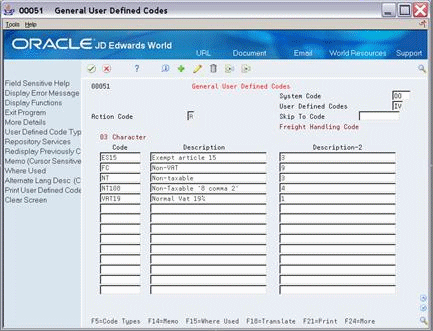
Description of "Figure 14-1 General User Defined Codes screen"
The 10-character codes are the tax rate/areas you set up. The first position in the Description-2 field identifies how amounts are taxed. For example:
| Code | Definition |
|---|---|
| 1 | Taxable |
| 3 | Non-taxable |
| 4 | Non-taxable "8 comma 2" (appears on supplier reports) |
| 9 | Tax exempt (does not appear on reports) |
| Others | Same as 9 |
14.2 Mid-Year Setup
If you convert to the JD Edwards World software in the middle of a year, you can use the Annual IVA File Revision program to manually enter and update year-to-date tax information. This program is described in the chapter Italian IVA Activities. It updates the Annual Imposta sul Valore Aggiunto (IVA) file (F00900), a file necessary for all annual IVA reports.
After you use the program, you can perform standard processing such as entering vouchers and invoices. When you enter the vouchers and invoices, the system adds tax information to the Tax Work file (F0018). At the end of the year, you build the F00900 file from information in F0018 for the annual reports.