61 Set Up Automatic Accounting Instructions
This chapter contains these topics:
You set up automatic accounting instructions (AAIs) to determine the accounts to which the system distributes general ledger entries. For example, in the Procurement system, the system creates journal entries when you receive orders using the Inventory Receipts program (P4312) and when you match orders to invoices using the Voucher Match program (P4314). You set up AAIs to indicate the accounts for which the system creates the journal entries.
61.1 Overview
From Stock Based Procurement (G43A), enter 29
From Procurement System Setup (G43A41), choose Automatic Accounting Instructions
There are multiple AAI tables for the Procurement system, each of which applies to a certain type of transaction. In each table, you specify a general ledger account for each unique combination of company, document type, and G/L class.
For example, you can set up an AAI table for inventory receipt transactions (AAI 4310). Each time you enter a receipt for an inventory item, the system determines the inventory account to which to debit the receipt amount based on the company, document type, and G/L class applicable to the receipt.
The system stores distribution AAIs in the Distribution/Manufacturing Automatic Accounting Instructions file (F4095).
61.1.1 What You Should Know About
| Topic | Description |
|---|---|
| Entering memo text | You can enter memo text for each AAI table on the generic text form. |
| Blank Cost Center/Business Unit | For most distribution AAIs, you can leave the business unit/cost center portion of the account number blank, in which case the system inserts the branch applicable to the transaction into the business unit portion of the account number.
For example, when you set up the Inventory AAI table (4310), for company 100, document type OP, and G/L class IN10, you can enter object account 1411 with a blank business unit. If you receive a stock item at branch 10, the Enter Receipts program debits inventory to account 10.1411, whereas if you receive a stock item at branch 30 (provided this branch is also in company 100) the program writes to inventory account 30.1411. |
| Material burden | Material burden represents item costs that are separate from the material cost of an item, such as freight, duty, taxes, and so on. You set up these costs in the Manufacturing Cost Components file (F30026).
The Material Burden AAI (4337) allows for the separation of an item's frozen A1 cost in the F30026 from the total frozen cost of the product. Material burden is invoked by the Enter Receipts program (P4312), which credits the material burden cost to the account in AAI 4337. Any difference between an item's standard cost and the RNV amount plus material burden amount is written to the standard cost variance account (AAI 4335), provided you use standard cost to value the item's inventory. You cannot use material burden in conjunction with landed costs. |
| Variances at Voucher Match | AAI tables 4330 (RNV Variance), 4332 (Cost of Sales) and 4340 (Exchange Rate) serve to account for variances that occur between the time an order is received (via the Enter Receipts program/P4312) and the time the order is matched (via the Voucher Match program/P4314).
These AAI tables apply only for orders that go through a three-way match process. Journal entries are only written to these accounts at Voucher Match (P4314). Examples: AAI 4330 - If an item is received for $10 and matched for $11, the $1 variance is debited to the 4330 account at Voucher Match. AAI 4332 - Say an item has quantity 10 on hand immediately after being received, but prior to Voucher Match, 3 of those items are sold. In this example, only 7 remain in inventory. The per unit receipt cost of the item was $1, for a total receipt cost of $10. If you match all 10 items for $11.00, the system will take the $1.00 variance, and book .70 to the RNV variance account (4330) and .30 to the Cost of Sales account (4332). This allows for splitting the variance amount between those items still in inventory and those items that have been sold. AAI 4340 - Say an order is received with an exchange rate of 2. Foreign cost is $1.00 and domestic cost is $2.00. At Voucher Match, the exchange rate changes to 3, in which case the domestic cost changes to $3.00. The $1 difference between the domestic receipt cost (2) and the domestic vouchered cost (3) is debited to the exchange rate variance account in AAI 4340. |
61.2 AAI Tables for the Procurement System
The types of AAI tables in the Procurement system include:
-
AAIs for receipts and voucher match
-
AAIs for variances
-
AAIs for tax liabilities
-
AAIs for receipt routing
-
AAIs for landed costs
-
AAIs for zero balance adjustments
The following explains the AAI tables used by the Procurement system.
AAIs for Receipts and Voucher Match
These AAI tables determine which accounts are debited and credited when you enter purchase order receipts or create vouchers.
| AAI | Description |
|---|---|
| 4310 | Journal entry debit to an inventory evaluation account that is created from the Purchasing Receipts program (P4312). |
| 4315 | Journal entry debit to a non-stock inventory account that is created from the Purchasing Receipts program when you have not entered an account number on the purchase order. |
| 4320 | Journal entry credit or debit to a received not vouchered account that is created from the Purchasing Receipts program. |
These AAI tables determine which accounts are debited and credited when there is a variance in the cost of an item.
| AAI | Description |
|---|---|
| 4330 | Journal entry credit or debit to a receipt cost/actual cost paid variance account that is created from the Voucher Match program (P4314). |
| 4332 | Journal entry credit or debit to an actual cost paid variance/cost of sales account that is created from the Voucher Match program. |
| 4335 | Journal entry credit or debit to a standard cost/actual cost variance account that is created from the Purchasing Receipts program (P4312). |
| 4337 | Journal entry debit to a manufacturing material burden account that is created from the Purchasing Receipts program. (Used in conjunction with standard costs.) |
| 4340 | Journal entry credit or debit to record an exchange rate variance that is created from the Voucher Match program. Variance occurs if the purchasing rate is different between the time of receipt and the time of voucher creation. |
These AAI tables determine which accounts are debited and credited when you work with tax liabilities.
| AAI | Description |
|---|---|
| 4350 | Journal entry debit for accrued purchasing taxes that is created from the Purchasing Receipts (P4312) and Voucher Match programs (P4314). |
| 4355 | Journal entry credit to a tax received but not vouchered temporary liability account that is created from the Purchasing Receipts program. |
These AAI tables determine which accounts are debited and credited as you process items through a receipt route using the Movement and Disposition screen (P43250)
| AAI | Description |
|---|---|
| 4365 | Journal entry credit to a prior to receipt/compliance liability account that is created when you transfer items to a receipt routing operation prior to the operation at which you assume payment liability for the items. |
| 4370 | Journal entry debit or credit to a routing operation account that is created when you transfer items to or from an operation in a receipt route. |
| 4375 | Journal entry debit to an inventory disposition account that is created during the receipt routing process. Typically, this is a result of goods being damaged. However, payment is still required. |
These AAI tables determine which accounts are debited and credited when you work with landed costs.
| AAI | Description |
|---|---|
| 4385 | Journal entry debit for landed costs/expense adjustments that is created during the Purchasing Receipts (P4312), Stand-Alone Landed Costs (P43214), or Voucher Match (P4314) programs. |
| 4390 | Journal entry credit for landed costs/expense adjustments that is created during the Purchasing Receipts, Stand-Alone Landed Costs, or Voucher Match programs. |
AAIs for Zero Balance Adjustments
These AAI tables determine which accounts are debited and credited when you work with zero balance adjustments.
| AAI | Description |
|---|---|
| 4400 | Journal entry to credit an inventory evaluation account that is created from the Purchasing Receipts program (P4312) when receipt results in on-hand quantity ending at zero, with a remaining general ledger cost. Typically, this is the result of a transaction reversal. |
| 4405 | Journal entry to debit an inventory evaluation account that is created from the Purchasing Receipts program. This debit occurs when receipt results in on-hand quantity ending at zero, with a remaining general ledger cost. Typically, this is the result of a transaction reversal. |
To set up automatic accounting instructions
On Automatic Accounting Instructions (P40901)
Figure 61-1 Automatic Accounting Instructions screen
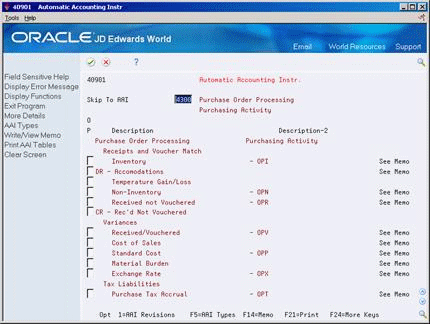
Description of "Figure 61-1 Automatic Accounting Instructions screen"
-
Choose AAI Revisions (Option 1) for the AAI table for which you want to define accounts.
-
On Distribution Automatic Account (P40950), complete the following fields, as necessary:
-
Co. (Company)
-
Dc Ty (Document Type)
-
G/L Cls. (General Ledger Class)
-
Business Unit (Cost Center)
-
Object (Object Account)
-
Sub (Subsidiary)
-
| Field | Explanation |
|---|---|
| Company | A code that identifies a specific organization, fund, entity, and so on. This code must already exist in the Company Constants table (F0010). It must identify a reporting entity that has a complete balance sheet. At this level, you can have intercompany transactions.
Note: You can use company 00000 for default values, such as dates and automatic accounting instructions (AAIs). You cannot use it for transaction entries. Form-specific information In the inquiry field at the top of the form, the asterisk (*) is the default value. It causes the system to display AAIs for all companies. |
| Document Type | A user defined code (system 00/type DT) that identifies the origin and purpose of the transaction.
JD Edwards World reserves several prefixes for document types, such as vouchers, invoices, receipts, and timesheets. The reserved document type prefixes for codes are: P – Accounts payable documents R – Accounts receivable documents T – Payroll documents I – Inventory documents O – Order processing documents J – General ledger/joint interest billing documents The system creates offsetting entries as appropriate for these document types when you post batches. Form-specific information In the inquiry field at the top of the form, the asterisk (*) is the default and causes the system to display all document types. |
| G/L Cls | A user defined code that identifies the G/L offset to use when the system is searching for the account to which it will post the transaction. If you do not want to specify a class code, you can enter **** (four asterisks) in this field.
The table of Automatic Accounting Instructions (AAIs) allows you to predefine classes of automatic offset accounts for the Inventory, Purchase, and Sales Order Management systems. G/L categories might be assigned as follows: IN20 Direct Ship Orders IN60 Transfer Orders IN80 Stock Sales The system can generate accounting entries based upon a single transaction. As an example, a single sale of a stock item can trigger the generation of accounting entries similar to these: Sales-Stock (Debit) xxxxx.xx A/R Stock Sales (Credit) xxxxx.xx Posting Category: IN80 Stock Inventory (Debit) xxxxx.xx Stock COGS (Credit) xxxxx.xx Although this field is four characters, the system uses only the last two characters of the Category and the last character of the Document Type to find the AAI. |
| Bus. Unit | An alphanumeric field that identifies a separate entity within a business for which you want to track costs. For example, a business unit might be a warehouse location, job, project, work center, or branch/plant.
You can assign a business unit to a voucher, invoice, fixed asset, and so on, for purposes of responsibility reporting. For example, the system provides reports of open accounts payable and accounts receivable by business units to track equipment by responsible department. Security for this field can prevent you from locating business units for which you have no authority. Note: The system uses this value for Journal Entries if you do not enter a value in the AAI table. Form-specific information If you leave this field blank, the system uses the business unit that you entered on the work order, in the Charge to Cost Center field. |
| Object Account | The object account portion of a general ledger account. The term "object account" refers to the breakdown of the Cost Code (for example, labor, materials, and equipment) into subcategories (for example, dividing labor into regular time, premium time, and burden). If you are using a flexible chart of accounts and the object is set to 6 digits, JD Edwards World recommends that you use all 6 digits. For example, entering 000456 is not the same as entering 456, because the system enters three blank spaces to fill a 6-digit object. |
| Sub | A subdivision of an object account. Subsidiary accounts include more detailed records of the accounting activity for an object account.
Form-specific information If you leave this field blank, the system uses the value you entered on the work order in the Cost Code field. |