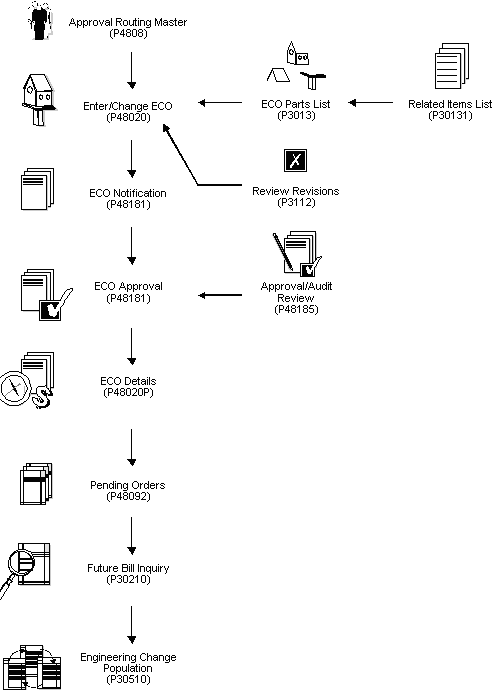11 Overview to Engineering Change Management
This chapter contains these topics:
11.1 Objectives
11.2 About Engineering Change Management
Manufacturers must respond quickly with engineering changes in order to maintain and increase market share. Engineering changes might be necessary to respond to market demand, governmental requirements, safety issues, service requirements, or functional and competitive reasons.
Use the Engineering Change Management system to create, plan, review, approve, and implement ECOs.
Engineering change management consists of the following tasks:
-
Setting up engineering change orders
-
Working with engineering change orders
-
Reviewing engineering change orders
-
Approving engineering change orders
11.2.1 What Is an ECO (Engineering Change Order)?
ECOs are numbered documents that you use to track product changes within the Engineering Change Management system. After you have tested and approved an ECO, you can implement it and modify your standard product or process.
Product or process changes can impact many areas within your company, including:
-
Customer service
-
Tooling
-
Standards
-
Suppliers
-
Master production schedule
-
Product cost
-
Service parts
-
Inventory
-
Plant layout
11.2.2 Features
ECOs enable you to:
| Action | Description |
|---|---|
| Define who approves the ECO |
|
| Define which items to change |
|
| Define the change routing |
|
| Define additional detail |
|
11.2.3 System Integration
ECOs integrate with the following systems:
| System | Description |
|---|---|
| Shop Floor Control | Uses the revision level maintained by ECOs to retrieve the appropriate bill of material for a work order.
You can create a work order from a prior ECO revision level. |
| Inventory Management | Updates the Item Master revision level. |
| Product Data Management | Uses the Engineering Change Population program to update bills of material. |
| ERPx | Activates flash messaging in Material Requirements Planning, Purchase Order Management and Inventory Management to warn of a pending ECO. The Master Production Scheduling system uses the effectivity dates established by ECOs to plan and introduce products. |
11.2.4 Who Is Involved in the ECO Process?
The ECO process includes the following personnel:
-
The administrator sets up the ECO by:
-
Setting up the approval routing master
-
Reviewing and modifying the ECO codes
-
Setting up next numbers
-
-
The coordinator creates the ECO by:
-
Verifying that no prior ECO exists for this change
-
Entering the ECO
-
Defining the change with a list of affected parent and component items
-
Establishing the new routing operations to implement the ECO
-
Maintaining supplemental details
-
Running the notification program
-
-
The reviewer approves the ECO by:
-
Reviewing the ECO after system notification.
-
Running reports with information for an individual ECO or a list of open ECOs
-
Indicating approval or rejection
-
Periodically checking for outstanding ECOs
-
-
The coordinator implements the ECO by:
-
Running the Engineering Change Population (P30510) program
-
The following graphic illustrates the ECO process.
11.2.5 What Kinds of Changes Can I Define?
You can define the engineering change order by determining the type of change to make and identifying parent and component items.
For example, you can determine whether to:
-
Add a new part
-
Change an existing part
-
Swap an old part with a new part
-
Remove an existing item
The values you enter in the Change Type and Parent/Child Relationship fields define these changes and determine how the Engineering Change Population program updates the bill of material for the item.
You can use the following values:
| Value | Description |
|---|---|
| Change Type | N – Add new part
C – Change existing part S – Swap old part with new part R – Remove existing part |
| Parent/Child Relationship | P – Parent item
C – Component item |
These fields allow eight possible combinations:
| Task | ECO Parts List form Change Type | ECO Parts List form P/C Rel | ECO Parts List form Enter the following: | ECO Parts List form Revision Level | Related Items form Enter the following: | Related Items form Revision Level |
|---|---|---|---|---|---|---|
| Add a new bill | N | P | New parent item for the new bill | New parent revision | Components for the new parent | Revision level of added components |
| Change the bill | C | P | Current parent item | Current parent revision | Updated parent information | New revision |
| Swap a parent item | S | P | Swap to parent information in fold
Swap from parent |
Swap to parent rev in fold
Rev of swap from parent in fold |
Not allowed | Not allowed |
| Remove a bill | R | P | Current parent information | Current revision | Not allowed | Not allowed |
| Add a new component | N | C | New component | New component revision | Parent bills using component (where used) | Revision of new components' parent |
| Change a component | C | C | The component to change | New revision of component | Parent bills that will have component changes | Parent of new component revision |
| Swap a component | S | C | Swap to component in fold
Swap from component |
Revision of swap to component in fold
Revision of swap from component in fold |
Parent bill having components swapped | Revision of parent having component swapped |
| Remove a component | R | C | Component to remove | Revision of component to remove | Parent bills have component removed (where used) | Revision of parent having component removed |
11.3 About ECO Revision Levels
A revision level is an alphanumeric character that represents the number of times an item has been changed. This usually indicates a permanent change to an item's form, fit, or function. For efficient tracking of changes with revision levels, the revision levels for an item's bill of material and routing should match. You can use an ECO to update an item's revision level and a drawing's revision level.
Use ECOs to manage the following revision level information:
-
Set up the next revision levels (30/NR) for ECOs
-
Load parent revision levels for component being added or modified
-
Locate the revision levels of an ECO
-
Assign ECO revision levels automatically
-
Maintain drawing revision levels for each item changed by an ECO, and update the drawing revision in either the Bill of Material or Item Master tables.
11.3.1 Tables
The Engineering Change Management system uses the following tables:
| Table | Description |
|---|---|
| F4801 | The ECO Work Order Master table stores the ECOs and the manufacturing work orders. |
| F3002 | The Bill of Material Master table defines and maintains branch/plant information about bills of material, such as quantities of components, features and options, effectivity dates, grade/potency and lot constants, and levels of detail. |
| F48092 | The ECO Supplemental table stores additional information about ECOs, such as implementation costs. |
| F3013 | The ECO Parts List table contains the list of parts that are affected by the ECO. |
| F4808 | The ECO Approval Routing Master table contains the address book numbers of the people who are responsible for approving ECOs and determines the order in which they should be notified. |
| F4818 | The ECO Approval Audit table contains the approval history of an ECO. |
| F0101 | The Address Book table is the central repository for all address information pertaining to customers, vendors, employees, prospects, and so forth. |
| F0006 | The Business Unit Master table identifies branch, plant, warehouse, and business unit information, such as company, description (name), and category codes assigned to that entity. |
| F3112 | The Routing Revisions table contains the routing steps for implementing the ECO. |
| F4102 | The Branch/Plant Master table contains the ECO number, date, reason, and item revision level information for the branch/plant. |
11.3.2 Before You Begin
-
Define your items in the Inventory Management system. See Section 3.1, "Entering Item Master Information"
-
Define your work centers. See Section 7.2, "Entering Work Centers"