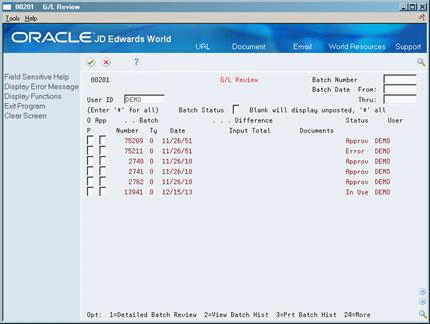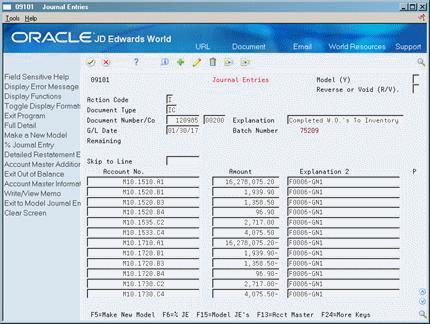19 Review General Ledger Batches
This chapter contains the topic:
19.1 Reviewing General Ledger Batches
From Shop Floor Control (G31), choose Daily Manufacturing Accounting
From Daily Manufacturing Accounting (G3116), choose G/L Review
After you generate journal entries, you review and approve them before posting them to the general ledger. This review is the second step in the JD Edwards World three-tier process.
When you review G/L batches, you can:
-
Review all or specific batches
-
Review G/L batch detail
-
Review the original journal entry document
Each batch of journal entries has one of the following status codes:
-
Pending
-
Approved
-
Error
The status that the system assigns depends on how you set the management approval in the Application Constants (F8 from the Branch/Plant Constants). If a batch has an error status, the system prevents it from posting.
The system updates information in the Batch Control (F0011) and the Account Ledger (F0911) tables.
|
Note: If you change, void, or add transactions to a posted batch, the system automatically changes the batch status from posted to the default entry status of pending or approved. You must then repost the batch. The post only processes changed transactions. |
19.1.1 Before You Begin
-
Verify that you have set up your general accounting system properly.
-
Set the management approval in the Application Constants constants for approving journal entries for posting. This depends on the workflow and responsibility controls you establish for your organization.
To review all or specific G/L batches
When you review all or specific journal entry batches, you can also approve a batch for posting (if allowed), change the status of a batch, or select a particular batch of journal entries to review the batch detail.
On G/L Review
-
Batch Number
-
Batch Date From
-
Batch Date Through
-
User ID
-
Batch Approved for Posting
-
Batch Number
-
Batch Type
-
Batch Date
-
Status
-
User
| Field | Explanation |
|---|---|
| Batch Number | A number that identifies a group of transactions that the system processes and balances as a unit. When you enter a batch, you can either assign a batch number or let the system assign it through Next Numbers. When you change, locate, or delete a batch, you must specify the batch number. |
| From: | The date of the batch. If you leave this field blank, the system date is used. |
| Thru: | The ending date of the range for the batches you want to display. If you specify a From date and leave the Thru date blank, the system displays all batches with that batch date and future batch dates. |
| User ID | The IBM-defined user profile. |
| App | A code that indicates whether a batch is ready for posting. Valid codes are:
A – Approved, ready for posting. P – Pending approval. The batch will not post. If the Application Constants (F8 from the Branch/Plant Constants) do not specify manager approval, the system automatically approves batches that are not in error. |
| Ty | A code that indicates the system and type of entries for a batch. This is a user-defined code (system 98, type IT). |
| Batch Date | The date for the batch. If this is an entry field and you leave it blank, the system supplies the current date. |
| Batch Status | A – user-defined code (98/IC) that indicates the posting status of a batch. Valid codes are:
blank Unposted batches that are pending approval or have a status of approved. A – Approved for posting. The batch has no errors, is in balance, but has not yet been posted. D – Posted. The batch posted successfully. E – Error. The batch is in error. You must correct the batch before it can post. P – Posting. The system is posting the batch to the general ledger. The batch is unavailable until the posting process is complete. If errors occur during the post, the batch status is changed to E (error). U – In use. The batch is temporarily unavailable because someone is working with it. |
You can review detailed batch header information and general journal entry information (one line per document) for a batch. You can also select a specific journal entry from the batch to review or revise.
On G/L Review
-
Access General Ledger Batch Review (Option 1).
Figure 19-2 General Ledger Batch Review screen
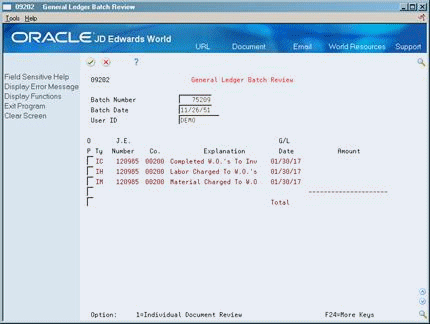
Description of "Figure 19-2 General Ledger Batch Review screen"
-
On General Ledger Batch Review, review the following fields:
-
Mode
-
Type
-
Journal Entry Number
-
Company
-
Explanation
-
G/L Date
-
Amount
-
Currency Code
-
| Field | Explanation |
|---|---|
| Mode (F) | This code indicates whether amounts are in the domestic currency of the company that the accounts are associated with, or in the foreign currency of the transaction. If Detailed Currency Restatement is being used, amounts restated from the domestic currency of the company that the accounts are associated with are shown. Codes are:
D – Domestic F – Foreign |
| Ty | A user defined code (system 00/type DT) that identifies the origin and purpose of the transaction.
JD Edwards World reserves several prefixes for document types, such as vouchers, invoices, receipts, and timesheets. The reserved document type prefixes for codes are: P – Accounts payable documents R – Accounts receivable documents T – Payroll documents I – Inventory documents O – Order processing documents J – General ledger/joint interest billing documents The system creates offsetting entries as appropriate for these document types when you post batches. |
| Co | A number that, along with document number, document type and G/L date, uniquely identifies an original document, such as invoice, voucher, or journal entry.
For World, if you are using the Next Numbers by Company/Fiscal Year feature, the Automatic Next Numbers program (X0010) uses the document company to retrieve the correct next number for that company. If two or more original documents have the same document number and document type, you can use the document company to locate the desired document. |
| Explanation | A description, remark, explanation, name, or address. |
| G/L Date | A date that identifies the financial period to which the transaction will be posted. The company constants table for general accounting specifies the date range for each financial period. You can have up to 14 periods. Generally, period 14 is for audit adjustments. |
| Amount | The gross amount of an invoice or voucher pay item, including tax but not including discounts. The total amount for a voucher or invoice is the accumulation of the open pay items. The accounting distributions must balance to the net amount of a voucher or invoice, not to the gross amount. |
| Cur Cod | A code that indicates the currency of a customer's or a supplier's transactions.
Form-specific information This is the currency code of the transaction if the form is displaying foreign amounts (F in the Mode field). It is the currency code of the company if the form is displaying domestic amounts (D in the Mode field). |
To review the original journal entry document
You can review the original journal entry document. You can also make changes to the accounting distributions, as well as add a new transaction to an existing batch.
On G/L Review
-
Access General Ledger Batch Review.
-
On General Ledger Batch Review, access Journal Entries (Option 1).
-
On Journal Entries, review the following fields:
-
Account Number
-
Amount
-
Explanation 2
-
-
Access the detail area (F4).
Figure 19-4 Journal Entries (Detail) screen
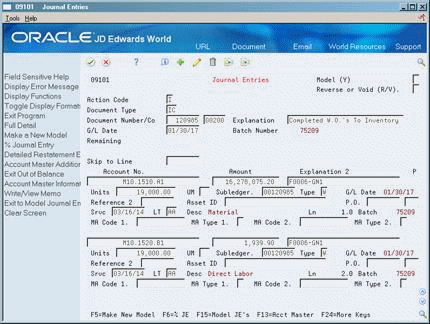
Description of "Figure 19-4 Journal Entries (Detail) screen"
-
-
Units
-
Subledger
-
Type
-
G/L Date
-
Ledger Type
-
| Field | Explanation |
|---|---|
| Account No | A field that identifies an account in the general ledger. You can use one of the following formats for account numbers:
The first character of the account indicates the format of the account number. You define the account format in the General Accounting Constants program. Form-specific information Depending on your general accounting constants, you might be able to accept an invalid account number. Insert an & (ampersand) as the first character in front of the invalid account number. For example, &90.1107 |
| Amount | A number that identifies the actual amount. Type debits with no sign or a plus sign (+). Type credits with a minus sign (-) either before or after the amount. You can use decimals, dollar signs, and commas. The system ignores non-significant symbols.
Form-specific information For a percent journal entry or a model for percent journal entries, enter the percent to be distributed to the account without a % (percent) sign. For example, enter 25.75 for 25.75%. The system will calculate the amount as a percentage of the amount to distribute. When you use the Journal Entry format with separate debit and credit columns, omit signs. Instead, enter the amount in the appropriate column (debit or credit). |
| Explanation 2 | A name or remark that describes an element in the JD Edwards World systems.
Form-specific information An optional description of the transaction or a remark. Press the key that is set up to act as a duplication key to copy the description from the preceding line. |
| Units | The quantity of something that is identified by a unit of measure. For example, it can be the number of barrels, boxes, cubic yards, gallons, hours, and so on. |
| Subledger | A code that identifies a detailed auxiliary account within a general ledger account. A subledger can be an equipment item number, an address book number, and so forth. If you enter a subledger, you must also specify the subledger type. |
| Type | A user-defined code (00/ST) that is used with the Subledger field to identify the subledger type and subledger editing. On the User Defined Codes form, the second line of the description controls how the system performs editing. This is either hard-coded or user-defined. For example:
A – Alphanumeric field, do not edit N – Numeric field, right justify and zero fill C – Alphanumeric field, right justify and blank fill |
| G/L Date | A date that identifies the financial period to which the transaction is to post. The company constants table for general accounting specifies the date range for each financial period. You can have up to 14 periods. Generally, period 14 is for audit adjustments. |
| Ledger Type | A user-defined code (system 09/type LT) that specifies the type of ledger, such as AA (Actual Amount), BA (Budget Amount), or AU (Actual Units). You can set up multiple, concurrent accounting ledgers within the general ledger to establish an audit trail for all transactions.
Form-specific information The default ledger type is AA. |