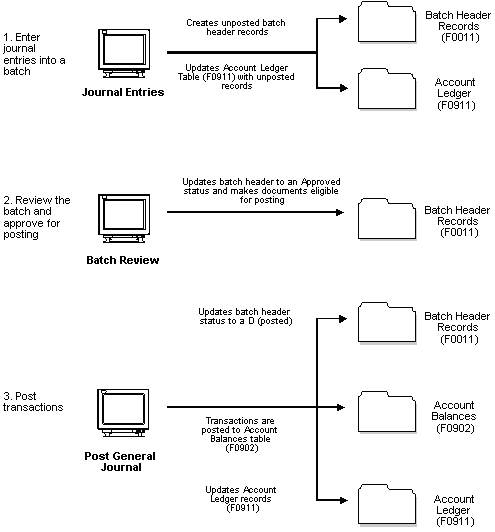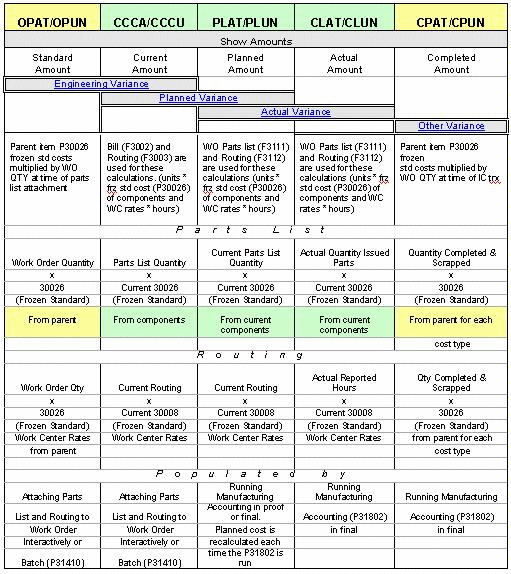18 Create Journal Entries
This chapter contains these topics:
-
Section 18.2, "Creating Journal Entries for Work in Process or Completions,"
-
Section 18.5, "Creating Journal Entries for Bulk Manufacturing Gains and Losses,"
-
Section 18.6, "Reviewing Summarized Work Order Journal Entry Batches."
18.1 Creating Journal Entries
You create journal entries for work in process (issues, labor entry, and machine run time), completions, and manufacturing variances as the first step towards posting these transactions to the general ledger.
If you have extra costs on purchased items, and you want to calculate their costs separately, you need to understand purchase price variance and material burden cost.
18.1.1 Journal Entries and the Three-Tier Process
When you enter daily journal transactions, you are performing the first of three steps in the JD Edwards World three-tier process. This process is used throughout all JD Edwards World entry programs and includes the following steps:
-
Entering transactions into a batch
-
Reviewing and approving the batch for posting
-
Posting the batch transactions
The following graphic illustrates the three-tier process.
Journal entries can occur in two ways:
-
Manually, when you enter transactions through the General Accounting system, such as:
-
Accruals
-
Adjustments
-
Reclassifications
-
-
Automatically, when the Journal Entries for Work in Process or Completions program generates journal entries based on another system's transactions, such as:
-
Manufacturing Accounting
-
Shop Floor Control
-
In the Manufacturing Accounting system, you use programs to create journal entries for various types of shop floor activity, including:
-
Material issues
-
Labor and machine reporting
-
Completions
-
Scrap
-
Variances
-
Engineering
-
Planned
-
Material usage (actual)
-
Labor efficiency (actual)
-
Other (volume)
-
18.1.2 Detail and Summary Journal Entries
You can enter detail or summary entries for both debit and credit journal entry transactions. Use the object portion of the account number to control the level of detail of your journal entries.
To enter detail journal entries for a work order by cost component, enter a different object account number for each cost component.
For example:
| Cost Component | Business Unit | Account Number |
|---|---|---|
| A1 | M30 | 1341 |
| B1 | M30 | 1342 |
| B2 | M30 | 1343 |
To summarize the cost components for an item on a work order into a single journal entry, enter the costs with the same object account number.
For example:
| Cost Component | Business Unit | Account Number |
|---|---|---|
| A1 | M30 | 1340 |
| B1 | M30 | 1340 |
| B2 | M30 | 1340 |
In addition, you can set processing options to:
-
Summarize material issues (document type IM) by account number within a work order. There is one journal entry for each unique combination of account number and work order number.
-
Summarize all journal entries by account number across work orders and for all document types, including material issues. There is one entry for the batch for each account. The entry is the sum of all work orders transactions for each account by document type.
-
Summarization across work orders takes precedence over summarization within a work order, in the event that both options are selected.
-
Print a summarized Accounting Transaction report.
When journal entries for multiple work orders are summarized, the subledger (GLSBL) and subledger type (GLSBLT) fields are not populated.
When journal entries are created in detail, the subledger contains a work order number and subledger (GLSBT) will be populated with a W. Subledger type M will denote the summarization of one Work order in the General Ledger or the Report.
If you use summarized journal entries, the program batches the appropriate work orders and then builds the Cross-Reference table (F3106). The table can be viewed from the Work Order Processing menu (G3116), using the GL Review by WO Number menu (option 22).
18.2 Creating Journal Entries for Work in Process or Completions
From Shop Floor Control (G31), choose Daily Manufacturing Accounting
From Daily Manufacturing Accounting (G3116), choose Work in Process or Completions
The Journal Entries for Work in Process or Completions program (P31802) creates journal entries for shop floor activity. You can report transactions for material issues, completions, and labor and machine hours reported against a work order.
This program locates unaccounted units in the Parts List table, Routing Instructions table, and Work Order Master table, and creates journal entries for them. The program then purges the unaccounted units.
This program also updates information in the Production Cost table (F3102), which Journal Entries for Variances uses to create journal entries for transactions with variances.
This program uses the following AAI tables to match inventory and cost transactions to general ledger accounts.
| AAI | Description |
|---|---|
| 3110
Credit inventory, raw materials/subassemblies |
Moves inventory cost from inventory during issue reporting. Not used by variance accounting. |
| 3120
Debit/credit work in process |
Moves inventory cost to WIP during inventory issue and shop hours report. Also moves inventory from WIP during inventory completion reporting. |
| 3130
Debit inventory, subassemblies/finished goods |
Moves inventory cost to inventory during the completion reporting. Not used by variance accounting. |
| 3401
Credit accruals |
Moves shop hour cost to accruals during shop hours reporting. Not used by variance accounting. |
18.2.1 Hierarchy Search for the Appropriate DMAAI
The system locates the general ledger account number to use when generating manufacturing entries by accessing the appropriate AAI table and searching for a unique combination of the following five keys:
-
Work Order Type for the AAI
-
Company Number
-
Document Type
-
General Ledger Class Code
-
Cost Type
The program makes the following four passes to retrieve this information prior to finalizing the selection.
-
It will attempt to locate an exact match in the DMAAIs based on the five keys.
-
Next it will search for a match by the Order Type, the Company number that the Branch/Plant reports to, and the G/L Class Code.
-
Next it will search for a match by the Order Type, the default/wild card Company 00000 and the G/L Class Code.
-
As a last resort it will select the default/wild card Company of 00000 with a G/L Class Code wild card of ****.
Figure 18-2 Manufacturing WIP Journal Entries for Work Orders in Process report
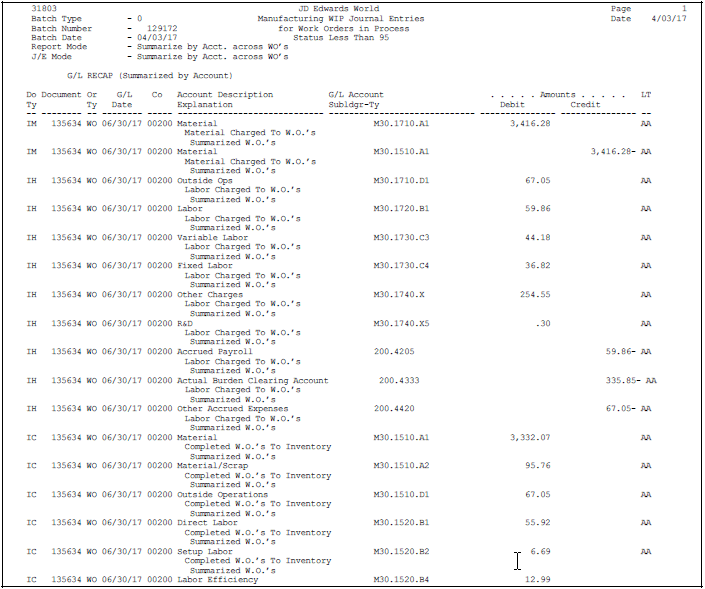
Description of "Figure 18-2 Manufacturing WIP Journal Entries for Work Orders in Process report"
18.2.2 Configured Items
After the Order Processing (P31410) program establishes frozen standard costs for configured items, journal entries for configured items are created in the same way as for non-configured items.
18.2.3 Costing by Work Center
When the Cost by Work Center field is set to Y in the Manufacturing Constants program (P3009) and you set the Journal Entries by Work Center processing option to 1, this program creates separate journal entries (AAI 3401) at the work center level and updates the F3102 for the work center.
If you set both the Flex Accounting and Journal Entries by Work Center processing options to 1, the program uses the business unit portion of the account number for AAI 3401 for the work center and the other segments of the account number can come from flex accounting number.
18.3 Reviewing Variances
From Shop Floor Control (G31), choose Daily Manufacturing Accounting
From Daily Manufacturing Accounting (G3116), choose Production Cost Inquiry
Review variances to identify errors before you run Journal Entries for Variances. For example, if you did not issue parts to a work order, a large actual variance appears. You can issue the parts, rerun Journal Entries for Work in Process or Completions, and review the variances again. After you correct any errors, run Journal Entries for Variances.
The Production Cost Inquiry screen displays the costs and variances associated with a work order. You can view variances by comparing amounts calculated in one mode to amounts calculated in another mode. Modes include:
-
Frozen
-
Current
-
As planned
-
Actual
-
Completed
Production Cost Inquiry inserts defaults of 1 and 2 into the column modes when you access the program. These defaults compare frozen costs with current costs, but you can change the values to compare different modes. The program uses frozen standard costs from the Cost Components table (F30026). Current amounts are based on the current bills of material, routings, and constants. Both frozen and current amounts are extended by the work order quantity.
The following table describes this interaction in more detail.
The following describes how the system calculates the different types of variances:
-
Engineering Variance - This type of variance identifies an engineering or design change to the original bill of material and routing. The system uses AAI 3270 to write a journal entry for the difference between frozen standard for the parent and the parts list x frozen component cost (and routing x current frozen work center rates as attached to the work order).
-
Planned Variance - This type of variance identifies a planned change to the parts list or routing. The system uses AAI 3260 to write a journal entry for the difference between the current parts list and routing as originally attached and the parts list and routing at the time P31802 was run.
-
Actual Variance - This type of variances identifies the actual shop floor activity. The system uses AAI 3240 to write a journal entry for the difference between actual material issues and the planned parts list.
Uses AAI 3220 to write a journal entry for the difference between actual hours and the planned routing
-
Other Variance - The system uses AAI 3280 to write journal entries for rounding differences, differences created by freezing standard costs for an open work order, and differences created by over- or under-completing the work order.
|
Note: If you set the Over/Under Completions processing option to 1 for the Manufacturing Variance J/E - Proof program (P31804), it eliminates over- and under-completions variances. |
18.3.1 What You Should Know About
On Production Cost Inquiry
Figure 18-4 Production Cost Inquiry screen
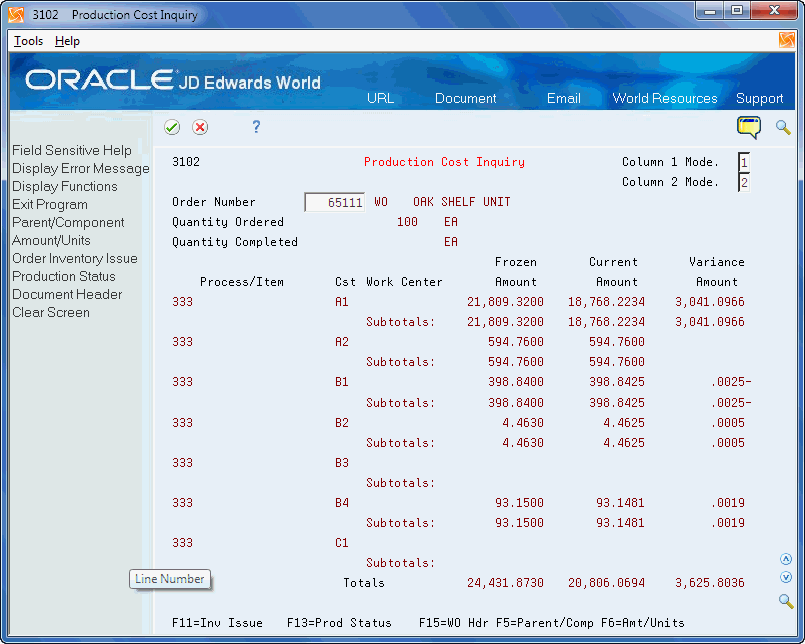
Description of "Figure 18-4 Production Cost Inquiry screen"
-
Complete the following fields:
-
Column 1 Mode
-
Column 2 Mode
-
Order Number
-
-
Review the following fields:
-
Quantity Ordered
-
Quantity Completed
-
Item
-
Cost
-
Parent/Component
-
Variance Amount
-
Depending on the values you entered for Column 1 Mode and Column 2 Mode, two of the following amounts appear:
-
Frozen Amount
-
Current Amount
-
As Planned Amount
-
Actual Amount
-
Completed Amount
| Field | Explanation |
|---|---|
| Column 1 Mode | Determines which amounts the system displays in the first column on the data table for the work order. Valid codes are:
1 – Frozen (Standard) Cost 2 – Current Cost 3 – Planned Cost 4 – Actual Cost 5 – Completed Cost (includes scrapped) The difference (variance) between column 1 and column 2 amounts displays in the Variance Amount (3rd) column. |
| Column 2 Mode | Determines which amounts the system displays in the second column on the data table for the work order. Valid codes are:
1 – Frozen (Standard) Cost 2 – Current Cost 3 – Planned Cost 4 – Actual Cost 5 – Completed Cost (includes scrapped) The difference (variance) between column 1 and column 2 amounts displays in the Variance Amount (3rd) column. |
| Quantity Ordered | The quantity of units affected by this transaction.
Form-specific information The original order quantity for the work order. |
| Quantity Completed | The units completed for the work order.
Form-specific information The sum of units completed and scrapped on the work order. |
| Process/Item | A number that the system assigns to an item. It can be in short, long, or 3rd item number format.
Form-specific information This column contains either the number assigned to the item on the work order or a brief description of the item. |
| Cost | This code designates each element of cost for an item. An example of the coding structure is:
A1 – Purchased raw material B1 – Direct labor routing sheet rollup B2 – Setup labor routing sheet rollup C1 – Variable burden routing sheet rollup C2 – Fixed burden routing sheet rollup Dx – Usually used for outside processing routing sheet rollup Xx – Usually used for extra add-ons, such as electricity, water, and so forth The optional add-on computations usually operate with the type "X" extra add-ons. This cost structure allows you to use an unlimited number of cost components to calculate alternative cost rollups. The system then associates these cost components with one of six user defined summary cost buckets. Form-specific information This code indicates which cost element, or type of cost, the amounts are for. |
| P/C | A code that indicates if the parent item number has a child item number associated with it. Valid codes are:
Blank No relationship has been defined. P – Parent number. C – Child number. B – Co-/By-Product |
18.4 Creating Journal Entries for Variances
From Shop Floor Control (G31), choose Daily Manufacturing Accounting
From Daily Manufacturing Accounting (G3116), choose Variances
Journal Entries for Variances (P31804) creates detailed or summary journal entries for work order and rate schedule variances. These include engineering, planned, actual, and other variance transactions for the following items:
-
Material issues
-
Hours entry
-
Material completions
The program generates an exceptions report that lists errors such as invalid account numbers. If no errors exist, the report states that the batch is error-free. However, this error check is not as comprehensive as the error check for the general ledger post process.
You can set processing options to:
-
Indicate to which general ledger date to post entries
-
Indicate the document type for the manufacturing variances
-
Use the work order number as the subledger number for detailed journal entries
-
Update the status of the work orders processed
-
Run the program in proof or final mode
-
Summarize journal entries
-
Print an accounting journal report that details the journal entries
-
Calculate the variances using either the:
-
Completed (plus scrapped) quantity, or
-
Ordered quantity
-
Eliminate/Reduce the 'Other' type variance caused by the over/under completion of the work order.
-
When you run this program in final mode, the system creates a batch of journal entries for posting to the general ledger.
The following graphic illustrates the flow of information when you run Journal Entries for Variances.
Figure 18-5 Journal Entries for Variances Flow
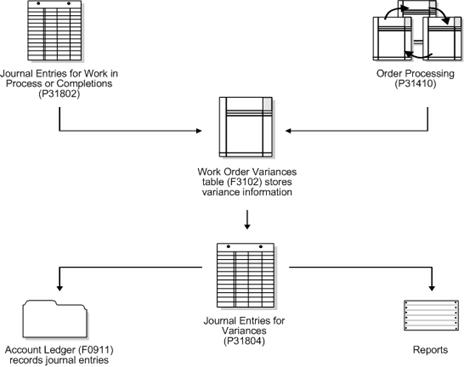
Description of "Figure 18-5 Journal Entries for Variances Flow"
This program creates journal entries for variances using the following calculations.
| Variance | Description |
|---|---|
| Engineering | Standard (frozen) cost minus current cost
Results from a change to the standard bill of material or standard routing. |
| Planned | Current cost minus planned cost
Results from a change to the parts list or routing instructions, or from a shrink factor. |
| Material usage (actual)
Cost components A1 and A2 |
Planned cost minus actual cost
Results from over- or under-issues. |
| Labor efficiency (actual)
All cost components except A1 and A2 |
Planned cost minus actual cost
Results from having actual hours that differ from the standard hours. |
| Other (to clear out WIP) | Completed cost minus standard cost
Results from doing a cost rollup in the middle of the cycle. |
|
Note: If you set the Over/Under Completions processing option to 1 for this program, it re-states the standard, current, and planned production costs in the Production Cost table (F3102) based on completed + scrapped quantities. The Other type variance that is caused by the over or under completion of the work order will be eliminated. J.D. Edwards World recommends that you use PROOF mode, to avoid unexpected and final updates to the Production Cost table (F3102). |
The program uses the following AAI tables to match inventory and cost transactions to general ledger accounts:
| AAI | Description |
|---|---|
| 3120 | WIP |
| 3220 | Variances, Labor |
| 3240 | Variances, Material |
| 3260 | Variances, Planned |
| 3270 | Variances, Engineered |
| 3280 | Other |
The system uses the following data to match the transaction to the AAI account:
-
Work order type for the AAI.
-
Table number for the AAI. If the system does not find a match, it uses table 3280.
-
Company number associated with the work order or component branch/plant. If the system does not find a match, it uses 00000.
-
Document type associated with the transaction.
-
G/L category code for the transaction item. If the system does not find a match, it uses **** (four asterisks).
-
Cost component.
If you perform costing by work center, only the debits to variance account AAIs (3220, 3240, 3260, 3270 and 3280) are at the work center level. For credits, the Work in Process AAI (3120) does not change because it is at the branch/plant level.
18.4.1 Before You Begin
-
Run one or more available reports to review your production costs and variances. See Section 20.6, "Reviewing World Writer Reports for Manufacturing Accounting."
Figure 18-6 Manufacturing Variance Journal Entries report
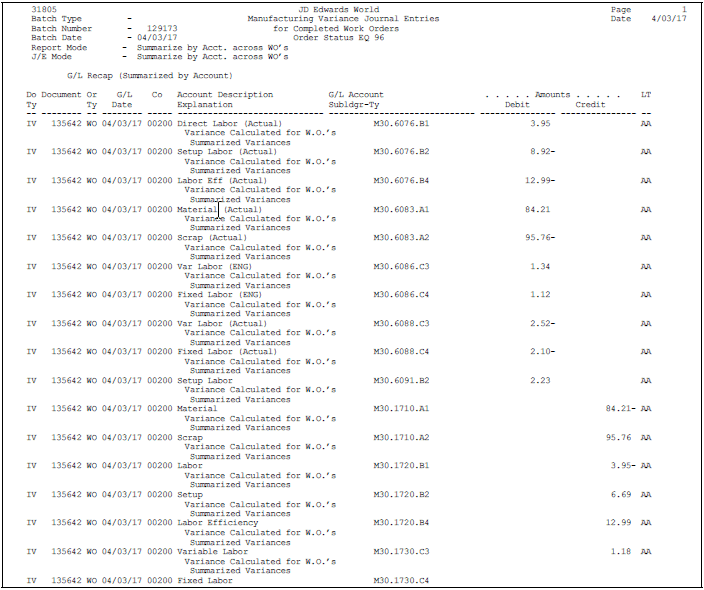
Description of "Figure 18-6 Manufacturing Variance Journal Entries report"
18.4.3 Using the Close Actual Cost Work Order (P31806)
Because actual cost is not comparing costs to a standard, the program does not create manufacturing variances. Therefore you should not run the Manufacturing Variances Journal Entries (P31804) for actual cost work orders.
Instead, use Close Actual Cost Work Order and Clear WIP (P31806) to detect and locate any costs that were not included when you ran Work Order Inventory Completion (P31114). It locates unaccounted units or amounts and the report instructs the user to run Manufacturing Accounting (P31802) before running P31806.
P31806 creates journal entries to clear WIP and adjust the Inventory balance. It also adjusts the finished good cost in the Item Ledger Inquiry program (P4111) and the per unit cost in Item Cost Revisions (P4105).
18.5 Creating Journal Entries for Bulk Manufacturing Gains and Losses
From Bulk Stock Management (G4150), choose Bulk Stock Reconciliations
From Bulk Stock Reconciliations (G41502), choose Gain/Loss Analysis Report
If you use bulk manufacturing and you indicated on the Work Center Master (F30006) that you want to calculate gains and losses, use this program to calculate the gains and losses. The program reads the Production Cost File (F3102) to calculate the total quantity issued and completed for a work center within a work order. The difference between the quantity issued and the quantity completed is the gain or loss for that work center. The program then writes a journal entry to the gain and loss account, and the offset to the manufacturing variance account for Other variances.
Figure 18-7 Bulk Gain/Loss Exceptions and Gain/Loss Posting reports
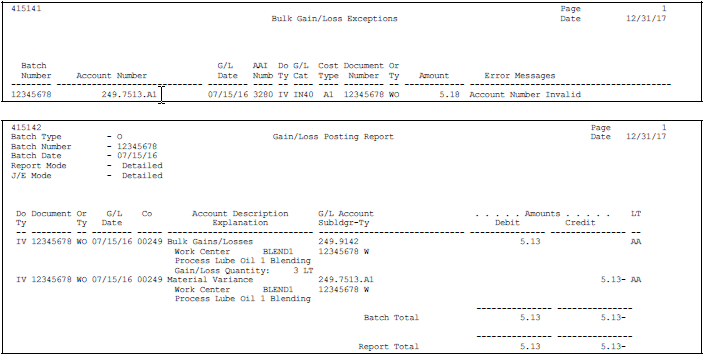
Description of "Figure 18-7 Bulk Gain/Loss Exceptions and Gain/Loss Posting reports"
18.6 Reviewing Summarized Work Order Journal Entry Batches
From Shop Floor Control (G31), choose Daily Manufacturing Accounting
From Daily Manufacturing Accounting (G3116), choose G/L Review - by WO Number
You can view which work orders were summarized into a particular batch.
To review summarized work orders
On G/L Review - by WO Number
Figure 18-8 G/L Review - by WO Number screen
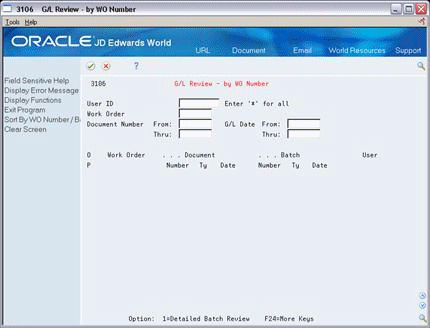
Description of "Figure 18-8 G/L Review - by WO Number screen"
Complete one or more of the following fields:
-
User ID
-
Work Order
-
Document Number From:
-
Document Number Thru:
-
G/L Date From:
-
G/L Date Thru:
The G/L Review - by WO Number screen displays summarized work order journal entries, their batch dates, and their general ledger dates.
Figure 18-9 G/L Review - by WO Number (Detail) screen
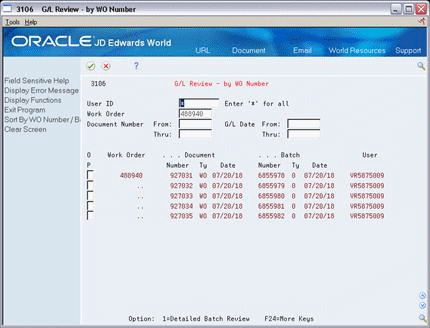
Description of "Figure 18-9 G/L Review - by WO Number (Detail) screen"