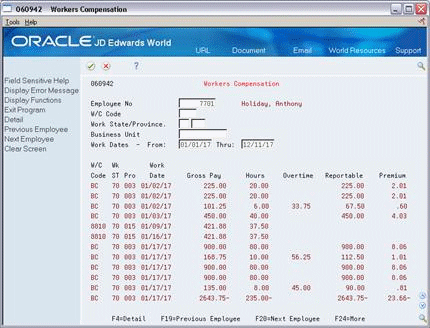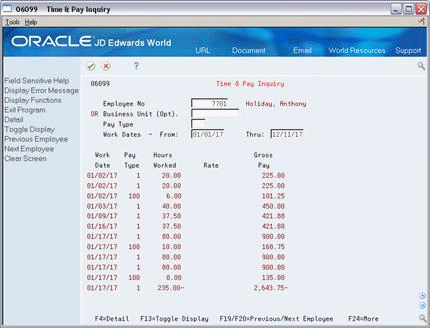32 Review Other Payroll History
This chapter contains these topics:
32.1 Reviewing Other Payroll History
The system provides a variety of information on employee payroll history. You can review:
-
Timecard history
-
Benefit and accrual history, such as vacation time earned, taken, and available
32.2 Reviewing Workers Compensation and General Liability History
From Canadian Payroll Master (G77), choose History Inquiries
From History Inquiries (G7714), choose Workers Compensation
You can review workers compensation history for an employee and the general liability history associated with it in order to answer questions about worker compensation claims. You can also review the total amount of workers compensation and general liability insurance an employee has for a specified work date.
The system retrieves information from the Payroll Transaction History (F0618) table.
To review workers compensation and general liability history
On Workers Compensation
-
Complete the following field:
-
Employee Number
-
-
To limit the information that appears, complete any of the following fields:
-
W/C Code
-
Work State/Province
-
Business Unit
-
Work Dates
-
|
Note: The Gross Pay, Reportable, and Premium columns display data without commas to permit more digits to be displayed. |
32.3 Reviewing Time and Pay History
From Canadian Payroll Master (G77), choose History Inquiries
From History Inquiries (G7714), choose Time and Pay Inquiry
You can answer employees' questions about their timecard information for a specified time period or pay type. You can access detailed information for each employee, including the labour distribution account and control numbers.
You can review timecard information by employee or by business unit. When you review by employee, the system displays totals for hours worked and gross pay. When you review by business unit, the system displays all employees in that business unit, sequenced first by work date and then by employee number.
The system retrieves information from the Payroll Transaction History (F0618) table.
If you set up Enhanced Subledger Accounting, you can view and change these values in the detail area. See Work with Enhanced Subledger Accounting in the JD Edwards World General Accounting I Guide for more information.
To review time and pay history
On Time and Pay Inquiry
32.4 Reviewing Benefit and Accrual History
From Canadian Payroll Master (G77), choose History Inquiries
From History Inquiries (G7714), choose Benefit/Accrual Inquiry
You can answer employees' questions about their benefit and accrual balances. For benefits and accruals that are grouped by benefit or accrual type, you can review the following information:
-
Time and dollars accrued
-
Time accrued but not yet available
-
Totals of time taken, accrued, and remaining in hours or days
The system retrieves information from the following tables:
To review benefit and accrual history
On Benefit/Accrual Inquiry
Figure 32-3 Benefit/Accrual Inquiry screen
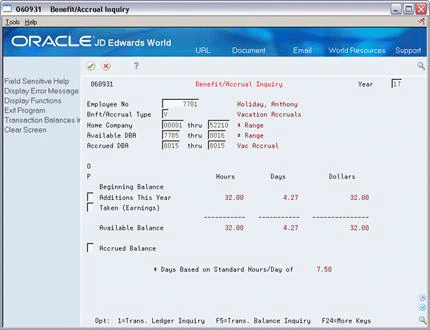
Description of "Figure 32-3 Benefit/Accrual Inquiry screen"
-
-
Employee Number
-
-
To limit the information that appears, complete any of the following fields:
-
Year
-
Benefit/Accrual Type
-
Home Company
-
Available DBA
-
Accrued DBA
-
32.4.1 What You Should Know About
| Topic | Description |
|---|---|
| Reviewing taken and available accrual amounts | The Benefit/Accrual Type field on the Benefit/Accrual Inquiry (P060931) screen features a user defined code (O for Other) that permits you to review taken and available accrual amounts. These amounts can be printed on all net pay documents and on the payroll register by selecting this user defined code. |
32.5 Reviewing Available Leave Information
From Canadian Payroll Master (G77), choose History Inquiries
From History Inquiries (G7714), choose Available Leave Inquiry
Some companies deduct, or dock, an employee's pay when the employee takes leave in excess of what has been earned to date. For example, your company might dock pay when an employee uses 30 hours of sick leave but has only earned 20 hours. On the employee's next payment, you want to deduct the employee's standard pay earned to repay the 10 hours of sick pay.
If your company docks pay, you can review the amount of leave an employee has used and the amount of leave an employee has available.
To review available leave information
On Available Leave Inquiry
Figure 32-4 Available Leave Inquiry screen
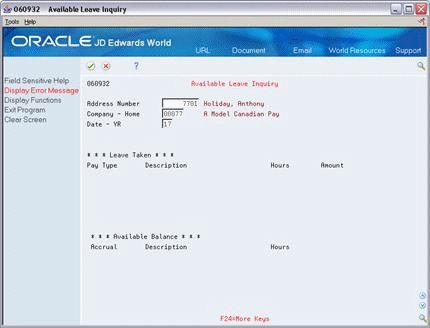
Description of "Figure 32-4 Available Leave Inquiry screen"
-
Complete the following field:
-
Address Number
-
-
Complete the following optional fields:
-
Company
-
Year
-