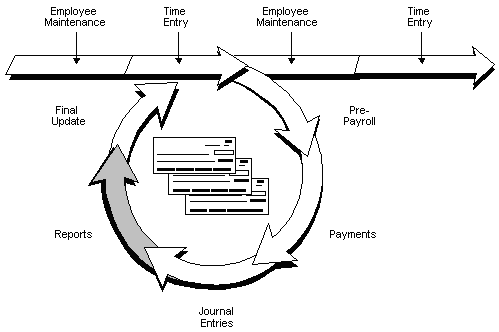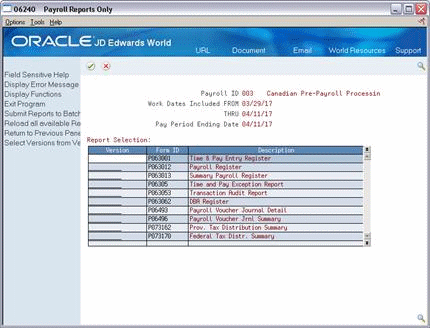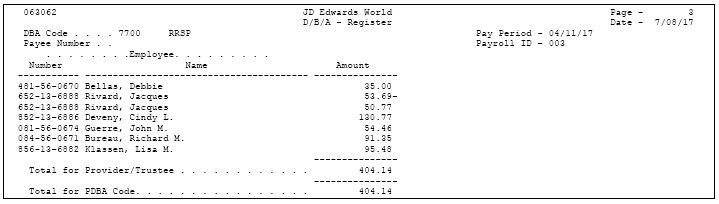25 Work with Payroll Cycle Reports
This chapter contains these topics:
-
Section 25.4, "Reviewing the Canadian Employment Insurance Register"
-
Section 25.5, "Reviewing the Quebec Tax Distribution Summary Report"
-
Section 25.6, "Reviewing the Interim Cheque Integrity Report"
25.1 Working with Payroll Cycle Reports
You can print reports after performing any of the following steps in the payroll cycle:
-
Process pre-payroll
-
Print payments
-
Process pro forma journal entries
The following graphic illustrates the steps in the payroll cycle:
The payroll cycle reports include only employees who are included in the payroll cycle.
25.2 Printing Payroll Cycle Reports
From Canadian Payroll Master (G77), choose Pay Cycle Processing
From Pay Cycle Processing (G7713), choose Payroll Reports Only
After you process pro forma journal entries, print any additional payroll cycle reports you need. Your reports contain more detailed information when you print them after you print your cheques and create your journal entries. For example, even though the system automatically prints the Payroll Register when you process pre-payroll, the report lists cheque numbers only after you print paycheques.
To print payroll cycle reports
On the first Payroll Reports Only form
-
Complete the following field:
-
Payroll ID
-
-
On the second Payroll Reports Only screen for each report you want to print, enter a valid report version in the following field:
-
Version
-
-
Press Enter to verify each version and load the reports. If you do not press Enter before submitting, the system will not print your reports.
-
Choose the Submit function.
25.3 Reviewing the DBA Register
The DBA Register prints the same information as the Transaction Audit report, but it lists all employees in the pre-payroll processing by deduction, benefit, and accrual.
25.4 Reviewing the Canadian Employment Insurance Register
The Employment Insurance Register lists the rates for employment insurance (EI). The register includes the following information:
-
Social insurance number
-
Current wages
-
Any excludable wages or amounts paid in excess
-
Taxable wages
-
Insurance rate
-
Current tax amounts
Figure 25-4 Canadian Employment Insurance Register report
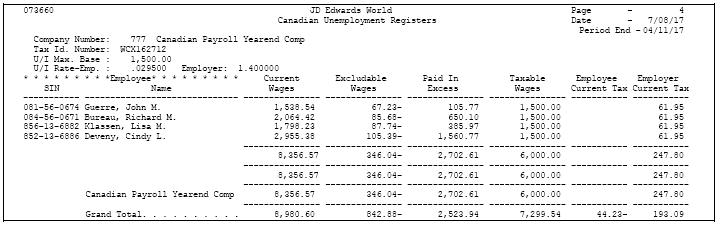
Description of "Figure 25-4 Canadian Employment Insurance Register report"
25.5 Reviewing the Quebec Tax Distribution Summary Report
The Quebec Tax Distribution Summary report shows a comprehensive listing of your company's tax liabilities.
The Quebec Tax Distribution Summary report provides the following information required by the Quebec provincial government:
-
Current, month-to-date, quarter-to-date, and year-to-date totals for taxable wages and tax amounts withheld for provincial taxes and pension deductions
-
Year-to-date deposit information including the total amount withheld and the total amount due to the provincial government
Figure 25-5 Quebec Tax Distribution Summary report
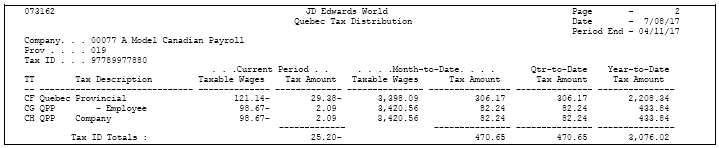
Description of "Figure 25-5 Quebec Tax Distribution Summary report"
25.6 Reviewing the Interim Cheque Integrity Report
The Interim Cheque Integrity report shows any differences between the Tax History Summary table (F0713) and the Interim Tax table (F0712I). The report prints only when there is a difference.
Figure 25-6 Interim Cheque Integrity report
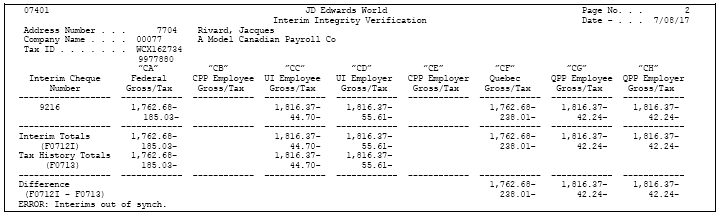
Description of "Figure 25-6 Interim Cheque Integrity report"
25.7 Reviewing Other Reports
You can print the reports listed below as part of the print payroll cycle reports step. The system automatically prints the majority of these reports in other areas of the Payroll system. Depending on the level of detail you want the system to print on the report, you might print these reports following different steps of the payroll cycle.
| Report | Description |
|---|---|
| Time and Pay Entry Register | When you print this report from Payroll Reports Only, it includes the information for the current payroll only. You can choose to include employee totals on the report. Processing options determine what data is printed on the report.
See Section 15.4, "Reviewing Time Entry Reports." for a sample report. |
| Payroll Register | You must print the Payroll Register or Summary Payroll Register during pre-payroll processing. Use the Payroll Register to verify that the system correctly calculated employees' gross-to-net amounts. You can review employee earnings for this payroll cycle by pay type, deductions, benefits, and accruals. The report lists the following information:
Reviewing accruals in relation to the other information simplifies the process of reconciling total accrual liability. JD Edwards World recommends printing this report after the print paycheques step. The report includes cheque numbers only after you have run Print Paycheques. |
| Summary Payroll Register | The Summary Payroll Register lists one line per cheque, and indicates which employees' gross-to-net calculations are incorrect. If you are processing payroll for a large number of employees, you might find it easier to use the Summary Payroll Register to review employees' gross-to-net earnings. |
| Time and Pay Exception Report | The system prints the Time and Pay Exception report with the Time and Pay Entry Register during pre-payroll processing if there are exceptions. This report lists employees whose hour or rate amounts are more than the maximum or less than the minimum amounts you specified in the processing options for this report. Use this report to identify employees whose timecards might contain errors.
See Section 20.4, "Reviewing Time and Pay Entry Reports" for a sample report. |
| Federal Tax Distribution Summary | You use the information on the Federal Tax Distribution Summary Report to determine the federal tax burden for this payroll. The report lists totals of taxable wages and federal tax amounts for the current period and month-to-date. It also lists tax amounts by company for quarter-to-date and year-to-date. |
| Transaction (DBA) Audit Report | You use the Transaction Audit report to review deduction, benefit, and accrual information for all employees in your payroll cycle. When you print this report after processing pro forma journal entries, the system also includes benefits and accruals that do not affect gross or net pay.
See Section 25.3, "Reviewing the DBA Register" for a sample report. |
| Payroll Voucher Journal Detail Report | You can use the Payroll Voucher Journal Detail report to validate voucher entries before you run final update.
See Accounts Payable Integration in JD Edwards World Canadian Payroll II Guide for a sample report. |
| Payroll Voucher Journal Summary | You can use the Payroll Journal Voucher Summary report to validate voucher entries, tax types, and account numbers before you run final update.
See Accounts Payable Integration in JD Edwards World Canadian Payroll II Guide for a sample report. |
| Workers Compensation Register | The Workers Compensation Register lists detailed workers compensation information for all employees that were included in the pre-payroll processing. This report provides subtotals along with each employee's workers compensation code, province, company, and grand totals.
See Section 42, "Review Governmental Reports" for a sample report. |
| Positive Pay Work File Report | Review this report to verify that regular and interim paycheques generated by the payroll system are valid before they are submitted to the bank and cashed.
During the print payment process, you will be prompted to build the positive pay workfile as part of your pay cycle processing. If you opt to generate the positive pay workfile, the system will generate the Positive Pay Work File Report, which lists all printed cheques and other pertinent information. You can then execute the bank transmittal file build program to create a new physical file member, which will contain cheque data that is properly formatted for submission to the bank. The Positive Pay Work File Report is available on the Canadian Payroll Positive Pay Processing menu (G7734). See Section 22.3.5, "Reviewing the Positive Pay Workfile Report"for a sample report. |
| Positive Pay Bank (Transmittal) File Build Report | This report lists all bank file member records included in the positive pay transmittal file.
Review the member records to ensure they are correct before you submit transmittal file data to a financial institution via electronic upload (modem) or an external media, such as CD, diskette, or tape. This report is available on the Canadian Payroll Positive Pay Processing menu (G7734). See Section 22.3.9, "Reviewing the Positive Pay Bank File Build Report"for a sample report. |