14 Printing the Generic New-Hire Report
This chapter contains the topic:
From Governmental Reports (G0724), choose Federal/State/Local Reports
From Federal/State/Local Reports (G07241), choose New Hire Reporting
From New Hire Reporting (G072411), choose Generic - Federal req. only
You print new-hire reports to provide state agencies with certain information about newly hired employees. State agencies use this information to locate non-custodial parents who have child-support obligations.
You print the generic new-hire report when the employees in your organization work in states that have not yet finalized their new-hire reporting requirements.
Because reporting requirements vary from state to state, you use a separate program to print the report for each state. If your organization has employees in more than one state, you can fulfill your new-hire reporting requirements in either of the following ways:
-
Print a separate report for each state in which your organization has employees, and submit each report to the appropriate state.
-
Print a new-hire report for one of the states in which your employees work, and include employees from multiple states on that report. Submit the report only to that state for which you printed the report.
When you choose to print only one report and include employees from multiple states, the data selection for the report must include the work-tax-area code for each state whose employees you want to include on the report.
Before you print new-hire reports, you must build a workfile that includes all of the employee records that you need to include on the report. When you build the workfile, the system automatically prints the report. When you need to print extra copies of a report for which you have already built the workfile, you can print the report without rebuilding the workfile. However, if you discover an error on the report, you must correct the employee record that is in error and then rebuild the workfile. If you print the report without rebuilding the workfile, the report will not include any changes that you made to employee records after you last built the workfile.
-
Create a DREAM Writer version of the New Hire report. In the data selection, include the work-tax-area codes in which the employees work.
To print the generic new-hire report
On Generic - Federal req. only
Figure 14-1 Generic-Federal Requirements Only screen
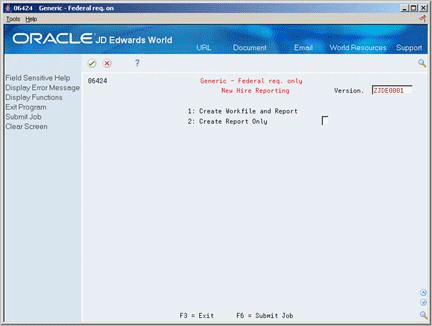
Description of ''Figure 14-1 Generic-Federal Requirements Only screen''
-
Complete the following fields and press Enter:
-
Version
-
1: Create Workfile and Report or 2: Create Report Only
-
-
To specify the date range for which you want to print the report, complete the following fields:
-
Beginning Date of Report
-
Ending Date of Report
-
-
Complete the following fields and press F6 twice:
-
Work Tax Area
-
Field that Identifies the Date Employees First Earned Wages
-
Reporting Company Number
The Work Tax Area field determines the name that appears in the heading of the report. It does not determine the employee records that print on the report. Use the data selection to specify the work-tax-area codes for the states whose employee records you want to include on the report.
-
14.1 Data Selection
-
The data selection for the report must include the work-tax-area code for the state for which you are printing the report. If you want to include employees from multiple states on the report, the data selection for the report must include the work-tax-area code for each state whose employees you want to include on the report.
-
If you want to print a report for employees who work in areas that have 9-digit tax-area codes, the data selection for the report must use the *RANGE parameter to include all work-tax-area codes for the state. For example, to print a report for Colorado, enter the range 06 through 069999999.