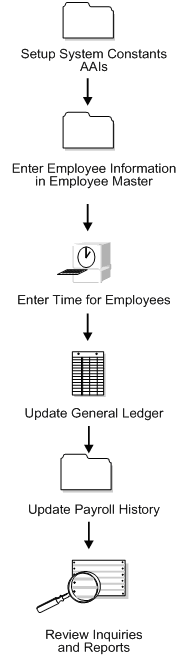1 Overview to Time Accounting
The ongoing management of worldwide labor expenses and billings can be the core of your organization. JD Edwards World Time Accounting system offers you a timesaving and versatile solution. It allows you to capture labor expenses and transfer the data to the general ledger, job costing, and billing.
The Time Accounting system allows you to:
-
Enter employee time
-
Create journal entries for the general ledger
For example, you might want to pass the timecard information to the general ledger for job cost purposes.
This chapter includes the following topics:
1.1 System Features
The Time Accounting system includes many features that you can adapt to meet the unique needs of your organization. The following table highlights some of the many ways you can use the system to meet your needs.
| Task | Description |
|---|---|
| Track complete employee information | You can enter information by employee for:
|
| Choose from a variety of time entry methods | To record employees' time, you can:
|
| Review timecard history information | You can review historical timecard information online or print reports. |
1.2 Terms and Concepts
The following terms and concepts are important to your understanding of the Time Accounting system:
-
Information about the employee
-
Job type versus job
-
Pay frequency
-
-
Employee pay information
-
Pay types (transactions)
-
Record types
-
Recharge rates
-
-
Automatic Accounting Instructions (AAIs)
1.2.1 Information About the Employee
In the Time Accounting system, the term job is used in two contexts:
-
Job type
-
Job (business unit)
Job types are the classifications your organization uses to identify employees who perform identical (or similar) tasks and functions. For example, your organization might define job types such as administrative assistant, accountant, foreman, and vice president of finance. You can associate pay rates and benefit plans to job types.
Typically, when you see the word job alone, it denotes a business unit. A job (business unit) is an entity within your organization for which you track costs. For example, a business unit might be a branch or plant location, a warehouse, a project, or a construction site. Although you must assign a home business unit to each employee, the business unit in which the employee works can vary by pay period.
You must enter a pay frequency for each employee. The pay frequency indicates how often the employee receives payments. Typical pay frequencies include weekly, biweekly, semi-monthly, and monthly.
1.2.2 Pay Information
You use pay types to categorize employee earnings. You can set up pay types to meet the needs of your organization. Typical pay types include regular pay, overtime, sick time, and vacation. When you enter timecards for employees, you charge their time to pay types.
You establish record types for each employee so the system can process timecard information. You assign each employee a record type. The system processes the following record types:
-
Payroll only
-
Payroll and recharge
-
Recharge only
A recharge rate is a labor billing rate. This rate is used to bill customers for an employee's services regardless of the employee's earnings rate. Each employee can have one recharge rate in the employee master, or can have multiple billing rates based on labor distribution instructions or occupational pay rates.
1.2.3 Automatic Accounting Instructions (AAIs)
You set up tables of AAIs that control the accounts to which the system posts journals entries. When you generate timecard journals, the system creates a journal entry of every calculation for every employee included in the batch. After the system creates and summarizes journal entries, it passes them to the general ledger.
You can set up rules for how the system summarizes journal entries.
1.3 Time Accounting System Flow
1.4 Tables Used by Time Accounting
| Number | Name | Description | Prefix |
|---|---|---|---|
| F060116 | Employee Master | Contains each employee's address number, salary, hourly and billing rates, and instructions for flat burden computations. | YA |
| F069096 | Payroll General Constants | Controls processing of Time Accounting information, such as Standard hours per pay period information and non-U.S. payroll information. | YK |
| F06904 | Automatic Distribution Rules | Contains the rules for creating the debit and credit entries from the timecard information for the Payroll Journal Detail table (F06290) and the Account Ledger table (F0911). | Y# |
| F06914 | Payroll Journal Entry Summarization Rules | Controls the level of detail the system uses when it creates and posts the payroll journal details to the Account Ledger table (F0911). | JG |
| F06116 | Employee Transactions Detail | Contains timecard information by employee by pay period prior to being posted to the Payroll Transaction History table (F0618). | YT |
| F0618 | Payroll Transaction History | Contains posted timecard information by employee by pay period. | YT |
| F06146 | Payroll Month PDBA Summary History | Contains summarized payroll journal history by employee. Maintains monthly payroll information based on the pay period end date. | YN |
1.5 System Integration
The Time Accounting system integrates with other JD Edwards World systems to simplify your processes and facilitate communication within your organization. Integrating Time Accounting with other systems saves time and reduces errors by:
-
Eliminating redundant data entry
-
Maintaining current and accurate information across all your business operations
To prevent unauthorized access to confidential information, you can set up system security that allows users to access only the information they need for their jobs.
The Time Accounting system integrates with the following JD Edwards World systems:
-
General Accounting
-
Equipment/Plant Management
-
Work Order Management
-
Job Cost
-
Shop Floor Control
-
Service Billing
-
Contract Billing
-
Address Book
-
U.S. Payroll
| System | Explanation |
|---|---|
| General Accounting | You can set up your Time Accounting system to integrate with the General Accounting system so that Time Accounting automatically updates general ledger transactions and account balances. The Time Accounting system can create and post transactions to the general ledger using the accounting instructions you define. |
| Equipment/Plant Management | You can use the Time Accounting system to enter labor and equipment time. Then, you use the Equipment/Plant Management system to:
|
| Work Order Management | You can use the Time Accounting system to enter employee labor and equipment usage by a work order. You can use the Work Order Management system to identify specific costs of a task or to track equipment repair costs. You can create work orders for small projects, service calls, and manufacturing projects. |
| Job Cost | You can use the Time Accounting system to enter labor and equipment time by day. Then, you use the Job Cost system to analyze the labor and equipment costs for a job to budgeted costs for a job. |
| Shop Floor Control | You can set up your Time Accounting system to integrate with the Shop Floor Control system so that Time Accounting can track actual labor costs for comparison to standard costs to manufacture items. |
| Service and Contract Billing | The Service and Contract Billing systems use labor hours for employees and equipment usage from the Time Accounting system to bill customers for services rendered. The systems process the transactions in the Payroll Transaction History table (F0618) and create corresponding work file transactions in the Service Billing Workfile (F4812) by document types. The Service and Contract Billing systems can revise and correct account coding errors in the payroll transactions and update the Payroll Transaction History table with the corrections. |
| Address Book | The Address Book system contains the employees' names and addresses. |
| U.S. Payroll | If you need to enter an extensive number of timecards, you can use the Mass Timecard Generation program to do so. See Generate Mass Timecards in the JD Edwards World U.S. Payroll I Guide for more information.
If you need to reclassify labor records you can do so using the Labor Reclass Maintenance program (P06099R). From this program you can also access the Enhanced Subledger Accounting data. See Reclassify Labor Records in the JD Edwards World U.S. Payroll I Guide and Work with Enhanced Subledger Accounting in the JD Edwards World General Accounting I Guide for more information. |