28 Define Tank Temperature and Density
This chapter contains these topics:
28.1 Defining Tank Temperature and Density
From Bulk Stock Management (G4150), enter 29
From Bulk Stock Management Setup (G415041), choose Default Tank Information
The system uses the default temperature and density specific to a tank to calculate volume and process stock movements. If you do not enter the temperature and density information when performing a stock movement, the system retrieves the default temperature and density for the tank from the Default Tank Information table (F41508).
28.1.1 Before You Begin
-
Set up the tank. See Section 27.1, "Setting Up a Tank"
-
Set up the item. See Section 24.1, "Setting Up a Bulk Item"
-
Identify the item as the current product. See Section 27.4, "Setting Up Additional Tank Information"
To define tank temperature and density
Figure 28-1 Default Tank Information screen
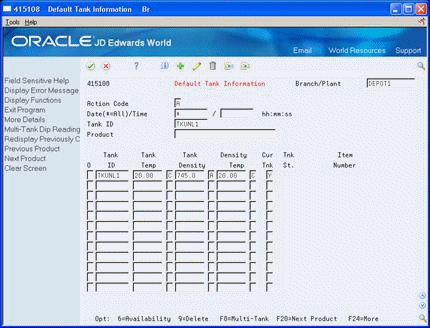
Description of "Figure 28-1 Default Tank Information screen"
-
Complete the following fields:
-
Branch/Plant
-
Tank ID
-
Tank Temperature
-
Tank Density
-
Density Temperature
The Tank Status and Item Number fields appear.
-
-
Figure 28-2 Default Tank Information screen - Detail Area
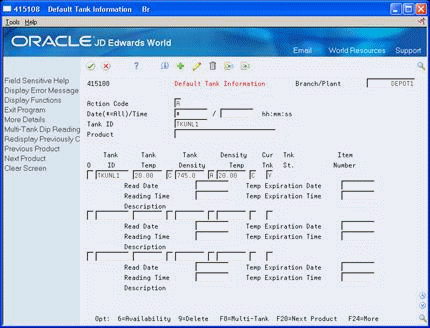
Description of "Figure 28-2 Default Tank Information screen - Detail Area"
The system calculates the temperature expiration date and time based on the temperature expiration period from Additional Tank Information.
-
Complete the following fields to calculate this information manually:
-
Temperature Expiration Date
-
Temperature Expiration Time
-
| Field | Explanation |
|---|---|
| Tank Temp | This field is used to indicate the temperature of the product in the tank. The temperature type specified on the Branch/Plant Constants - Page 3 is the default value. The system checks this entry against the minimum and maximum temperature range. |
| Tank Density | The density of the product in the tank as determined by the laboratory sample. If you leave this field blank, the system uses the density type specified on Branch/Plant Constants - Page 3. |