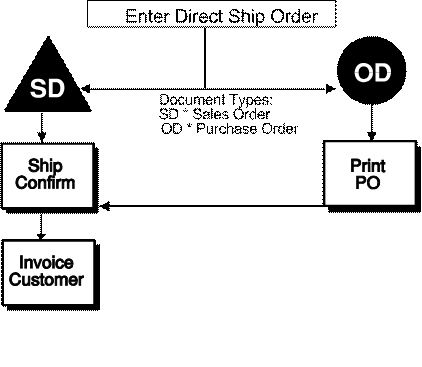10 Additional Orders and Order Release
This chapter contains these topics:
10.1 Objectives
-
To understand the different types of additional orders
-
To enter each type of additional order
-
To release held orders
10.2 About Additional Orders and Order Release (ECS)
The Sales Order Management system provides different orders to accommodate specific ordering situations. You enter these additional orders in the same way that you enter a basic sales order. However, the system processes each type of additional order differently. For example, quote orders are printed but not picked or load confirmed, whereas direct ship orders are not picked.
Some additional orders, such as blanket and quote orders, are prerequisites to actual sales orders. That is, you must enter these orders before you can enter sales orders from them.
Additional orders and order release consist of:
-
Working with order release
-
Working with quote orders
-
Working with blanket orders
-
Entering a direct ship order
-
Entering a transfer order
-
Entering an interbranch sales order
-
Entering a sales order with manual invoice
-
Updating status codes
-
Working with service and warranty management
10.2.1 What Is Order Release?
You use order release to return the order to the processing cycle or to initiate the sales order process. For example, you can place a customer's order on hold for credit reasons and then release the order when the customer's credit status changes. Or, you can create sales orders from blanket orders or quote orders by releasing the blanket order or the quote order.
10.2.2 What Is a Quote Order?
You use a quote order when a customer requests pricing information but is not ready to commit to a sales order. You can access quote orders through the same review, maintenance, and inquiry forms that you use for sales orders. When you work with quote orders, you can:
-
Instruct the system to convert an entire or partial quote order to a sales order
-
Avoid committing or allocating inventory until the customer authorizes the order
-
Ensure effective controls over price guarantees
10.2.3 What Is a Blanket Order?
You use a blanket order when a customer agrees to purchase a quantity of an item over a specified period of time. At agreed-upon times within this period, you create sales orders for partial quantities of the blanket order. You can enter a sales order directly to deduct the partial quantity from the blanket order, or you can release the blanket order.
10.2.4 What Is a Direct Ship Order?
You use a direct ship order to record the sale of an item that you purchase from another supplier. The supplier sends the item directly to your customer. Because the supplier ships the item directly, the system does not process the order through your inventory.
This program creates records in the following tables:
-
Sales Order Header (F4201)
-
Sales Order Detail (F4211)
-
Purchase Order Header (F4301)
-
Purchase Order Detail (F4311)
After you enter a direct ship order, the system creates both a sales order and a purchase order. The following diagram illustrates how the system processes a direct ship order.
10.2.5 What Is a Transfer Order?
You enter a transfer order to transfer inventory between branch/plants within your company and to maintain an accurate on-hand inventory amount. When you enter a transfer order, the system creates both a sales order and a purchase order that you can use for internal purposes.
The program creates records in the following tables:
-
Sales Order Header (F4201)
-
Sales Order Detail (F4211)
-
Purchase Order Header (F4301)
-
Purchase Order Detail (F4311)
10.2.6 What Is an Interbranch Sales Order?
You enter an interbranch sales order to ship inventory from another supply branch/plant within your company directly to a customer. For example, you use an interbranch sales order when a customer orders an item from your branch/plant, but your branch/plant does not carry the item. Interbranch sales allow you to add transfer costs to be paid to the supplying branch/plant by the selling branch/plant.
10.2.7 What Is a Sales Order with Manual Invoice?
You enter a sales order with a manual invoice to record a sale after the sale has occurred. When you enter a sale with a manual invoice, the system records the sale and produces an invoice number for accounting purposes without requiring you to build a trip or print documents.
Entering this type of order is most useful when:
-
You sell an item without a sales order or an invoice and need to record the sale. Typically, this occurs during delivery of an item when the customer purchases additional items without placing a sales order first.
-
Your customer placed an order when your computer was inoperable.
-
You released sales on documents from other systems, and you need to enter the sales in the ECS Sales Order Management system.