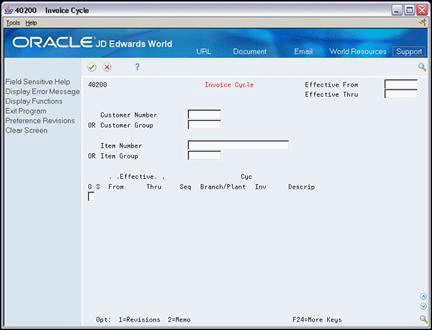34 Set Up Invoice Cycles
This chapter contains these topics:
34.1 Setting Up Invoice Cycles (ECS)
You set up invoice cycles to control how the Cycle Billing program calculates scheduled invoice dates. When you set up invoice cycles, you apply different cycle calculation rules and schedules to different customer and item combinations. For example, one customer might prefer an invoice at the end of the month for all shipments made during that month, and another customer might want a weekly invoice for specific items.
You set up an invoice cycle calculation rule to define the type of calculation that the system uses to compute an invoice date. After you set up invoice cycles, you can assign them to customer and item combinations with the Invoice Cycle preference. You can later revise scheduled invoice dates, if necessary.
34.1.1 What You Should Know About
| Topic | Description |
|---|---|
| AAIs for invoice cycles | You must set up the following AAIs when processing invoice cycle information:
See Section 43.1, "Setting Up Automatic Accounting Instructions (ECS)." |
| User defined codes for invoice cycles | You must set up the following code tables for use with invoice cycle processing:
See Work with User Defined Codes in the JD Edwards World Technical Foundation Guide. |
34.2 Setting Up Invoice Cycle Calculation Rules (ECS)
From ECS Sales Order Management (G4910), enter 29
From ECS Sales Order Management Setup (G491041), choose Invoice Cycle Calculation Rule
You set up an invoice cycle calculation rule to define the type of calculation that the system uses to compute an invoice date. For example, you can set up daily, bi-weekly, or based-on-date invoicing. You can then enter test dates to review the calculated invoice dates and ensure that you have set up the calculation correctly.
If the calculation rules are bi-weekly, semi-monthly, or at the end of each month, you must also set up scheduled invoice date ranges.
The following invoice cycle calculation rules are hard-coded and require specific settings:
34.2.1 Example: Scheduled Invoice Date Calculation
This example illustrates how the Cycle Billing program calculates the scheduled invoice date and how the calculation affects the generation of invoices. The following values are entered for the invoice cycle calculation rule:
-
Based On Date is Order/Transaction Date (9/27/98)
-
Days to Increment is 0
-
Calculation Rule is End of Month
-
Scheduled Invoice Date Ranges are:
-
Start Dates = 9/1/98 and 10/1/98
-
End Dates = 9/30/98 and 10/31/98
-
Invoice Dates = 9/30/98 and 10/31/98
-
If the delivery confirmation occurs on 9/29/98, the following events occur:
| Date | Action |
|---|---|
| On 9/29/98 | The Cycle Billing program processes the order line and calculates the scheduled invoice date to be 9/30/98. Because the scheduled invoice date is greater than the system date (9/29/98), the Cycle Billing program creates deferred journal entries. |
| On 9/30/98 | Because the scheduled invoice date is less than or equal to the system date, the Periodic Invoice program generates the invoice and the Update Customer Sales program reverses the deferred entries and completes the required G/L entries. |
To set up invoice cycle calculation rules
On Invoice Cycle Calculation Rule
Figure 34-1 Invoice Cycle Calculation Rule screen
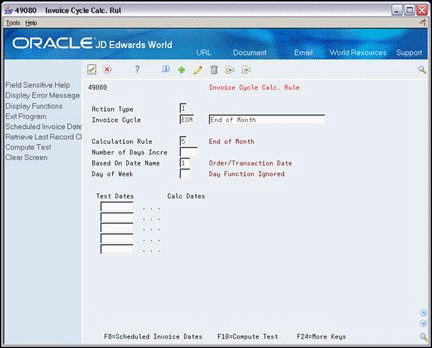
Description of "Figure 34-1 Invoice Cycle Calculation Rule screen"
-
Complete one or more of the following fields:
-
Invoice Cycle
-
Calculation Rule
-
Number of Days Increment
-
Based on Date Name
-
-
Complete the following field if you are setting up a calculation rule for a weekly invoice schedule:
-
Day of Week
-
-
If you enter a bi-weekly, semi-monthly, of end-of-month invoice cycle, access Scheduled Invoice Dates.
Figure 34-2 Scheduled Invoice Dates screen
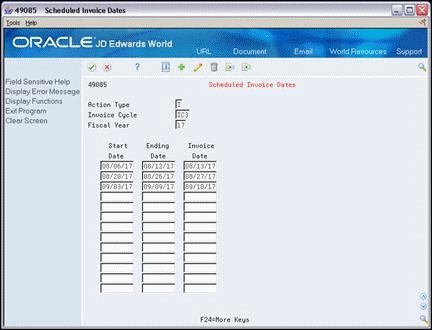
Description of "Figure 34-2 Scheduled Invoice Dates screen"
-
On Scheduled Invoice Dates, complete the following fields:
-
Start Date
-
Ending Date
-
Invoice Date
-
-
Return to the Invoice Cycle Calculation Rule form.
-
Complete the following field:
-
Test Dates
-
-
Choose the option to calculate the test scheduled invoice date.
34.3 Creating Invoice Cycle Preferences (ECS)
From ECS Sales Order Management (G4910), enter 27
From ECS Sales Order Advanced and Technical Ops (G491031), choose Preference Profiles
You use the Invoice Cycle preference to define a specific invoice cycle for a customer and item combination. The Cycle Billing program works in conjunction with the Invoice Cycle preference and the invoice cycle calculation rule to calculate scheduled invoice dates for a customer and item combination.
To create Invoice Cycle preferences
On Preference Profiles
-
Access the Preference Inquiry for the Invoice Cycle preference.
-
On the Invoice Cycle preference inquiry form, access the Preference Profile Revisions form.
Figure 34-4 Invoice Cycle (Profile Revisions) screen
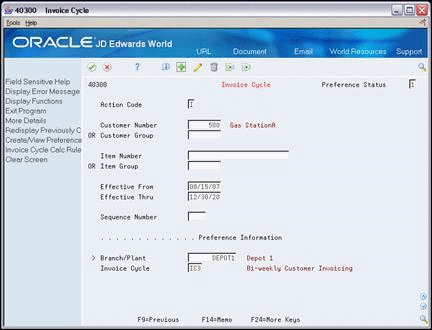
Description of "Figure 34-4 Invoice Cycle (Profile Revisions) screen"
-
On the Invoice Cycle Preference Profile Revisions form, complete one or more of the following fields to define customer and item combinations:
-
Customer Number
-
Customer Group
-
Item Number
-
Item Group
-
-
Complete the following fields to define specific preference information:
-
Effective From
-
Effective Thru
-
Quantity From
-
Quantity Thru
-
Sequence Number
-
Branch/Plant
-
Invoice Cycle
-
34.3.1 What You Should Know About
| Topic | Description |
|---|---|
| Document sets | When you set up the Invoice Cycle preference, verify that it does not conflict with the document set you assign to the customer and item combination in the Document Set (ECS) preference.
See Section 30.3.4, "Understanding the Document Set (ECS) Preference." |
| Primary invoice | You must ensure that the document set printed before and during the load confirm process does not include a primary invoice. If it includes a primary invoice, the system will not apply the Invoice Cycle preference. |