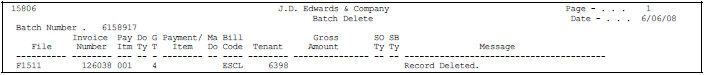160 Batch Delete
This chapter contains these topics:
This program lets you delete an unposted batch of invoices created in the Real Estate Management system. It can update the following files:
-
Batch Control Records (F0011)
-
A/R Account Ledger (F0311)
-
A/P Account Ledger (F0411)
-
G/L Account Ledger (F0911)
-
Billings Generation Control Master (F15011)
-
Recurring Billings Master (F1502)
-
Tenant/Lease Billings Detail (F1511)
-
Extended Invoice Text (F1516)
-
Expense Participation Audit (F1532)
-
E.P. Billing Register (F1538)
-
Sales Reporting Control file (F1540)
-
Escalation Billing Register (F1548)
Note the following:
-
The entire batch of transactions and the information for the batch header are both deleted at the same time.
-
In the Billings Generation Control Master file, the system resets the billing control ID for the related period from G (Generated) to blank so that you can generate billings again for that period.
-
You cannot delete a batch that is posted. However, unposted records in a batch that has been previously posted can be selectively deleted. This includes any transaction that posts from the Tenant/Lease Billings Detail file to the A/R Account Ledger or A/P Account Ledger file but fails to post to the G/L Account Ledger file. In this case, all the associated records (F1511, F0311, F0411, and F0911) are considered unposted.
-
The processing options control whether the system updates the files or only prints a report so that you can preview the information to be deleted. The report also shows any posted information that cannot be deleted.
-
The Batch Delete program cannot be used for a batch of cash receipts, revenue fees, or security deposits because it relates only to batches in the Tenant/Lease Billings Detail file.
-
The Batch Delete deletes only unposted sales information in the Sales Reporting Control file.
|
Caution: After a batch is deleted, it cannot be recovered. |
From any Real Estate Management menu, enter 27 in the Selection field.
From the Advanced Operations menu (G1531), choose Batch Delete.
160.1 Batch Delete Report
160.2 Batch Delete Procedures
When you choose the program from the menu, the system displays the processing options for the program. After you review the options and make any necessary changes, press Enter. The system submits the job and returns you to the menu, which displays the message Batch Delete submitted to batch.
160.3 Processing Options
See Section 181.46, "Property Management Batch Delete (P15806)."