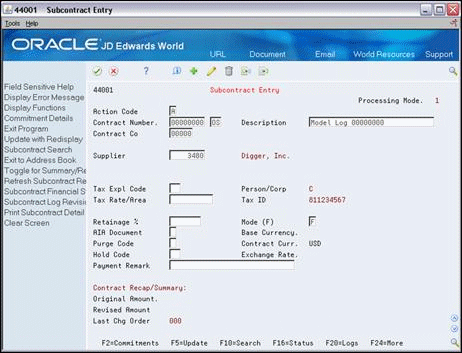43 Create a Model Log
This chapter contains these tasks:
A model log is a set of standard submittal and transmittal information that you can copy into a contract. A submittal is information that you need to receive from a subcontractor, such as proof of insurance, and so on. A transmittal is information that you need to send to a subcontractor, such as permission to proceed, and so on. You create a model log if you have many contracts that use the same standard log information.
You must create a model contract for each contract type for which you want to enter model log information. After you create your model contracts, you can enter the submittal and transmittal information for your model logs.
43.1 Creating a Model Contract
From Subcontract Management (G44), choose Daily Operations
From Subcontract Management Daily Operations (G4411), choose Subcontract Entry
You must create a model contract for each contract type for which you want to enter model log information.
43.2 Entering Log Information
From Subcontract Management (G44), choose Daily Operations
From Subcontract Management Daily Operations (G4411), choose Subcontract Log Revisions
After you create your model contracts, you can enter your model log information.
Complete the following tasks:
-
To enter general information
-
To enter descriptive text
-
On Subcontract Log Revisions, to locate the contract, complete the following field:
-
Contract Number
Figure 43-2 Subcontract Log Revisions screen
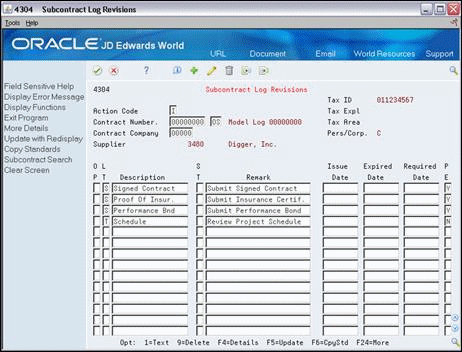
Description of "Figure 43-2 Subcontract Log Revisions screen"
-
-
Complete the following fields:
-
Log Type
-
Status
-
Required Date
-
Pay Effect
-
After you enter general information, you can enter descriptive text.
-
On Subcontract Log Revisions, to locate the contract, complete the following field:
-
Contract Number
-
-
Enter 1 in the Option field next to a line item.
Figure 43-3 Subcontract Log Details screen
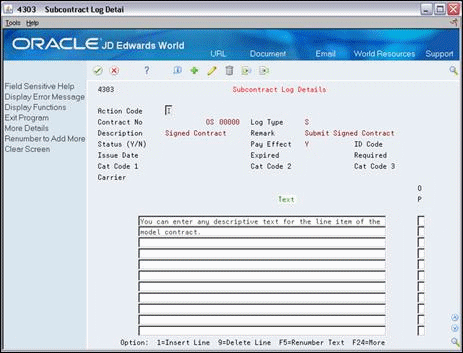
Description of "Figure 43-3 Subcontract Log Details screen"
-
On Subcontract Log Details, enter the descriptive text for the line item.