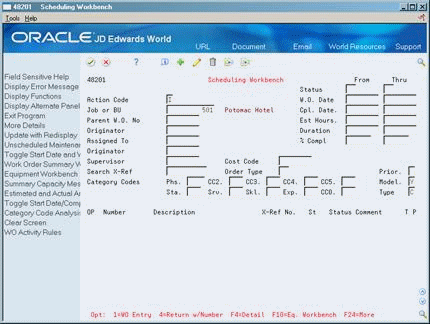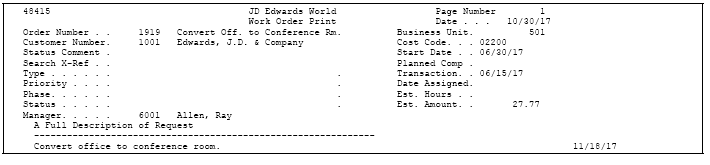10 Print Work Orders
This chapter contains these topics:
10.1 Printing Work Orders
You can print work orders when you need a hard copy of a work order or group of work orders. For example, shop personnel might need to post a hard copy of a work order for equipment that is serviced. If you already know the work order number, you can quickly print the work order from the work order master. If you need to print multiple work orders, you can use DREAM Writer data selection criteria to specify which work orders to print.
This section contains the following:
-
Printing Individual Work Orders
-
Printing a Batch of Work Orders
10.2 Printing Individual Work Orders
From Work Order/Service Billing Processing (G48), choose Work Order Processing
From Work Order Processing (G4811), choose Scheduling Workbench
You can print individual work orders when you need a hard copy of a work order or group of work orders. For example, shop personnel might need to post a hard copy of a work order for each piece of equipment that is serviced. If you already know the work order number, you can quickly print the work order from the work order master.
To print individual work orders
-
Complete the steps for locating a work order.
-
Choose Print Work Order for each work order you want to print.
10.2.1 What You Should Know About
| Topic | Description |
|---|---|
| Printing work orders directly from the work order master | If you know the number of the work order that you want to print, you can print it directly from the work order master. Enter the number of the work order on Work Order Entry and choose Print.
You can use processing options to choose which version of the Equipment Work Order Print program that the system uses to print work orders. |
10.3 Printing a Batch of Work Orders
From Work Order/Service Billing Processing (G48), choose Work Order Processing
From Work Order Processing (G4811), choose Print Work Orders
You can print a batch of work orders by using DREAM Writer data selection criteria to specify which work orders that you want to print.
To print multiple work orders, use the Print Work Orders program and choose a version from the DREAM Writer versions list. The DREAM Writer versions list includes a DEMO version that you can run as is or copy and modify to suit your needs.