22 Set Up Accounting Rules for Work Orders
This chapter contains the topic:
22.1 Setting Up Accounting Rules for Work Orders
From Time Accounting System (G05), enter 29
From Time Accounting Setup (G054), choose Payroll Constants and Tables
From Additional Constants and Tables (G0541), choose Debit Labor/Billing/Equipment
Alternatively, you can also access the Accounting Rules Table from Payroll. On the Payroll Master Menu (G07) enter 29. From the Setup menu (G074), choose Automatic Accounting Instructions. From the Automatic Accounting Instructions menu (G074), choose Debit - Direct Labor/Billings/Equipment.
If you apply charges to work orders using the speed entry code on Time Accounting or Payroll forms, you must set up your system to distribute the charges to the proper object account. You set up these object accounts on the Accounting Rules table.
At a minimum, you must set up an object account for default company 00000. You can set up object accounts for other companies as well. The system always searches for accounting rules by a specific company. If no company is found, the system applies rules according to the default company.
22.1.1 Before You Begin
-
Verify that you have installed one of the following systems:
-
Time Accounting and Human Resources Management Base (system 05)
-
Payroll (system 07)
-
Payroll (Canadian system 77)
-
To set up the accounting rules for work orders
On Debit-Labor/Billing/Equipment
Figure 22-1 Debit-Labor/Billing/Equipment screen
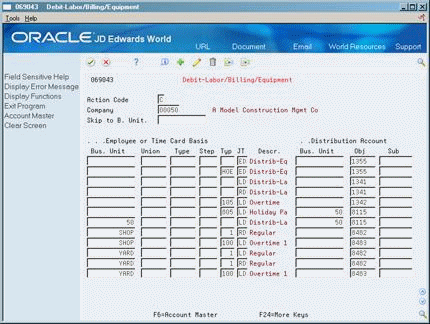
Description of "Figure 22-1 Debit-Labor/Billing/Equipment screen"