52 Add a Translated Title for DREAM Writer
This chapter contains the topic:
52.1 Adding a Translated Title for DREAM Writer
In DREAM Writer, you can have language specific descriptions on the version ID screen and processing options. The system uses data item descriptions with the appropriate language on the Selection and Sequencing screens.
The Language field for DREAM Writer versions displays on the Version Identification screen.
To add a translated language title for DREAM Writer
-
From the DREAM Writer Version list, select or add your version.
-
Access the Version Identification screen.
Figure 52-1 Versions List (Translated Language) screen
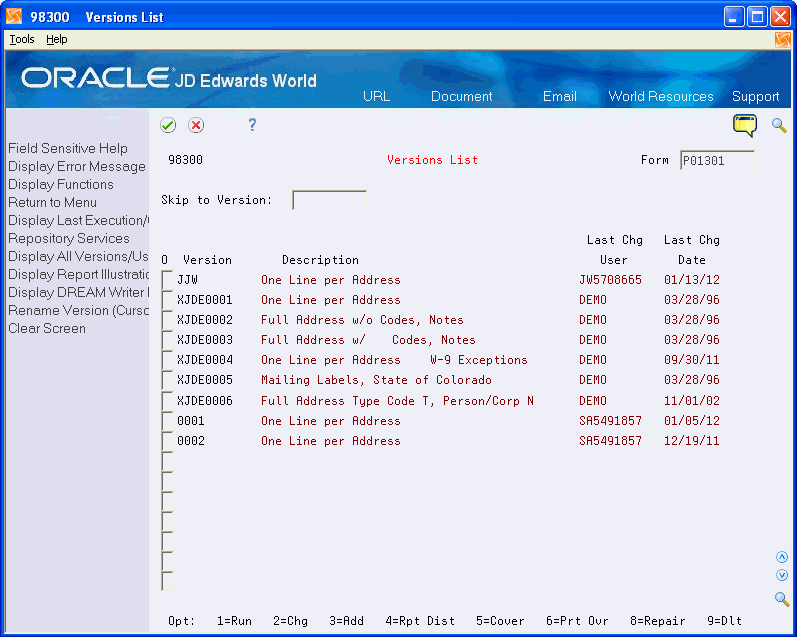
Description of "Figure 52-1 Versions List (Translated Language) screen"
-
On Version Identification, in the Language field, enter the desired language code. Enter any changes to the text. The system adds a title record to the version.
-
Click Add.