15 Run Approvals Management Reports
This chapter contains these topics:
You use the Approval Management reports to review Approval Management transactions and approval requests. The reports are similar in that they both use data from the following tables:
Both reports generate in the same format and you use the processing options in both reports to display:
-
Transaction Detail - The transaction detail contains a listing of the From and To values for every field with data in the transaction.
-
Assigned Approvers - A list of assigned approver's displays with every transaction that you assign to an approval request.
15.1 Running the Transaction Report
From Approvals Management (G00A), choose Approvals Management Reports
From Approvals Management Setup(G00A1), choose Transaction Report
The Approvals Management Transaction Report (P00A114) contains information related to approvals management transactions.
For example, you can set up this report to review pending transactions that are over two weeks old, or you might want to review all changes that were made for a specific customer or by a specific user.
Field level transaction detail only displays for open transactions.
15.1.2 Data Selection
Use the data selection to display transactions based on your criteria.
Figure 15-1 Approvals Management Transaction Report
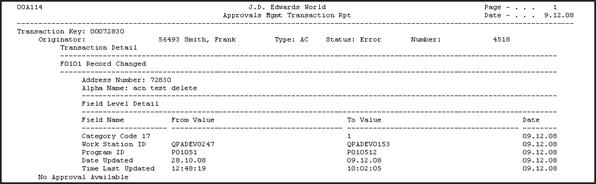
Description of "Figure 15-1 Approvals Management Transaction Report"
15.2 Running the Approval Request Report
From Approvals Management (G00A), choose Approvals Management Reports
From Approvals Management Setup(G00A1), choose Approval Request Report
The Approvals Management Transaction Report (00A11/00A12/00A13) (P00A115) contains information related to approvals management transactions. Only transactions that are assigned to an approval request display on this report.
You use this report if you want to define data selection based on the approval request file (F00A12) or the assigned approver file (F00A13).
This report is based on a logical file joining the F00A11, F00A12, and F00A13. Using this join logical makes it possible to define data selection based on the approval request or assigned approver list. For example, you can generate a report showing approvers who have outstanding approval requests over two weeks old, or you could track who was responsible for approving changes to a specific address book entry.
Figure 15-2 Approvals Management Approvals Report
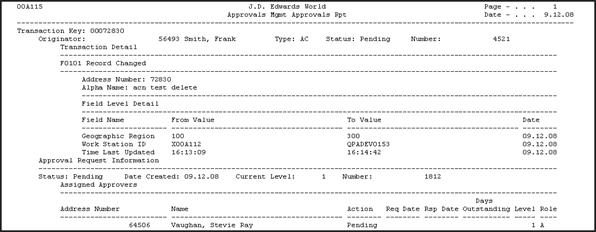
Description of "Figure 15-2 Approvals Management Approvals Report"