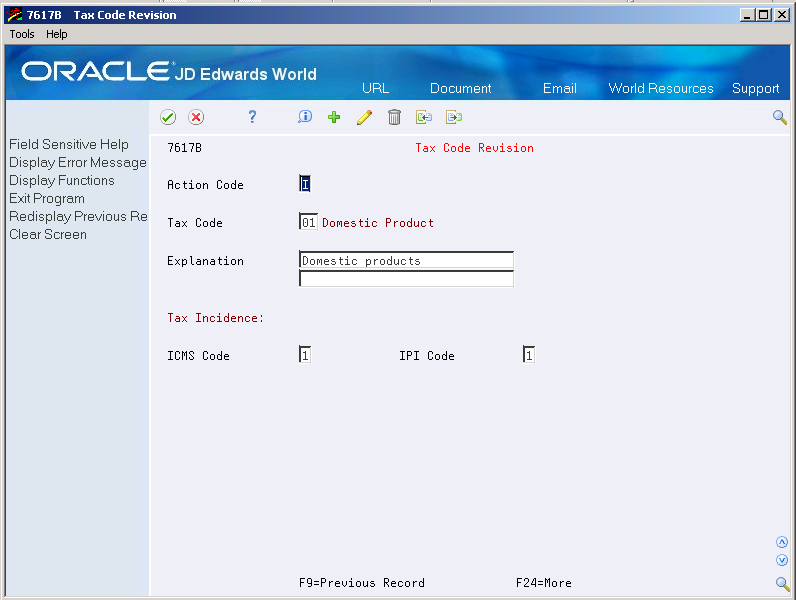11 Set Up Tax Codes
This chapter contains these topics:
11.1 Setting Up Tax Codes
From Localizations - Brazil (G76B), enter 29
From Localization Setup - Brazil (G76B41B), choose Tax Code Revision
Set up tax codes to define the incidence of tax to the item. The tax codes are assigned to an item in the Item Master table. When you enter a purchase order for the item, the default tax code comes from the Item Master table.
11.1.1 Before you Begin
-
Verify that the user defined codes tables for IPI Code - Fiscal Value (system 76, type IP), ICMS Code - Fiscal Value (system 76, type II) and Tax Codes (system 76, type CT) are set up. See Section 3.2, "Setting Up User Defined Codes for Brazil"
On Tax Code
-
To set up or locate a specific code, complete the following fields:
-
Tax Code
-
Explanation
-
-
To further define the tax specifications for the code, complete the following fields:
-
ICMS Code
-
IPI Code
-