9.2 Understanding Component View Common UI Elements
The section describes common Component View UI elements.
Tip:
Developer Navigation tools display in the header region on many Oracle Application Express pages. See "Developer Navigation Tools."9.2.1 Component View Toolbar
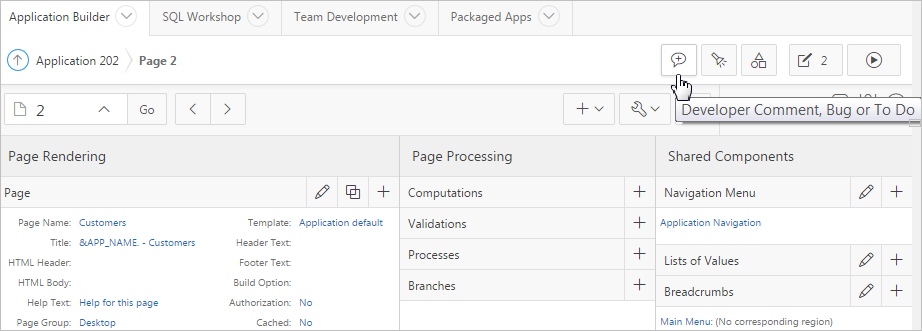
Description of the illustration ''cv_toolbar.png''
The Component View toolbar displays at the top of the page. When you pass your cursor over an active button and menu, a tooltip displays as shown in the previous illustration. The Page Designer toolbar features the following buttons and menu options:
-
Developer Comment, Bug, or To Do. Displays the Create a Developer comment, Bug or To Do dialog. See "Adding Developer Comments," "Managing Bugs," and "Tracking To Dos."
-
Find Icon. The Find icon resembles a flashlight. Click the Find icon to search for items, pages, queries, tables, PL/SQL code, or images, view debug reports, view session state, and view errors. See "Using the Find Icon."
-
Shared Components. Links to the Shared Components page. Shared components can display or be applied on any page within an application. See "Managing Shared Components."
-
Run Page. Runs the current page. See "Running an Application or Page in Component View."
9.2.2 Navigation Bar
A navigation bar displays at the top of the page beneath the breadcrumb menu. Use this bar to navigate between pages within an application.
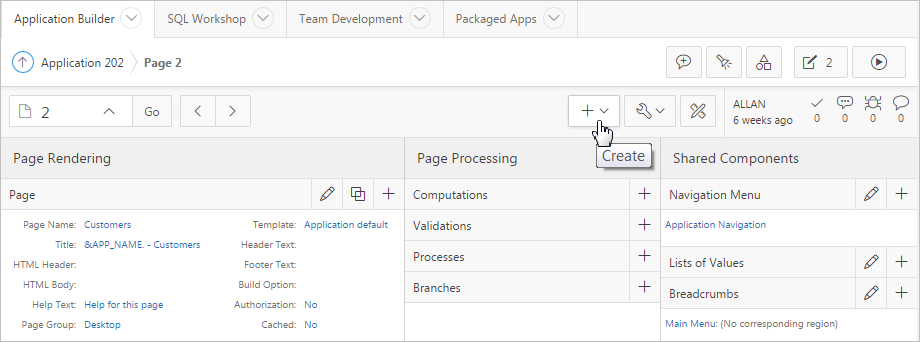
Description of the illustration ''cv_nav_bar.png''
-
Page Finder. Use the Page Finder to navigate between pages. To navigate to page, enter a page number in the Page Finder and click Go.
-
Previous Page - Click Previous Page (<) to view the previous application page.
-
Next Page - Click Next Page (>) to view the next application page.
-
-
Page as Copy. See "Copying a Database Application Page in Component View."
-
Region. See "Creating a Region in Component View."
-
Page Component. See "Creating a Page Control Component View."
-
Page Group. See "Creating a Page Group."
-
Shared Components. See "Managing Shared Components."
-
Developer Comment. See "Adding Developer Comments."
-
Team Development. Displays the submenus Feature, To Do, and Bug. See "Tracking Features," "Tracking To Dos," and "Managing Bugs."
-
-
Delete Page. See "Deleting Pages in Component View."
-
Advisor. See"Running Advisor to Check Application Integrity."
-
Clean up. Re-sequences the items on the page in increments of 10.
-
Lock. See "Locking and Unlocking a Page."
-
Page Events. Details all currently defined page controls and processes in the order in which the Application Express engine renders the page, invokes logic, and runs processes.
-
Caching. See "Utilizing Region Caching in Page Designer" and "Utilizing Region Caching in Component View."
-
Attribute Dictionary. See "Using the Attribute Dictionary."
-
Export. See "Exporting an Application and Application Components."
-
Cross Page Utilities. See "Utilizing Cross Page Utilities."
-
Application Utilities. See "Using Application Builder Utilities."
-
Page Groups. See "Viewing Page Groups."
-
Upgrade Application. See "Running Upgrade Application."
-
-
Page Designer - Click Page Designer to view the page in Page Designer. See "Managing Pages in Page Designer."