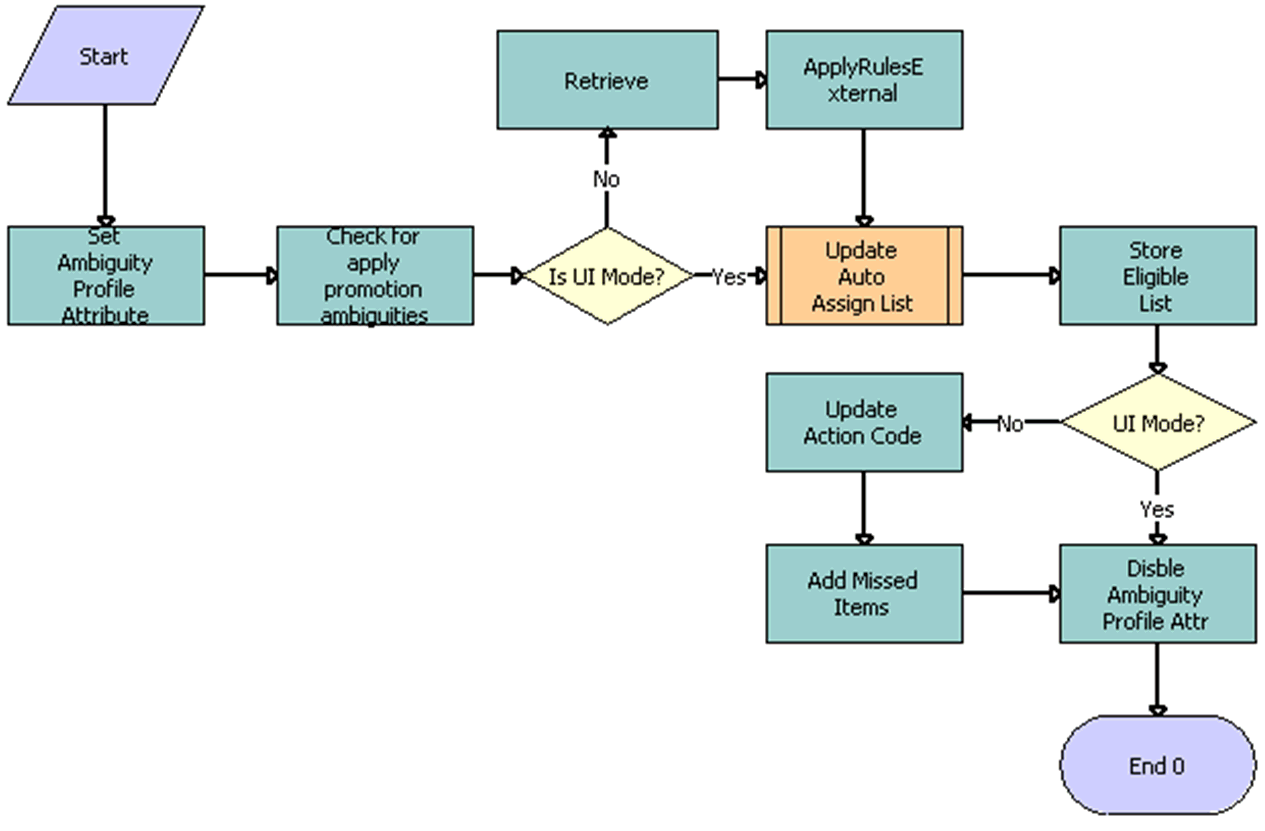|
Siebel Order Management Guide Addendum for Communications > Workflows for Employee Asset-Based Ordering > Workflows for In-Memory Promotion Upgrades >
ISS Promotion Auto Assignment - In Memory Upgrade
This workflow is used to transfer line items in source promotion to target promotion. Figure 132 illustrates this workflow.
Figure 132. ISS Promotion Auto Assignment - In Memory Upgrade
|
Workflow Description. This workflow performs the following actions:
- Set Ambiguity Profile Attribute. This step sets the profile attribute AmbiguityCheckOn to Y.
- Check for Apply Promotion Ambiguities. This step calls the IsApplyPromotionAmbiguous method in ISS Promotion Management Service and classifies the list of line items to Ambiguous list, Auto Assign List, Orphan List and Ambiguity Eligible List.
- Is UI Mode. This step checks whether the staging view will be used.
- Retrieve. This step gets the document stored in In Memory Upgrade Data Service. This occurs only when bypassing the staging view.
- ApplyRulesExternal. This step takes a list of line items as Eligible List and classifies them into Matched List and Missed List. The Auto Assign List will be updated with the Matched List in this case.
- Update Auto Assign List. This step calls sub workflow ISS Promotion Update Matched Items Sub Process and the Auto Assign List obtained in Step 5. This will update the target document with automatically assigned components. For more information about ISS Promotion Update Matched Items Sub Process, see ISS Promotion Update Matched Items Sub Process.
- Store Eligible List. This step stores the various lists retrieved from the ISS Promotion Management Service for future use. The SetItemList method is used to accomplish this task.
- UI Mode. This step verifies if the staging view will be used.
- Update Action Code. This step Updates the Action Code of Line Items in the target document. This step is executed only if the staging view is bypassed.
- Add Missed Items. This step adds the missed line items to the target document by taking the Missed Lists obtained in ApplyRulesExternal Step 5. The AddMissedItems in In Memory Upgrade Data Service method is used to accomplish this task.
- Disable Ambiguity Profile Attribute. This step sets the profile attribute AmbiguityCheckOn back to N.
|