

| Bookshelf Home | Contents | Index | PDF |   |
|
Siebel Order Management Guide Addendum for Communications > Workflows for Employee Asset-Based Ordering > Workflows for In-Memory Promotion Upgrades > ISS Promotion Update Matched Items Sub ProcessThis workflow is used to update the promotion-related fields (Prom Instance Id, Prom Rule Id, Promotion Id) for the promotion components that are transitional from the source to the target promotion. Also, Batch Validate is called for each common root customizable product to make sure that target promotion constraints are applied. Figure 133 illustrates this workflow. 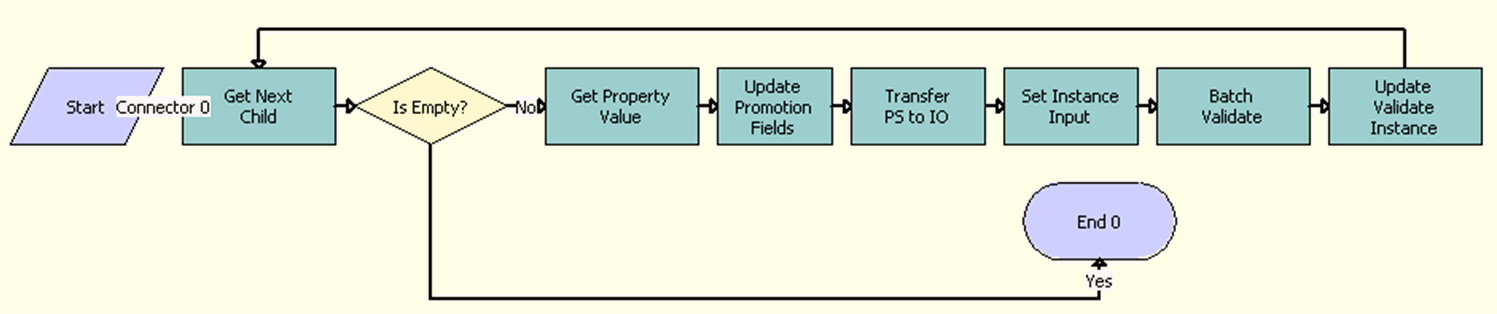
Workflow Description. This workflow performs the following actions:
|
  |
| Siebel Order Management Guide Addendum for Communications | Copyright © 2015, Oracle and/or its affiliates. All rights reserved. Legal Notices. | |