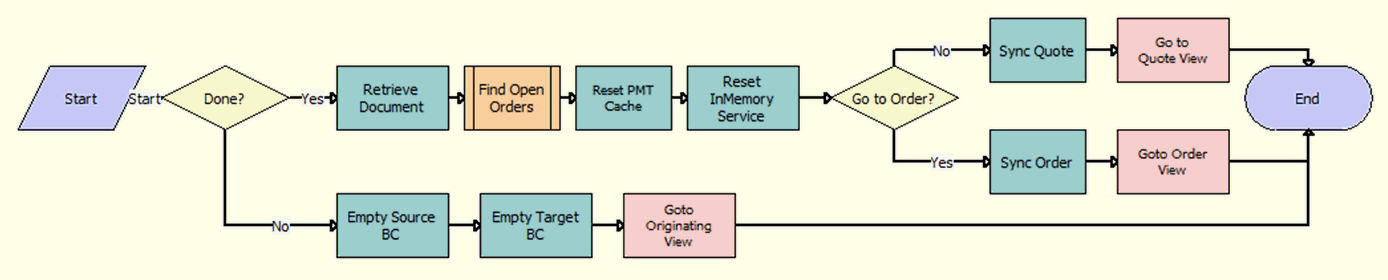|
Siebel Order Management Guide Addendum for Communications > Workflows for Employee Asset-Based Ordering > Workflows for In-Memory Promotion Upgrades >
ISS Promotion Finish Upgrade Sub Process
This workflow is a sub-process that is triggered by the Done and Cancel buttons in the in memory upgrade promotion staging view. If Cancel is clicked, then the operation is cancelled and returns to the originating view. If Done is clicked, then the property set is committed to the database. The user is then navigated to the Quote view or Sales Order view, depending on the document type. Figure 137 illustrates this workflow.
Figure 137. ISS Promotion Finish Upgrade Sub Process
|
Workflow Description. This workflow performs the following actions:
- Start. This step starts the workflow.
- Done? This step verifies if the user clicks the Done or Cancel button.
- Retrieve Document. This step retrieves the stored document from the In-Memory business service.
- Find Open Orders. This step invokes the SIS OM Find Open Order Workflow sub-process to check if any open orders have been created by other users during the process. For more information, see SIS OM Find Open Order Workflow.
- Reset PMT Cache. This step resets the cached variables in the SIS OM PMT business service.
- Reset InMemory Service. This step resets the cached variables in the In-Memory business service.
- Go to Order? This step verifies if the workflow should navigate to the Order view.
- Sync Quote. This step writes records to Quote related tables in the database using the EAI synchronize method.
- Sync Order. This step writes records to Sales Orders related tables in the database using the EAI synchronize method.
- Go to Quote View. This step verifies if the workflow should navigate to the Quote view.
- Goto Order View. This step verifies if the workflow should navigate to the Sales Order view.
- Empty Source BC. This step releases cached variables in the source promotion business component.
- Empty Target BC. This step releases cached variables in the target promotion business component.
- Goto Originating View. This step returns the user to the originating view of the user interface.
- End. This step ends the workflow.
|