

| Bookshelf Home | Contents | Index | PDF |   |
|
Siebel Order Management Guide Addendum for Communications > Workflows for Employee Asset-Based Ordering > Workflows for In-Memory Promotion Upgrades > ISS Promotion Add Product Sub ProcessThis workflow is used to add a new product to a document. This workflow is called when a user clicks the Add link in the ISS Promotion Upgrade Prom Target Applet in the ISS Promotion Upgrade Staging View. Figure 138 illustrates this workflow.
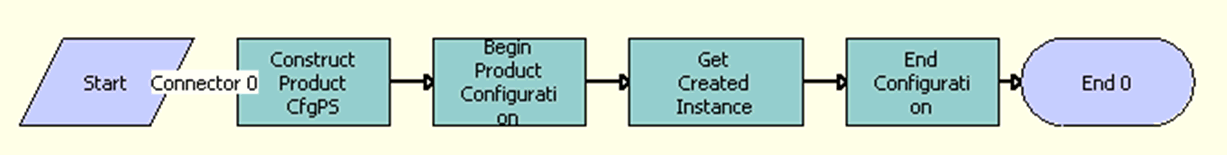
Workflow Description. This workflow performs the following actions:
|
  |
| Siebel Order Management Guide Addendum for Communications | Copyright © 2015, Oracle and/or its affiliates. All rights reserved. Legal Notices. | |