If a serial attached SCSI (SAS) hard disk drive (HDD) fails, replace a failed SAS HDD with a drive of the same type and capacity as soon as possible.
- Prerequisites:
Before handling a component, touch a grounded surface to discharge any static electricity.
Attach an electrostatic discharge (ESD) wrist strap to your wrist, and stand on an ESD mat while replacing components.
Ensure that you have a replacement SAS HDD available immediately. Otherwise, if the drive compartment is left empty, the Pilot might overheat due to improper airflow.
A display monitor and keyboard must be available.
A SAS HDD is a storage drive that is used to store or retrieve system information and retains its data even when powered off. Each Pilot has a SAS HDD located inside the Pilot’s storage drive compartment. The SAS HDD is a field replaceable unit (FRU). The other Pilot can continue to operate during the SAS HDD replacement because the active Pilot fails over to the standby Pilot during component replacement. Replacing a SAS HDD requires that you bring the Pilot offline. The following figure shows the location of the SAS HDD and SAS HDD LEDs.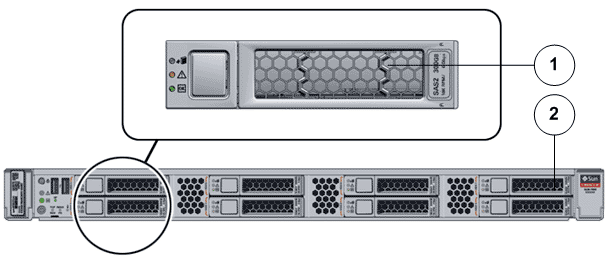
Figure 1: SAS HDD location
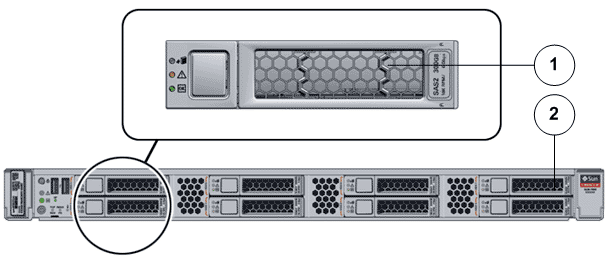
- Legend
1 SAS HDD (bottom slot) 2 Pilot front
Note: Replacing the failed SAS HDD with a blank SAS HDD into the Pilot drive slot does not start up the Pilot. Use Guided Maintenance (GM) to re-install the operating system on the Pilot SAS HDD, which enables the Pilot to re-join the Oracle FS System automatically.