Sales (Touch-Screen)
By clicking this button, the Sales application program will be initiated.
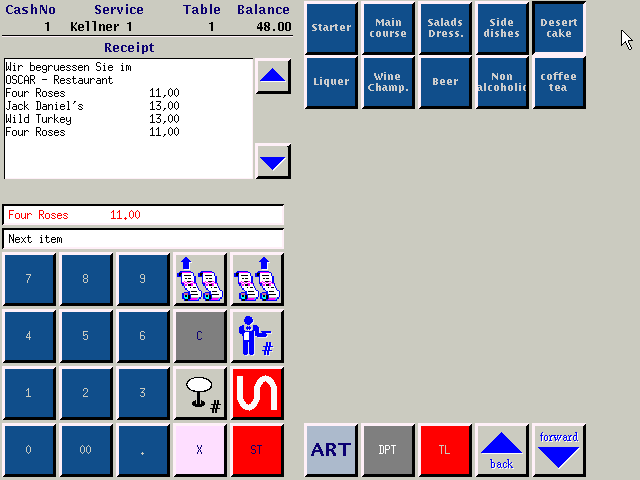
Which terminal program starts on the screen is dependent on the sales program in use. The settings for a sales program are defined in the Process unit of the linked Terminal by entering the name of the sales program in field Program name and selecting the Touch layout in program Terminal.
The name of the sales program can be found in program System -> User interface -> Application -> Terminal application.
![]() Click on the graphic for a review of the POS screens available in the MICROS Retail OSCAR POS program.
Click on the graphic for a review of the POS screens available in the MICROS Retail OSCAR POS program.
![]() Click on the image
to return to the Table of Contents.
Click on the image
to return to the Table of Contents.
Germany