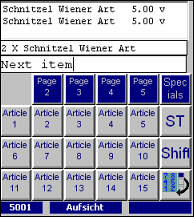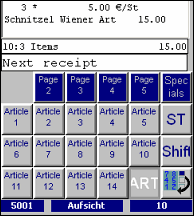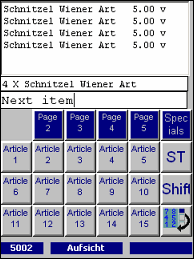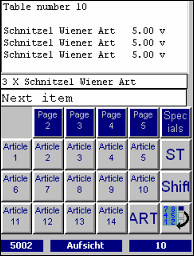ECR Application / Touch Layout
Depending on the applied ECR Application the user must assign dedicated Screen layouts in field Touch Layout for the ECR program in update program Terminals.
You can activate the relevant terminal application by entering the internal name of the terminal application in the appropriate ProceRetail Unit of the terminal in the field Application Name and assigning the corresponding touch layout in the update program Terminals.
The internal name can be looked up in the update program System -> User Interface -> Applications -> ECR Application.
Note:
If you operate system units in an installation
that is working in the operating system LINUX, you can only start ECR
applications that are marked by "_X" in the following table.
Attention!
The functionality of the POS applications "PayPos" and
"BoPos" are integrated into the POS programs but are deactivated in
the form fields. If they are required, button "Off/On" must be set to
On in program System -> User interface -> Forms -> Form fields. The programs for "PayPos" and
"BoPos" can be found in the tables in documentation "PayPos/Bopos".
ECR Applications and their Touch Layouts
The following is a list of the programs presently available in the MICROS Retail OSCAR POS program together with the respective Screen layouts. Click on the hyperlinks to view the graphic for the program required.
|
Hospitality / RETAIL POS program (LINUX) |
||||
|
POS program |
Operating system |
Size |
Screen layout |
Market sector |
|
LINUX |
640x480 |
No layout |
HOSP. |
|
|
LINUX |
640x480 |
No layout |
SS |
|
|
LINUX |
640x480 |
Standard layout |
RETAIL / hospitality |
|
|
LINUX |
800x600 |
Big layout |
RETAIL / hospitality |
|
|
|
|
|
|
|
|
Hospitality / RETAIL POS program (Windows) |
||||
|
POS program |
Operating system |
Size |
Screen layout |
Market sector |
|
WINDOWS |
640x480 |
Standard layout |
RETAIL / HOSP. |
|
|
WINDOWS |
800x600 |
Big layout |
RETAIL / HOSP. |
|
|
WINDOWS |
240x268 |
PocketPC layout |
RETAIL / HOSP. |
|
|
WINDOWS |
240x322 |
PocketPC layout |
RETAIL / HOSP |
|
|
New Design 1/ 2 Hospitality / RETAIL POS program (Windows) |
||||
|
POS program |
Operating system |
Size |
Screen layout |
Market sector |
|
WINDOWS |
640x480 |
Standard layout |
RETAIL / HOSP. |
|
|
WINDOWS |
800x600 |
Big layout |
RETAIL / HOSP. |
|
|
FastFood POS program (LINUX) |
||||
|
POS program |
Operating system |
Size |
Screen layout |
Market sector |
|
LINUX |
640x480 |
Fast food layout |
FastFood |
|
|
LINUX |
800x600 |
Big layout |
FastFood |
|
|
FastFood POS program (Windows) |
||||
|
POS program |
Operating system |
Size |
Screen layout |
Market sector |
|
WINDOWS |
640x480 |
Fast food layout |
FastFood |
|
|
WINDOWS |
800x600 |
Big layout |
FastFood |
|
|
Self Scanning |
||||
|
POS program |
Operating system |
Size |
Screen layout |
Market sector |
|
WINDOWS |
800x800 |
Selfscan Layout |
Retail |
|
|
Hospitality POS programe (Windows) |
||||
|
POS program |
Operating system |
Size |
Screen layout |
Market sector |
|
WINDOWS |
640x480 |
No layout |
HOSP. |
|
|
WINDOWS |
800x600 |
Standard layout_30H |
HOSP. |
|
|
WINDOWS |
1024x768 |
Std layout_30HXA |
HOSP. |
|
|
WINDOWS |
1152x864 |
Std layout_30HXB |
HOSP. |
|
|
WINDOWS |
800x600 |
Standard layout_30H |
HOSP. |
|
|
WINDOWS |
1024x768 |
Std layout_30HXA |
HOSP. |
|
|
WINDOWS |
1152x864 |
Std layout_30HXB |
HOSP. |
|
|
WINDOWS |
800x600 |
Standard layout_30LH |
HOSP. |
|
|
WINDOWS |
1024x768 |
Std layout_30LHXA |
HOSP. |
|
|
WINDOWS |
1152x864 |
Std layout 30LHXB |
HOSP. |
|
|
KasseT2_30FblueHXB |
WINDOWS |
1152x864 |
Std Layout_30FHXB |
HOSP. |
|
WINDOWS |
800x600 |
Standard layout_30LH |
HOSP. |
|
|
WINDOWS |
1024x768 |
Std layout_30LHXA |
HOSP. |
|
|
KasseT2_30FgreenHXA |
WINDOWS |
1152x864 |
Std layout_30LHXB |
HOSP. |
|
WINDOWS |
1152x864 |
Std Layout_30LHXB |
HOSP. |
|
|
KasseT2_30FgreenHXB |
WINDOWS |
1152x864 |
Std Layout_30FHXB |
HOSP. |
|
WINDOWS |
800x600 |
Standard layout_30LH |
HOSP. |
|
|
WINDOWS |
1024x768 |
Std layout_30LHXA |
HOSP. |
|
|
KasseT2_30ForangeHXA |
WINDOWS |
1024x768 |
Std Layout_30FHXA |
HOSP. |
|
|
|
|
|
|
|
WINDOWS |
1152x864 |
Std layout_30LHXB |
HOSP. |
|
|
WINDOWS |
800x600 |
Standard layout_30H |
HOSP. |
|
|
WINDOWS |
1024x768 |
Std layout_30HXA |
HOSP. |
|
|
WINDOWS |
1152x864 |
Std layout_30HXB |
HOSP. |
|
|
KasseT2_40_1024 |
WINDOWS |
1024x768 |
Layout_40_1024 |
HOSP. |
|
KasseT2_40_1152 |
WINDOWS |
1152x864 |
Layout_40_1152 |
HOSP. |
|
WINDOWS |
1024x768 |
Layout2_To_1024 |
HOSP. |
|
|
WINDOWS |
1024x768 |
Layout2_To_B1024 |
HOSP. |
|
|
RETAIL POS program (Windows) |
||||
|
POS program |
Operating system |
Size |
Screen layout |
Market sector |
|
Kasse |
WINDOWS |
640x480 |
No layout |
Retail |
|
WINDOWS |
640x480 |
No layout |
Retail |
|
|
WINDOWS |
800x600 |
No layout |
Retail |
|
|
WINDOWS |
800x600 |
No layout |
Retail |
|
|
WINDOWS |
800x600 |
No layout |
Retail |
|
|
WINDOWS |
640x480 |
No layout |
Retail |
|
|
WINDOWS |
640x480 |
No layout |
Retail |
|
|
WINDOWS |
640x480 |
No layout |
Retail |
|
|
WINDOWS |
1024x768 |
Std layout_30XA |
Retail |
|
|
WINDOWS |
1024x768 |
Std layout_30XA |
Retail |
|
|
WINDOWS |
1024x768 |
Std layout_30XA |
Retail |
|
|
WINDOWS |
1152x864 |
Std layout_30XB |
Retail |
|
|
WINDOWS |
1152x864 |
Std layout_30XB |
Retail |
|
|
WINDOWS |
1152x864 |
Std layout_30XB |
Retail |
|
|
WINDOWS |
800x600 |
Standard layout_30 |
Retail |
|
|
WINDOWS |
1024x768 |
Std layout_30XA |
Retail |
|
|
WINDOWS |
1152x864 |
Std layout_30XB |
Retail |
|
|
WINDOWS |
800x600 |
Standard layout_30 |
Retail |
|
|
WINDOWS |
1024x768 |
Std layout_30XA |
Retail |
|
|
WINDOWS |
1152x864 |
Std layout_30XB |
Retail |
|
|
WINDOWS |
800x600 |
Standard layout_30L |
Retail |
|
|
WINDOWS |
1024x768 |
Std layout_30LXA |
Retail |
|
|
KasseT2_30FblueXA |
WINDOWS |
1024x768 |
Std Layout_30FXA |
Retail |
|
WINDOWS |
1152x864 |
Std layout_30LXB |
Retail |
|
|
KasseT2_30FblueXB |
WINDOWS |
1152x864 |
Std Layout_30FXB |
Retail |
|
WINDOWS |
800x600 |
Standard layout_30L |
Retail |
|
|
WINDOWS |
1024x768 |
Std layout_30LXA |
Retail |
|
|
KasseT2_30FgreenXA |
WINDOWS |
1024x768 |
Std Layout_30FXA |
Retail |
|
WINDOWS |
1152x864 |
Std layout_30LXB |
Retail |
|
|
KasseT2_30FgreenXB |
WINDOWS |
1152x864 |
Std Layout_30FXB |
Retail |
|
WINDOWS |
800x600 |
Standard Layout_30L |
Retail |
|
|
WINDOWS |
1024x768 |
Std layout_30LXA |
Retail |
|
|
KasseT2_30ForangeXA |
WINDOWS |
1024x768 |
Std Layout_30FXA |
Retail |
|
WINDOWS |
1152x864 |
Std layout_30LXB |
Retail |
|
|
KasseT2_30ForangeXB |
WINDOWS |
1152x864 |
Std Layout_30FXB |
Retail |
|
WINDOWS |
800x600 |
Standard layout_30 |
Retail |
|
|
WINDOWS |
1024x768 |
Std layout_30XA |
Retail |
|
|
WINDOWS |
1152x864 |
Std layout_30XB |
Retail |
|
|
WINDOWS |
1024x768 |
Layout_40_1024 |
Retail |
|
|
KasseT2_40_1152 |
WINDOWS |
1152x864 |
Layout_40_1152 |
Retail |
|
WINDOWS |
1024x768 |
Layout2_To_1024 |
Retail |
|
|
WINDOWS |
1024x768 |
Layout2_To_B1024 |
Retail |
|
For the sales program SalesT3, an enhanced table status display is integrated and an enhanced GC splitting function is available in the MICROS Retail OSCAR POS application from version 2.1 on.
![]() Click on
the image to receive further help on the GC
Splitting for the Sales Program SalesT3.
Click on
the image to receive further help on the GC
Splitting for the Sales Program SalesT3.
KasseRS_X
POS screen for LINUX with a screen solution of 640x480, for Hospitality without Screen layout.
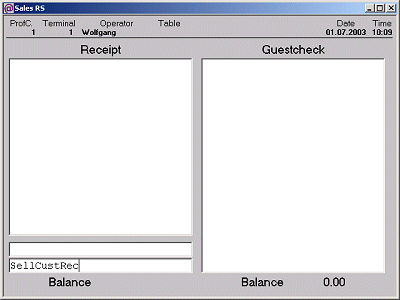
KasseSB_X
POS screen for LINUX with a screen solution of 640x480, for RETAIL without Screen layout.
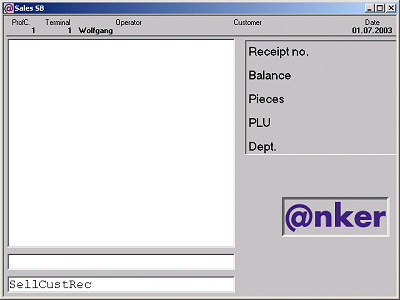
KasseT2_X
POS screen for LINUX with a screen solution of 640x480, for RETAIL / hospitality with Standard layout.
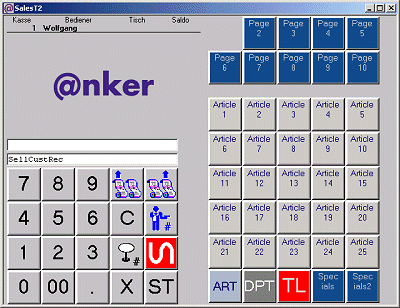
KasseT3_X
POS screen for LINUX with a screen solution of 800x600, for RETAIL / hospitality with Big layout.
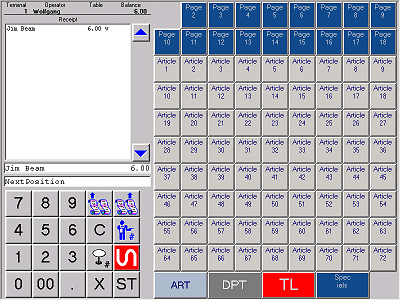
KasseT2
POS screen for Windows with a screen solution of 640x480, for RETAIL / hospitality with Standard layout.
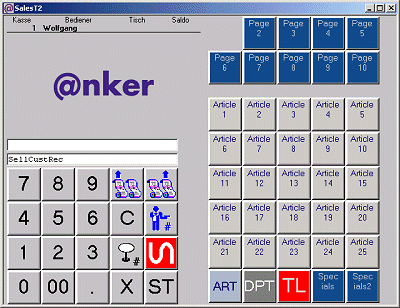
KasseT3
POS screen for Windows with a screen solution of 800x600, for RETAIL / hospitality with Big layout.
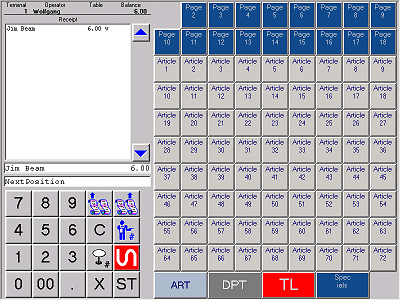
Note:
If environment variable (SALEST3_8TOUCHCOLS =Y) is
set the user can define that the number of columns for the preset key be
reduced from 9 to 8 in program SalesT3. After this environment variable has
been set in file "oscar.ini" comannd "oscar dofgl.fgl Sprache"
must be executed and the client database re-loaded.
KassePocket
POS screen for Windows with a screen
solution of 240x268,
for RETAIL / hospitality with PocketPC layout / PocketPC layout_H.
|
PocketPC layout |
PocketPC layout_H |
|
|
|
KassePocketTS
POS screen for Windows with a screen
solution of 240x320,
for RETAIL / hospitality with PocketPC layout / PocketPC layout_H.
|
PocketPC layout |
PocketPC layout_H |
|
|
|
KasseFF_X
POS screen for LINUX with a screen solution of 640x480, for fast food with Layout FastFood.
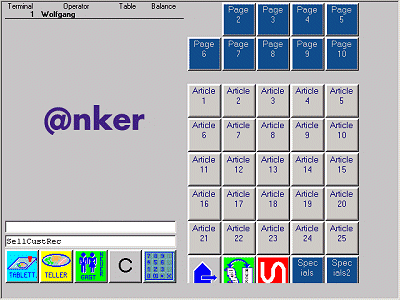
KasseFFBig_X
POS screen for LINUX with a screen solution of 800x600, for fast food with Big layout.
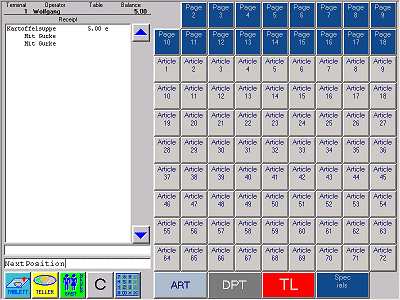
KasseFF
POS screen for Windows with a screen solution of 640x480, for fast food with Layout FastFood.
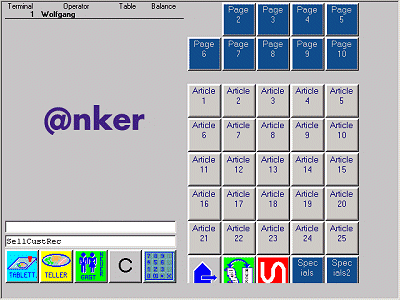
KasseFFBig
POS screen for Windows with a screen solution of 800x600, for fast food with Big layout.
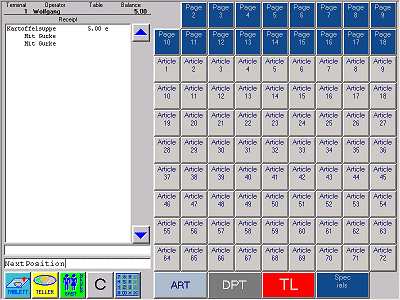
KasseRS
POS screen for Windows with a screen solution of 640x480, for Hospitality/RETAIL without Screen layout.
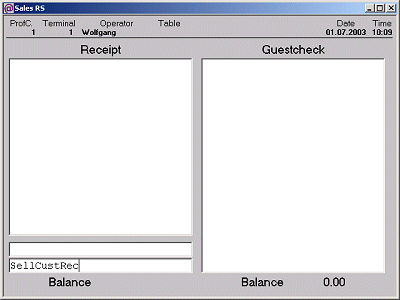
KasseT2_30blueH
POS screen for Windows with a screen solution of 800x600, for Hospitality with Standard layout_30H.
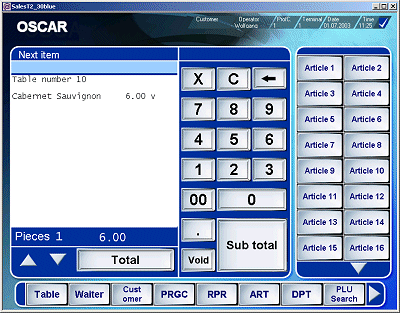
KasseT2_30blueHXA
POS screen for Windows with a screen solution of 1024x768, for Hospitality with Std layout_30HXA.
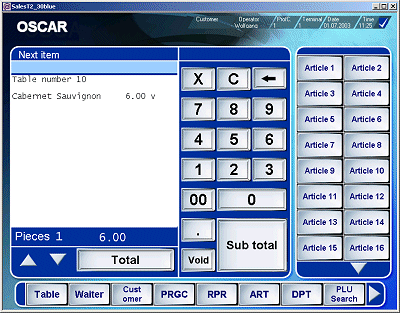
KasseT2_30blueHXB
POS screen for Windows with a screen solution of 1152x864, for Hospitality with Std layout_30HXB.
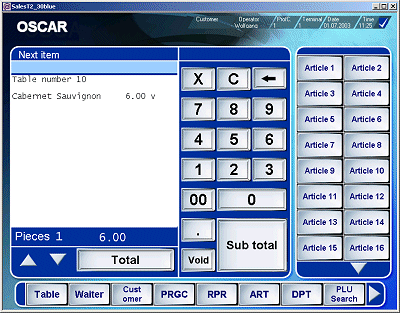
KasseT2_30greenH
POS screen for Windows with a screen solution of 800x600, for Hospitality with Standard layout_30H.
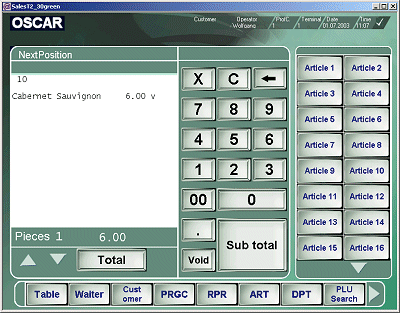
KasseT2_30greenHXA
POS screen for Windows with a screen solution of 1024x768, for Hospitality with Std layout_30HXA.
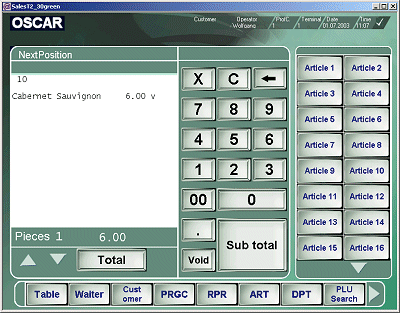
KasseT2_30greenHXB
POS screen for Windows with a screen solution of 1152x864, for Hospitality with Std layout_30HXB.
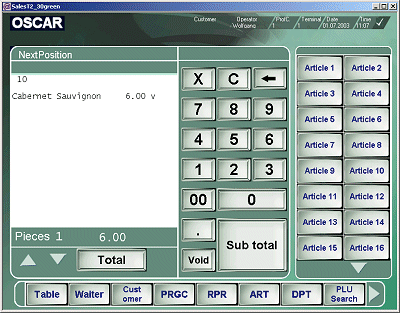
KasseT2_30LblueH
POS screen for Windows with a screen solution of 800x600, for Hospitality with Standard layout_30LH.
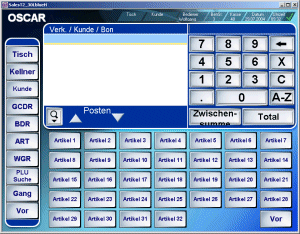
KasseT2_30LblueHXA
POS screen for Windows with a screen solution of 1024x768, for Hospitality with Std Layout_30LHXA.
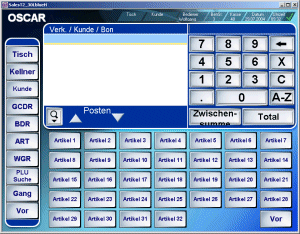
KasseT2_30LblueHXA
POS screen for Windows with a screen solution of 1024x768, for hospitality with Std Layout_30LHXA.
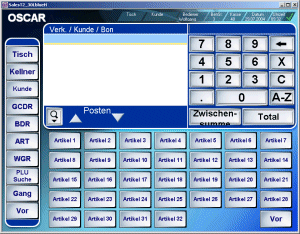
KasseT2_30LblueHXB
POS screen for Windows with a screen solution of 1152x864, for Hospitality with Std Layout_30LHXB.
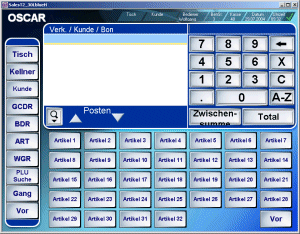
KasseT2_30LgreenH
POS screen for Windows with a screen solution of 800x600, for Hospitality with Standard layout_30LH.
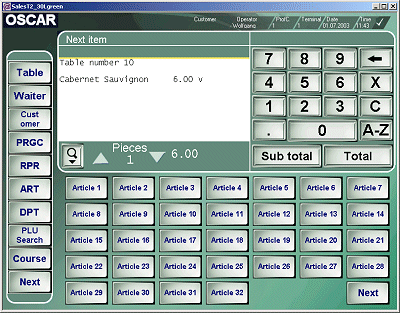
KasseT2_30LgreenHXA
POS screen for Windows with a screen solution of 1024x768, for Hospitality with Std Layout_30LHXA.
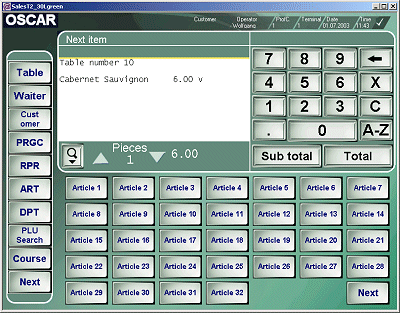
KasseT2_30LgreenHXB
POS screen for Windows with a screen solution of 1152x864, for Hospitality with Std Layout_30LHXB.
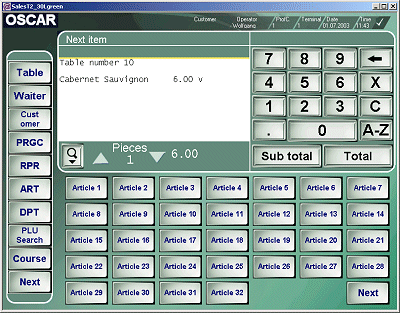
KasseT2_30LorangeH
POS screen for Windows with a screen solution of 800x600, for Hospitality with Standard layout_30LH.

KasseT2_30LorangeHXA
POS screen for Windows with a screen solution of 1024x768, for Hospitality with Std Layout_30LHXA.

KasseT2_30LorangeHXB
POS screen for Windows with a screen solution of 1152x864, for Hospitality with Std Layout_30LHXB.

KasseT2_30orangeH
POS screen for Windows with a screen solution of 800x600, for Hospitality with Standard layout_30H.
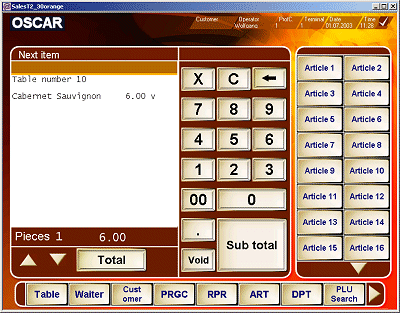
KasseT2_30orangeHXA
POS screen for Windows with a screen solution of 1024x768, for Hospitality with Std layout_30HXA.
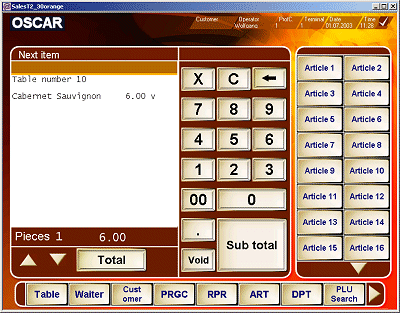
KasseT2_30orangeHXB
POS screen for Windows with a screen solution of 1152x864, for Hospitality with Std layout_30HXB.
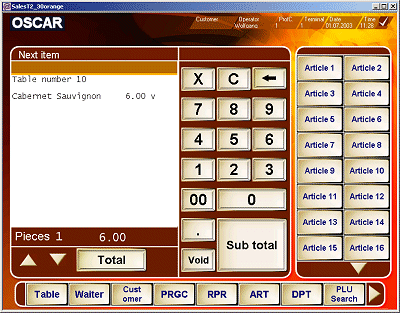
KasseT2_40_1024
POS screen for Windows with a screen solution of 1024x768, for hospitality with Layout_40_1024.
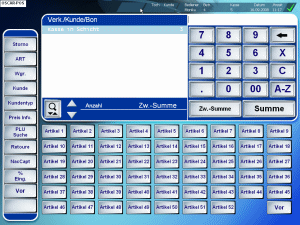
Kasse2_To_1024 (Hosp. Mode)
POS screen for Windows with a screen solution of 1024x768, for hospitality with Layout2_To_1024 (small preset keys).
The option "Hospitality mode" must be set for this layout in program Screen layout and a Terminal type with option "Waiter terminal" linked. Alternatively, the layout "Layout2_To_B1024" should be used if large preset keys are required.
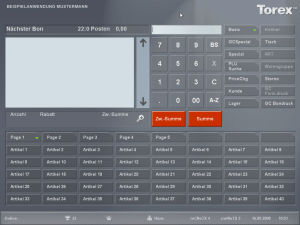
Kasse
WINDOWS 640x480 no layout SS
KasseSB
POS screen for Windows with a screen solution of 640x480, for RETAIL without Screen layout.
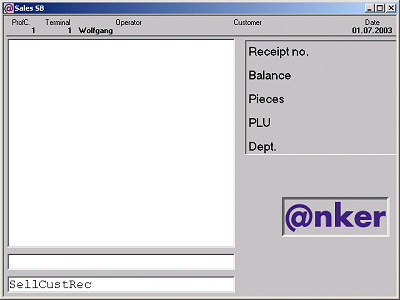
KasseSB30blue
POS screen for Windows with a screen solution of 800x600, for RETAIL without Screen layout
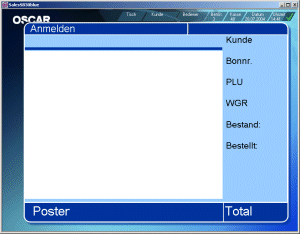
KasseSB30green
POS screen for Windows with a screen solution of 800x600, for RETAIL without Screen layout
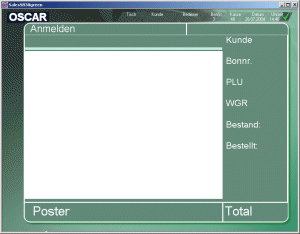
KasseSB30orange
POS screen for Windows with a screen solution of 800x600, for RETAIL without Screen layout
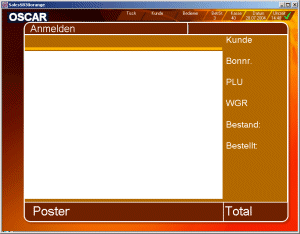
KasseSB30VGAblue
POS screen for Windows with a screen solution of 640x480, for RETAIL without Screen layout
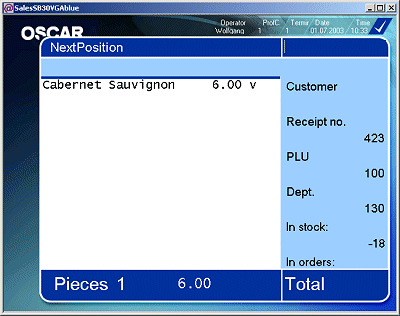
KasseSB30VGAgreen
POS screen for Windows with a screen solution of 640x480, for RETAIL without Screen layout
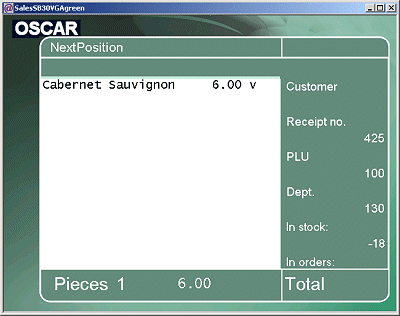
KasseSB30VGAorange
POS screen for Windows with a screen solution of 640x480, for RETAIL without Screen layout
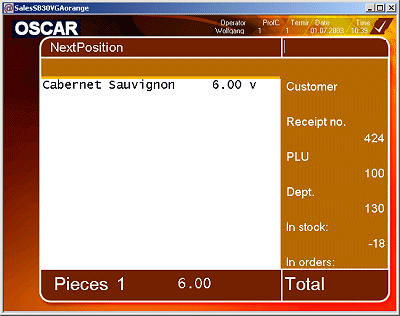
KasseSB30XAblue
POS screen for Windows with a screen solution of 1024x768, for RETAIL with Std layout_30XA
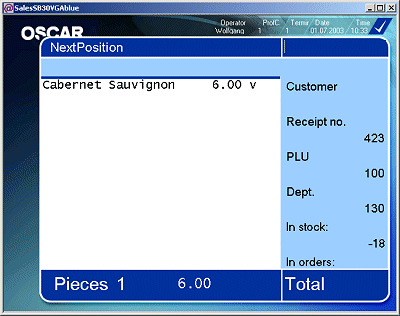
KasseSB30XAgreen
POS screen for Windows with a screen solution of 1024x768, for RETAIL with Std layout_30XA
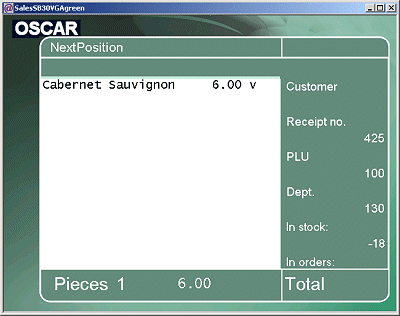
KasseSB30XAorange
POS screen for Windows with a screen solution of 1024x768, for RETAIL with Std layout_30XA
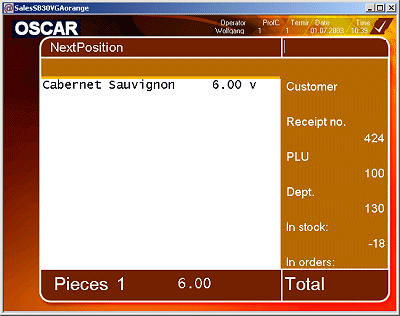
KasseSB30XBblue
POS screen for Windows with a screen solution of 1152x864, for RETAIL with Std layout_30XB
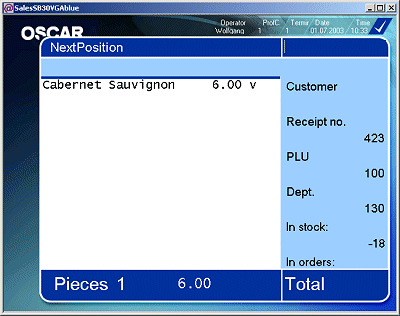
KasseSB30XBgreen
POS screen for Windows with a screen solution of 1152x864, for RETAIL with Std layout_30XB
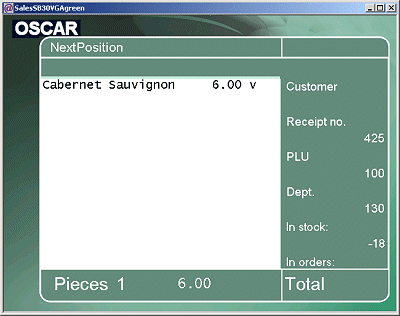
KasseSS30XBorange
POS screen for Windows with a screen solution of 1152x864, for RETAIL with Std layout_30XB
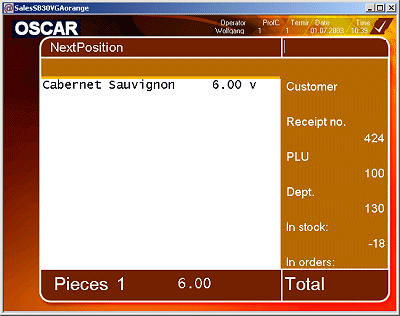
KasseT2_30blue
POS screen for Windows with a screen solution of 800x600, for RETAIL with Standard layout_30
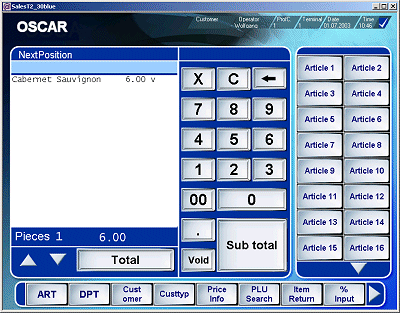
KasseT2_30blueXA
POS screen for Windows with a screen solution of 1024x768, for RETAIL with Std layout_30XA
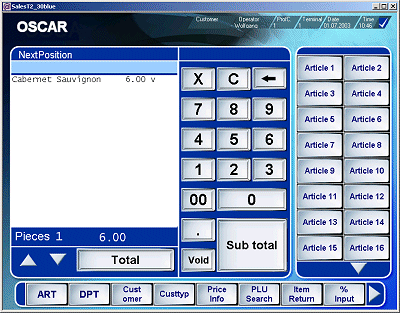
KasseT2_30blueXB
POS screen for Windows with a screen solution of 1152x864, for RETAIL with Std layout_30XB
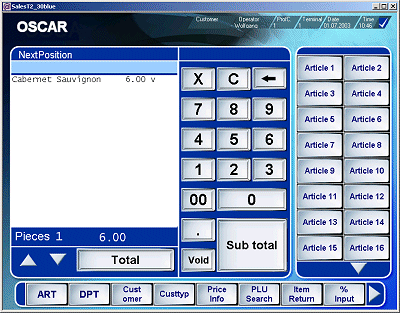
KasseT2_30green
POS screen for Windows with a screen solution of 800x600, for RETAIL with Standard layout_30
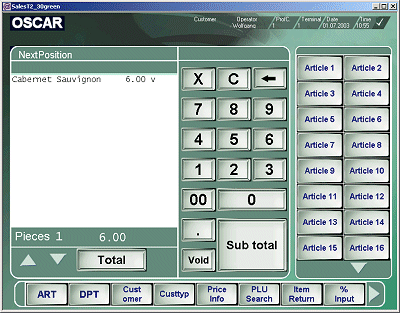
KasseT2_30greenXA
POS screen for Windows with a screen solution of 1024x768, for RETAIL with Std layout_30XB
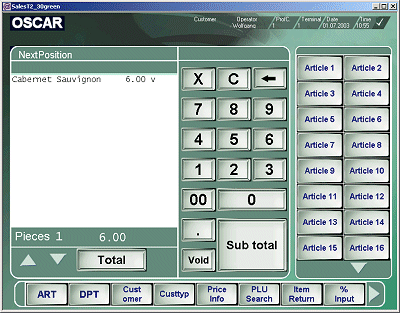
KasseT2_30greenXB
POS screen for Windows with a screen solution of 1152x864, for RETAIL with Std layout_30XB
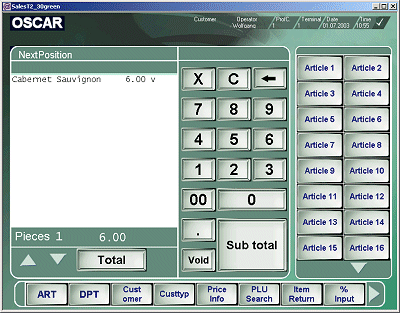
KasseT2_30Lblue
POS screen for Windows with a screen solution of 800x600, for RETAIL with Standard layout_30L.
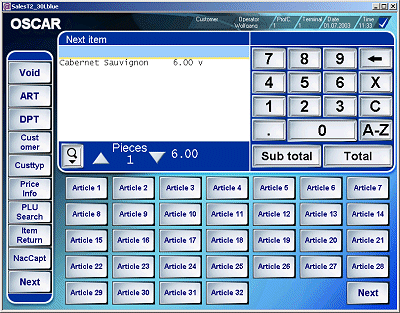
KasseT2_30LblueXA
POS screen for Windows with a screen solution of 1024x768, for RETAIL with Std Layout_30LXA.
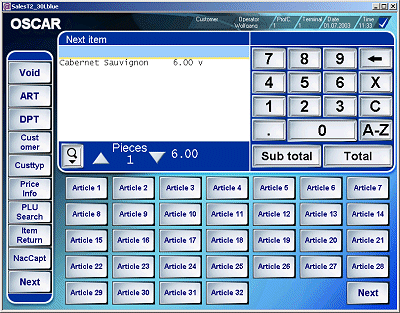
KasseT2_30LblueXB
POS screen for Windows with a screen solution of 1152x864, for RETAIL with Std Layout_30LXB.
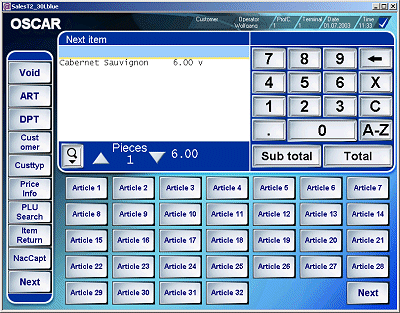
KasseT2_30Lgreen
POS screen for Windows with a screen solution of 800x600, for RETAIL with Standard layout_30L.
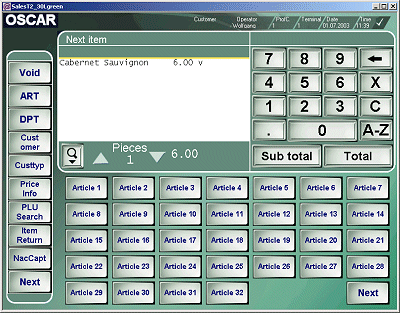
KasseT2_30LgreenXA
POS screen for Windows with a screen solution of 1024x768, for RETAIL with Std Layout_30LXA.
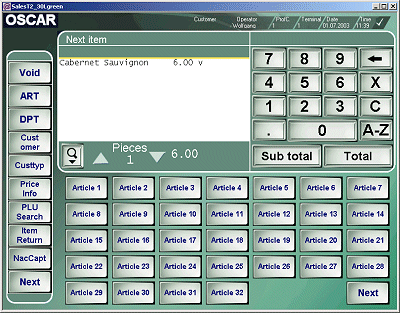
KasseT2_30LgreenXB
POS screen for Windows with a screen solution of 1152x864, for RETAIL with Std Layout_30LXB.
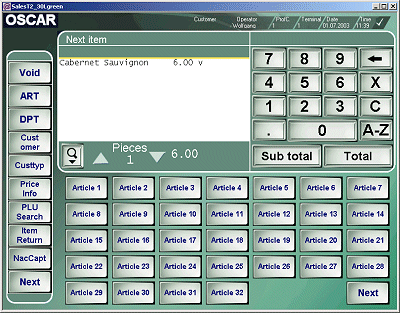
KasseT2_30Lorange
POS screen for Windows with a screen solution of 800x600, for RETAIL with Standard layout_30L.
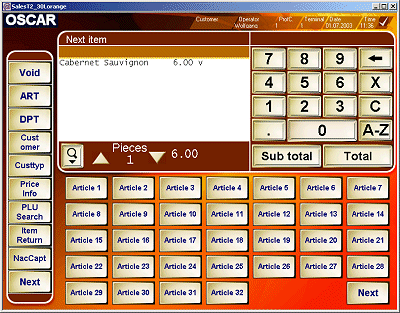
KasseT2_30LorangeXA
POS screen for Windows with a screen solution of 1024x768, for RETAIL with Std Layout_30LXA.
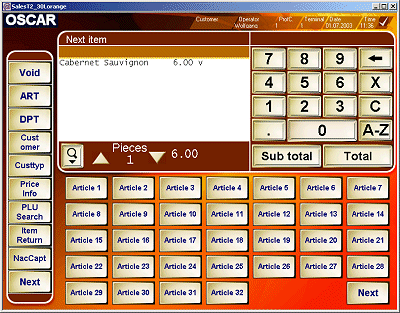
KasseT2_30LorangeXB
POS screen for Windows with a screen solution of 1152x864, for RETAIL with Std Layout_30LXB.
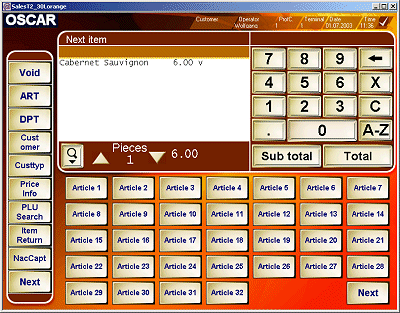
KasseT2_30orange
POS screen for Windows with a screen solution of 800x600, for RETAIL with Standard layout_30
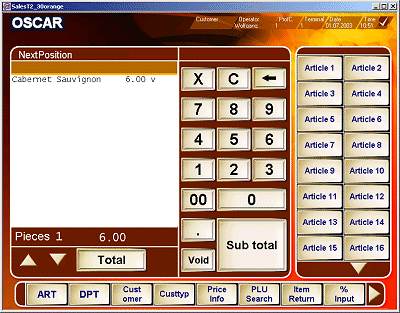
KasseT2_30orangeXA
POS screen for Windows with a screen solution of 1024x768, for RETAIL with Std layout_30XB
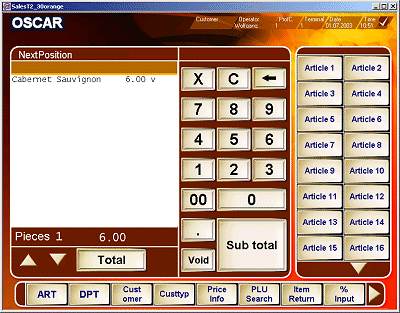
KasseT2_30orangeXB
POS screen for Windows with a screen solution of 1152x864, for RETAIL with Std layout_30XB
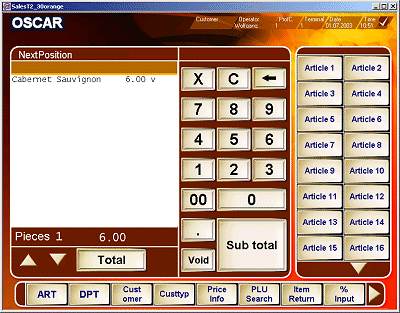
Kasse2_To_1024
POS screen for Windows with a screen solution of 1024x768, for RETAIL with Layout2_To_1024 (small item preset keys)
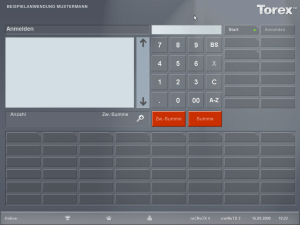
POS screen for Windows with a screen solution of 1024x768, for RETAIL with Layout2_To_B1024 (large item preset keys)
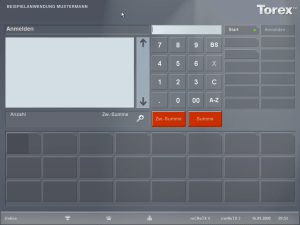
KasseT2 (New Design)
POS screen for Windows with a screen solution of 640x480, for Retail / Hospitality wit Standard layout in New Design = 1.
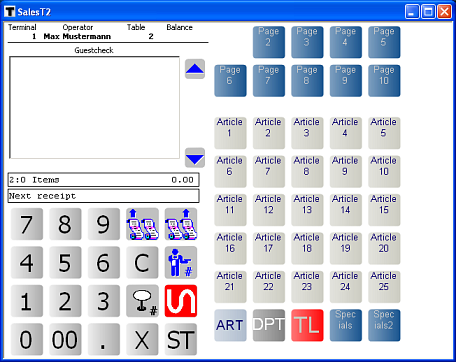
Notes:
If the New Design1 for Sales application "SalesT2" with the touch
layout "Standardlayout" should be used, the following settings in
program System -> User interface -> Touch. Layout
-> more Add. data are necessary:
- NewDesign= 1
- Form Background Color = 4
- Normal Button Start Brush Color = 37
- Normal Button End Brush Color = 62
- Mark Button Start Brush Color = 37
- Mark Button End Brush Color = 5
Please take care that in program System -> User interface -> Touch. Layout the resolution is set to 600x480 and the Layout type = No POS 30 is chosen.
POS screen for Windows with a screen solution of 640x480, for Retail / Hospitality with Standard layout in New Design = 2.
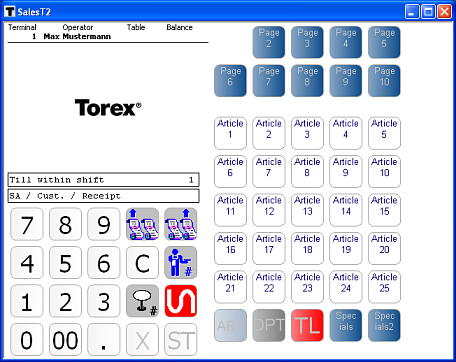
Notes:
If the New Design 2 for Sales application "SalesT2" with the touch
layout "Standardlayout" should be used, the following settings in
program System -> User interface -> Touch. Layout
-> more Add. data are necessary:
- NewDesign= 2
- Form Background Color = 4
- Normal Button Start Brush Color = 37
- Normal Button End Brush Color = 4
- Mark Button Start Brush Color = 37
- Mark Button End Brush Color = 5
Additionally the value 4 (white) has to be set in Program System -> User interface -> in field Back color., to set the white background for the buttons.
KasseT3 (NewDesign)
POS screen for Windows with a screen solution of 800x600, for Retail / Hospitality with Big Layout in New Design = 1.
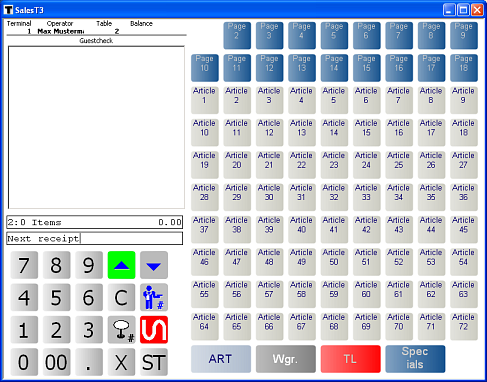
If the New Design 1 for Sales application "SalesT2" with the touch layout "Big Layout" should be used, the following settings in program System -> User interface -> Touch. Layout -> more Add. data are necessary:
- NewDesign= 1
- Form Background Color = 4
- Normal Button Start Brush Color = 37
- Normal Button End Brush Color = 62
- Mark Button Start Brush Color = 37
- Mark Button End Brush Color = 5
Please take care that in program System -> User interface -> Touch. Layout the resolution is set to 800x600 and the Layout type = No POS 30 is chosen.
POS screen for Windows with a screen solution of 800x600, for Retail / Hospitality with Big Layout in New Design = 2.
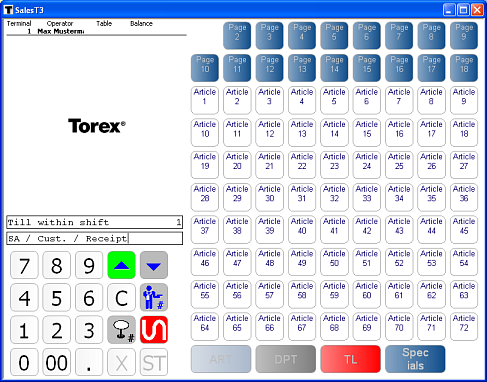
Notes:
If the New Design 2 for Sales application "SalesT2" with the touch
layout "Standardlayout" should be used, the following settings in
program System -> User interface -> Touch. Layout
-> more Add. data are necessary:
- NewDesign= 2
- Form Background Color = 4
- Normal Button Start Brush Color = 37
- Normal Button End Brush Color = 4
- Mark Button Start Brush Color = 37
- Mark Button End Brush Color = 5
Additionally the value 4 (white) has to be set in Program System -> User interface -> in field Back color., to set the white background for the buttons.
KasseSelf
POS screen for Windows with a screen solution of 800x600, for Retail / Self Scanning
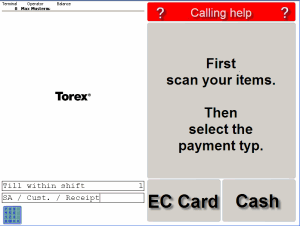
Salzufer 8
D-10587 Berlin