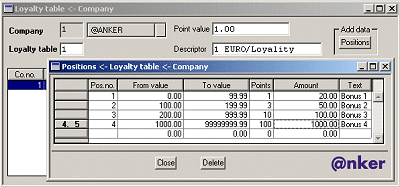Loyalty Bonus: Setup and Cash in
The MICROS Retail OSCAR POS application allows you to give credit customers a loyalty bonus graduated by purchase prices. The customer bonus system of the MICROS Retail OSCAR POS application will be described in the following. First, the general functionality and the necessary parameter settings will be listed. Then you will be informed about how bonus points can be cashed in. After an example of a loyalty table and the granted bonus points, there will be some notes on /restrictions of the cashing in of bonus points:
Note:
- Field descriptions can be found in the programs Loyalty Table and Positions in Loyalty Table; the latter provides some additional examples.
A. Functionality of the Bonus System
You establish loyalty tables that are created on the company level and to which the customers will be assigned. Further on, you establish bonus points depending on purchase prices. Values will be assigned to bonus points.
If a customer buys something the system determines if – and if so – how many bonus points are to be granted. During the booking the customer and the operator can decide if the bonus value is to be subtracted from the purchase price or if the bonus points are to be collected and offset against a later purchase.
B. Necessary Parameter Settings
- Company
The precondition for the MICROS Retail OSCAR POS bonus system is that it is permitted on the company level at all.
Enter the Loyalty Bonus that is currently restricted to bonus points. - Country
From MICROS Retail OSCAR POS Version 2.0 on, you have to enter the loyalty bonus in the country-specific data of the Branch. - Loyalty
Table
Establish a table which you assign to the company and to which the customer has access. Several loyalty tables can be assigned to one company. - Enter the number of the company.
- Enter a free table number.
- Enter the value of the bonus point.
If you would like to modify the system you should do this always via the modification of the number of points since a modification of the point value would also affect the bonus points which have already been collected. - Enter a name for the table.
- Position in Loyalty Table
Here you define the purchase price areas considered for the distribution of points, the number of points and the sections on the basis of which the points are to be granted. - With From / To
Value you determine the purchase price area for which bonus
points are to be granted.
Note:
If the purchase price is below the max. amount entered for To Value there will be no bonus discount. - Enter the number of bonus points to be granted under Bonus Points.
- Under Amount you define the steps within the purchase price area in which bonus points are to be granted. Points will be granted per reached step. If the step is reached only partially the number of bonus points will be calculated proportionately.
- Enter a name for every position created.
- For a detailed description of the bonus points go to Positions Loyalty Table or to the end of this description (Example: Table Setup and Distribution of Bonus Points.
- Customer
- Determine the loyalty bonus first..
- Assign the loyalty table to the customer.
- Do not assign a discount type.
- Notes:
- Loyalty bonuses must be equal on the company and customer levels.
- If the customer is not assigned a loyalty table, no bonus points will be granted. By this you are able to establish the bonus system on the company level but, however, also to exclude particular customers from this system.
- Customer
State
The customer state provides you with an overview over the customer’s current total of bonus points. If the window has been opened during the booking you have to empty the mask and call up the data record again. - Price
Change Type
Determine the price change type as follows: - Enter the number of the assigned company.
- Enter a free markup / markdown number.
- Enter a name for the discount.
- Select the price change type Loyalty Discount.
- The VAT field remains empty if you activate the switch Reassignment
- There are no further entries necessary for establishing the customer bonus system in this program.
- Price
Change Parameters
Adjust the following settings: - Company and markup / markdown number will be displayed.
- Assign a POS type.
- Make no further entries in the input fields.
- You should only activate the switches
- ST Discount
- and Manual
Input.
This switch is a necessary pre-requisite for you to be able to press a two-step price change key (keyboard code fDISC) within the booking. - Key
Update
In order to book the bonus a corresponding price change key must be established in the system. - Enter the number of the Row in which the key is located on your keyboard.
- Enter the number of the Column in which the key is located on your keyboard.
- Enter the Event (fDISC).
- Enter the number of the price change under Data.
C. Cash in Bonus Points within a Booking
- Select the customer (key code: CUSTOMER).
- Book as usual.
- Calculate the subtotal , and press the TL key.
- The currently granted customer bonus will be displayed.
- You or the customer can now decide if the bonus is to be subtracted or saved.
- If you press C the discount will disappear from the screen and will be added to the customers account. The booking transaction will be completed as usual. The bonus point counter in the Customer State will be updated.
- Press the price change key (keyboard code: fDISC) to cash in the bonus. Please note that in this context, the system rounds the sum when cashing in the bonus (see example).
- The booking transaction will be completed as usual.
D. Example: Table Setup and Distribution of Bonus Points
Table Setup
Bonus Points
- All calculations are based on the following
formula:
Value / "Amount" x "Points" = Number of granted bonus points
Possible decimal positions in the calculated number of points will be ignored.

E: Notes on /Restrictions for Cashing in of Bonus Points:
- Bonus points may only be cashed in with a new purchase. The exclusive cashing in of bonus points is not allowed.
- If the bonus value is higher than the purchase
price only the bonus that includes the purchase price will be granted.
Possible change will not be paid back.
Example:
The customer has saved a bonus value of 50.00 EUR (e.g. 50 points @ 1,00 EUR). A product is purchased for 19.98 EUR. In this case, the MICROS Retail OSCAR POS application would only permit to cash in a bonus value of 20.00 EUR, 0.02 EUR would not be paid back. - The payment of only a part of the purchase price with bonus points is only possible if the number of the collected bonus points does not cover the total sum. A manual preset of the points to be granted in order to pay the rest of the sum via another payment type is not possible.
Salzufer 8
D-10587 Berlin Germany