Media Customer Display
As from MICROS Retail OSCAR POS Version 3.5 a media customer display can be set up on a second monitor. The media customer display shows the current receipt window of the linked terminal and, in addition, information in the form of video sequences, pictures and running texts.
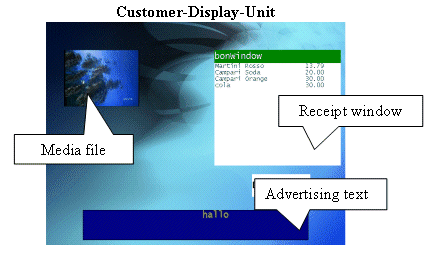
NOTE:
The environment variable “OSCAR_OPTIONS- MediaDispl” must be entered in file
oscar.ini if the media customer display is to be used.
The program description deals with the following:
- Remarks on General prerequisite for operating the media customer display (hardware and software)
- Remarks on MICROS Retail OSCAR POS-specific settings
- Remarks on Functions of media customer display
General prerequisites
The following information describes the general prerequisites for operation of the Media Customer Display. The MICROS Retail OSCAR POS-specific settings for the media customer display can be found in section MICROS Retail OSCAR POS Parametering.
Hardware
Before a media customer display can be set up it is imperative that the appropriate hardware has been installed on the processing unit for control of a second monitor. The appropriate hardware support for a VGA monitor and a flat screen or two VGA monitors together with the DVI-I-to VGA adapter is offered by various graphic card manufacturers.
Example 2 Monitor operation
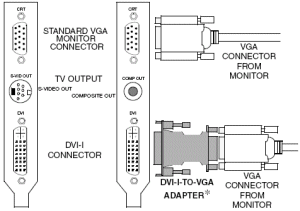
When several monitors are in use with your card, one monitor is always primary. All others are regarded as secondary.
Software
The Windows media player must be installed for presentation of video and picture data on the media customer display. Windows media player 9 is required for Win2000 / WinXp and media player 6.4 for WinNT.
In general, all media files supported by the Windows media player of the appropriate Windows version can be played on the media customer display.
MICROS Retail OSCAR POS-specific settings
Set up of a media customer display assumes that a monitor with a solution of 800x600 Pixel has been parametered at the checkout.
The media customer display is set up from linkage of a Playlist in field Media cust.display in the following update programs:
· Application -> Organisation -> Branch -> Details 2
· Application -> Organisation -> Operating data -> Add.data
· Application -> Organisation -> Terminals -> Add.data
If the same play list is to apply to all terminals in a branch, only one play list needs to be linked to a branch. However, a dedicated play list can be linked to each profit center and to each terminal if this is required.
The positions with details about the media files (video, pictures, running text) to be presented must be stored in the Playlist. The media files themselves can be stored in any directory. The storage location must be entered in program Application -> System -> User interface -> Playlist -> Media Position, field Media file together with the absolute path details. Alternatively, the environment variable "MEDIA_PATH" can be used in file "oscar.ini" to define the storage location for media files. Advertising texts which are shown in the media customer display as a running text can be entered in the play list under Advertising text.
Note!
In program Application -> Organisation -> Terminals -> Add.data -> Advertise parameter the time the receipt window
is displayed when the terminal is inactive is defined by the entry in field
"Wait time [s]". After this time has elapsed, the receipt window is
faded out and the media file is enlarged.
Functions of media customer display
The linked media customer display is also started up after start of the terminal. The media files and the advertising texts are shown in an infinite loop. When an itemisation begins, the receipt window also becomes active.
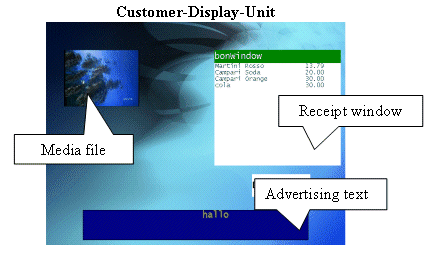
The receipt window will be faded out as per the entry "Wait time [s]" in program Application -> Organisation -> Terminals -> Add.data -> Advertising parameter for a signed on operator who is not recording and enlarged media files will be shown in the middle of the media customer display.
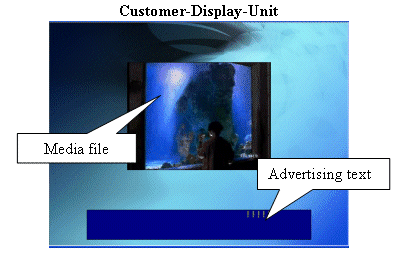
Salzufer 8
D-10587 Berlin Germany