Table Status Display Head Waiter
Note!
Call-up of the table status display for the head waiter with key event
<ENTERHWD> presumes that one of the following program types has been
configured:
|
11 |
Standard Layout_30L |
|
13 |
Std Layout_30LXA |
|
15 |
Std Layout_30LXB |
|
21 |
Standard Layout_30LH |
|
23 |
Std Layout_30LHXA |
|
25 |
Std Layout_30LHXB |
A signed on operator with status "Head waiter" can call up the table status display at the terminal with keyboard event <ENTERHWD>. The screen shown below appears at the terminal. The table status display shows all active and, as an option, all empty tables of the selected profit center.
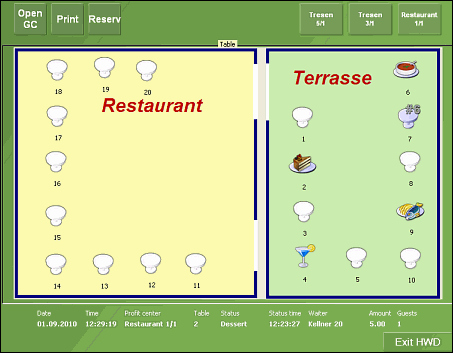
Note:
If the empty tables in the profit center are to be displayed in addition to the
opened tables, the option "With
empty tables" should be activated in program Application ->
Organisation -> Terminals -> Terminal type -> Add.data 1.
The order of tables in the table status display can be defined in program Application -> System -> User Interface -> Table order.
To display the table position in the HWD window (Head Waiter Display), the parameter "HWD: Graphical Displ." Application -> Organisation -> Terminals -> Terminal type -> Add.data 1 must be activated.
A table status display can be parametered for terminals with operating mode Table no. system. When this function is activated in program Application -> Organisation -> Terminals -> Terminal type -> Add.data "Table status display", additional graphics will be used for the status display instead of the standard table symbols. The prerequisite for display of these additional graphics is that a Table status (main course, dessert, etc.) is linked in program Item -> Sales. When this item is sold, the appropriate graphic is shown as a table symbol and this provides information on the state of the sales operation at this table.
The buttons at the top of the screen can be used to switch to a profit center, to print an intermediate bill for the table selected, to open a new table or to finalise the table status display with button <HWD End>.
Note:
Print of an intermediate bill for a selected guest check is only possible if
the option "Print of
status display" has been activated in program Application ->
Organisation -> Terminals -> Terminal type -> Add.data.
The status data for the profit center, the table with guest count and waiter are shown in the lower part of the table status display. The status data for the table can be called up by selecting the table concerned.
Salzufer 8
D-10587 Berlin -Germany-