Working with Menus
Use the Index if you want to branch directly to specific topics in this documentation.
Each application program in the system runs in its own application window and has its own menus which are shown in the menu bar on the top of the screen. Each window has also a system menu, which can be opened via a small field on the top left corner.
Menu Bar
The menu bar is found on top of the screen below the Title bar.
The menu bar shows the available menus. All application windows in the application programs have a menu bar. Dialog windows do not have their own Menu Bar.
![]()
Most application programs have an Object menu, a Process menu, a Navigate menu, a Window menu, a Report menu, a Help menu, and sometimes also a specific application menu .
Items listed in a menu are commands which call another application program or commands which are used in the application program.
Choosing and Closing Menus
In an MICROS Retail OSCAR POS application program, you can open a menu and choose a command on the menu to be executed.
- Click on the name of the menu on the menu bar to open the menu. Click on one of the commands listed for execution.
- or
- Press the <F10> key to get to the menu bar.
- Press the <LEFT ARROW> key or the <RIGHT ARROW> key to choose the desired menu.
- Press key <ENTER> to open the menu.
- If the menu name shows an underlined
letter, you can press the <ALT> key and the respective underlined
letter together to open the menu. ( e.g. <ALT><P> to open the
menu Process).
Note!
In WINXP the default settings defines that underlined letters in the menus and dialogs are not visible. The underlined letters are only displayed after depression of the <ALT> key. This default can be changed in the system control -> Display -> Effects by disabling the option "Suppress underlined letters for keyboard navigation (display with T key)".
Closing a Menu
- Click anywhere outside the menu.
- or
- Press the <F10> key or the <ALT> to close the menu.
- You can also press the <ESC> key to leave the menu.
Choosing Menu Commands
The items executed from a menu are either commands to run application programs or commands to work with the application.
- To execute a command in the menu, click on an item on a menu that is opened.
- Or input the underlined letter in the name of the item on the menu.
- Or use the <UP ARROW> or <DOWN ARROW> key to get to the desired item on the opened menu and press the <ENTER> key.
- You can carry out some frequently used commands in the menu with a combination of keys without opening the menu (e.g. <SHIFT><F4> for the command Search or <CRTL><S> for the command Store).
Submenus
In many menus you can find menu commands which are marked with a triangle to their right. These menu commands have a submenu where more menu commands are listed.
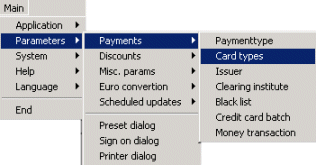
Menu Object
In the Object menu are object related commands, i.e. commands which are related to the record of an object. For example, the object article is the record of the article stored in the database.
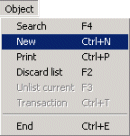
![]() Click on the
graphic for further help with menu Object.
Click on the
graphic for further help with menu Object.
Menu Process
In the Process menu are commands which you can use to process the fields and records of data in the system.
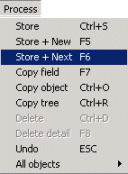
![]() Click on the
graphic for further help with menu Process.
Click on the
graphic for further help with menu Process.
Menu Navigate
In the menu Navigate are commands, with which you can move around in the file or in the record of a specific object. For example, you can jump to a specific data record or data field.
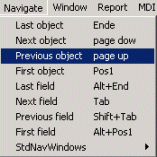
![]() Click on the
graphic for further help with menu Navigate.
Click on the
graphic for further help with menu Navigate.
Menu Window
In the Window menu are commands, which you can use to branch to another dialog window of the individual program or to another related application program.
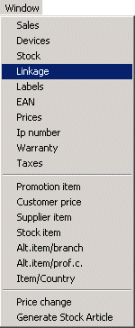
![]() Click on the
graphic for further help with menu Window.
Click on the
graphic for further help with menu Window.
Menu Report
In the menu Report you can run different reports to list out the basic data or the respective statistics.
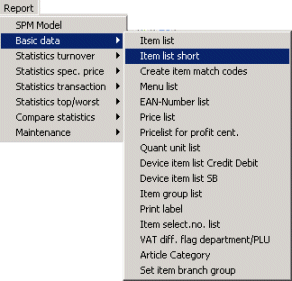
![]() Click on the
graphic for further help with menu Report.
Click on the
graphic for further help with menu Report.
Menü MDI
In menu MDI there are menu commands which are used to change the settings of the multi-document user interface.
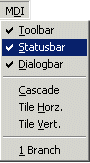
![]() Click on the
graphic for further help with menu MDI.
Click on the
graphic for further help with menu MDI.
Menu Help
In the Help menu are commands, with which the online help of the MICROS Retail OSCAR POS program can be accessed.

![]() Click on the
graphic for further help with menu Help.
Click on the
graphic for further help with menu Help.
Index
- Menu Bar
- Choosing and Closing Menus
- Choosing Menu Commands
- Submenus
- Menu Object
- Menu Process
- Menu MDI
- Menu Navigate
- Menu Window
- Menu Report
- Menu Help
![]() Click on the
image to return to the Table of Contents.
Click on the
image to return to the Table of Contents.
Salzufer 8
D-10587 Berlin
Germany