Remote Devices
Devices that address a device on a different System Unit via a network have to be configured as remote devices.
The deployment of remote devices requires that a Process Unit of the program type MICROS Retail OSCAR POS device has been configured on the system unit to which the device is physically connected.
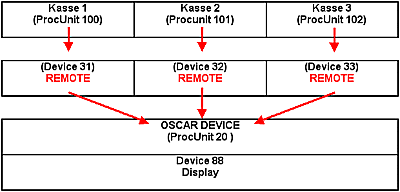
The following devices can be configured as remote devices.
- Terminal Printer
- Customer Display
- Orderman
- Interface Protocol
- Cash Drawer
- Drink Dispenser
- POS Terminal
- Waiter Lock
- Modem
- Scales
- Scanner
Terminal Printers in Remote Operation
Proceed as follows to configure a terminal printer for the remote operation:
- Install a process unit of the type MICROS Retail OSCAR POS DEVICE on the System Unit to which the terminal printer is physically connected.
- Assign the terminal printer (MF Printer, Epson 950 etc.) to the process unit of the type MICROS Retail OSCAR POS DEVICE and give a name to the interface to which the printer is connected.
- Assign a device of the type Remote to each
process units of the type MICROS Retail OSCAR POS CLIENT that are to use a terminal
printer.
Install a device of type Remote with an appropriate device number. Connect this device to the process unit MICROS Retail OSCAR POS DEVICE and select the device number of the installed terminal printer.
Select 99 = NULL for the device interface. - In the assigned Printer
Parameter table, define the print options for every Terminal. You can assign different printer
parameter tables to the different terminals.
Proceed in the same way with all other MICROS Retail OSCAR POS clients that are to use this printer as a terminal printer.
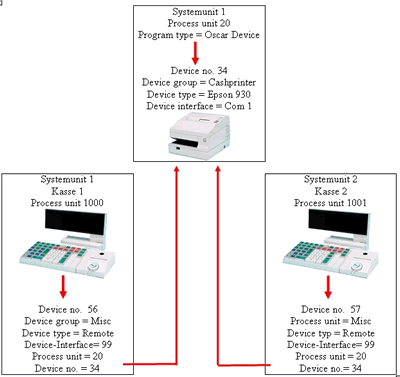
Customer Display
- TDisplay <DvCustDispADSRpc>
- TDisplay <DvCustDispSAMRpc>
- TDisplay <DvMFPrinterRpc>
- TDisplay <DvOrdermanRpc>
Cash Drawer
- TDrawer <DvCashDrawerRpc>
- TDrawer <DvCitizenRpc>
- TDrawer <DvEps300Rpc>
- TDrawer <DvEps80Rpc>
- TDrawer <DvEps950Rpc>
- TDrawer <DvKitchenRpc>
- TDrawer <DvMFPrinterRpc>
Drink Dispenser
- TDrink <DvHartekRpc>
- TDrink <DvHogatronRpc>
- TDrink <DvTrippenRpc>
- TDrink <DvWMF4Rpc>
POS Terminals
- TEFTTerm <DvBankAxeptRpc>
- TEFTTerm <DvCzamRpc>
- TEFTTerm <DvGDWinkelRpc>
- TEFTTerm <DvGiroRpc>
Waiter Lock
- TLock <DvADSLockRpc>
Modem
- TModem <DvModemRpc>
- TModem <DvTcpModemRpc>
Scales
- TScales <DvScalesRpc>
Scanner
- TScanner <DvSerScanRpc>
Interface Protocol
- TComm <DvBProtRpc>
- TComm <DvPPADSRpc>
Orderman
- <DvOrdermanRpc>
![]() Click on the image to return to
the Table of Contents.
Click on the image to return to
the Table of Contents.
Salzufer 8
D-10587 Berlin Germany