Touch Layout program
The layout for touch screens can be updated with this program. The number of keys, their positions and the function of each key can be defined individually. During processing the user can follow the design of the keyboard on the screen. In addition, keyboard events can be selected from a list for the key functions.
This program is called up from program System -> User interface -> Touch layout -> Touch page via button "Layout prg."
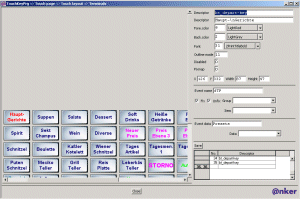
The layout of the touch page is shown on the left-hand side. The right-hand side of the screen shows the parameters which can be changed for each individual key.
The key events which can be selected from a list in the fields Group and Event must be generated as follows:
· A list of keyboard events is generated by executing command "oscar createEvents" in directory work. This command is only necessary for a new installation or for a release change.
· When this command is executed, the FSMs (Finite State Machine) will be searched for keyboard events and will then be stored in a separate file in directory "..\fsm\". During run time of the layout program the key event can be selected in fields Group and Event to link this function to a key.
·
The groups match the existing
finite state machines in directory "..\fsm\"
Gc.fsm
Functions for Guest Check
Payment.fsm
Functions for payment types
Position.fsm
Functions for receipt positions
Receipt.fsm
Functions for receipts
Register.fsm
Functions for terminals
Specfunc.fsm
Special functions
![]() Click
on the graphic for further help with setting up a Touch layout.
Click
on the graphic for further help with setting up a Touch layout.
Salzufer 8
D-10587 Berlin