Touch Page
The following program description deals with:
- Remarks on the Program Function
- Remarks on the Input Fields
- Use the Index to find the required field information.
Remarks on the Program Function
This program can be entered via System -> User Interface -> Touch Page or via the button Touch Page in the program Touch Layout.
The default values for the layout of the function keys of the sales screen are defined in program Touch Layout but the linked pages can also be updated with this program.
In addition you can also create new pages on the basis of existing pages with button "Create pages" and clear the keys of a page with "Delete keys" before the whole page can be deleted.
With button Layout-Program in this update program you can call up a program which updates the positioning and functioning of each individual key via a graphic user interface. The keyboard events for the functions can be selected from a list and can then be linked to the key concerned.
Remarks on the Input Fields
This paragraph will provide a short overview over the options available for updating these basic data
Just like in almost any other program:
- The input mask may be different in your MICROS Retail OSCAR POS program depending on the set-up of the application. In some cases some data fields may be missing.
- Some input fields may contain default values or defined selection options; these cannot be updated.
- The input mask contains some fields that require an entry and others in which entries are optional.
- If the data record is updated via multi-page input masks, go to the dialog window by clicking on the appropriate buttons with <Mouse key 1>.
- The same procedure applies to call up another update program from this program.
- In some cases you may find that so-called "Switches" which - depending on the default - can be activated or deactivated with <Mouse key 1>. Activated switches are identified by their dark color, deactivated switches are lighter-colored.
Touch Layout
Permitted input range: numeric, 1 - 99
Number of the touch layout to which the page to be described has been assigned.
When creating a new record, enter a free unique number. For deletions or modification, enter the number of the layout to be changed. When this program is started from the window Touch Layout, the number will be displayed.
Touch Page
Permitted input range: numeric, 1 - 9999
Every touch page has to be created with a unique number.
Descriptor
Permitted input range: alphanumeric, max. 20 chars.
In general, the name can be chosen at will. It should be eloquent. Besides, there are pages which are accessed by the system by default. The names of these pages are already predefined:
- Presets
- Name of the page that is displayed on
the right-hand side of the screen directly after the call-up of the
terminal program or the guest check.
Note:
The tables do not belong to the first page. - The page includes fTP keys for switching to other screen pages and item preset keys and some function keys for switching to the pages Payments, Special and Special1. (An example can be found in the chapter Example: Touch Layout: Pressing the key Wines leads to switching to the page containing the keys Red and White.)
- Payments/Payment types
- This name is reserved for the screen page containing the payment type keys. This page is opened automatically with the finalization of a receipt or guest check as well as with various payment type transactions.
- Specials
- This name is reserved for the screen page containing the transaction keys (on the House, Take away [TA] etc.). This page is called by the operator and/or the program.
- Specials1
- This name is reserved for the screen page containing the keys for administrative functions such as price info, table transfers and money transactions etc.. This page is called by the operator and/or the program.
Attached page
Permitted input range: alphanumeric, max. 20 pos.
Enter an accepted name for the touch page which is to be loaded together with the main page.
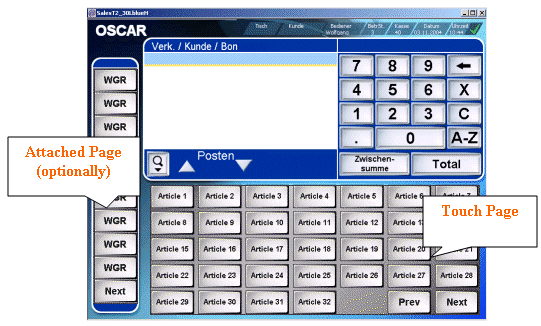
Note:
Please note that the option "Second Position" must have been set for this touch page.
Def. Columns
Permitted input range: numeric 1 - 99
Here you define how many key columns (vertical key alignment) are to be displayed on the screen. The maximum number is dependent on the layout of the terminal in use and on the size of the keys.
Note:
Please note that the values for defaults of the touch layout are defined mainly
by the entry in field "POS 30". The values for width, height, lines
and columns only applies to touch layouts for which the entry "Non POS
30" has been selected in field "POS 30".
The general layout for the touch pages of the following touch screens is defined with the default in field "Layout Type". This setting has priority over the values in fields height, width, columns and rows.
|
Layout type |
Description |
|
Non POS 30 |
All touch layouts without coding "_30", "_30L" and "_30LH". |
|
POS 30 |
All touch layouts with coding "_30" and "_30H" and _30FH". (30L = 35 keys, 30F = 54 keys) |
|
POS 30 large |
All touch layouts with coding "_30L" and "_30LH". |
|
POS 30 Pocket |
All touch layouts with coding "PocketPC". |
|
POS 40 large |
All touch
layouts with coding " Layout_40". (= Resolution 1024 und 1152). |
Def. Rows
Permitted input range: numeric
Analogous to the number of the key columns, you can also define the number of the key rows (horizontal key alignment) to be displayed on the screen. The maximum number is dependent on the terminal in use and the size of the keys.
NOTE:
Please note that the values for defaults of the
touch layout are defined mainly by the entry in field "POS 30". The
values for width, height, lines and columns only applies to touch layouts for
which the entry "Non POS 30" has been selected in field "POS
30".
The general layout for the touch pages of the following touch screens is defined with the default in field "Layout Type". This setting has priority over the values in fields height, width, columns and rows.
|
Layout type |
Description |
|
Non POS 30 |
All touch layouts without coding "_30", "_30L" and "_30LH". |
|
POS 30 |
All touch layouts with coding "_30" and "_30H" and _30FH". (30L = 35 keys, 30F = 54 keys) |
|
POS 30 large |
All touch layouts with coding "_30L" and "_30LH". |
|
POS 30 Pocket |
All touch layouts with coding "PocketPC". |
|
POS 40 large |
All touch
layouts with coding " Layout_40". (= Resolution 1024 und 1152). |
Def. Width
Permitted input range: numeric, 0 - 999
Here you define the width of a screen key. The unit is Pixel (image points).
The standard width of a key is dependent on the layout of the terminal in use and on the size of the graphics for the keys.
Note:
Please note that the values for defaults of the touch layout are defined mainly
by the entry in field "POS 30". The values for width, height, lines
and columns only applies to touch layouts for which the entry "Non POS
30" has been selected in field "POS 30".
The general layout for the touch pages of the following touch screens is defined with the default in field "Layout Type". This setting has priority over the values in fields height, width, columns and rows.
|
Layout type |
Description |
|
Non POS 30 |
All touch layouts without coding "_30", "_30L" and "_30LH". |
|
POS 30 |
All touch layouts with coding "_30" and "_30H" and _30FH". (30L = 35 keys, 30F = 54 keys) |
|
POS 30 large |
All touch layouts with coding "_30L" and "_30LH". |
|
POS 30 Pocket |
All touch layouts with coding "PocketPC". |
|
POS 40 large |
All touch
layouts with coding " Layout_40". (= Resolution 1024 und 1152). |
Def. Height
Permitted input range: numeric, 0 - 999
Here you define the height of a screen key. The unit is Pixel (image points).
The standard height of a key is dependent on the layout of the terminal in use an don the size of the graphics for the keys.
Note:
Please note that the values for defaults of the touch layout are defined mainly
by the entry in field "POS 30". The values for width, height, lines
and columns only applies to touch layouts for which the entry "Non POS
30" has been selected in field "POS 30".
The general layout for the touch pages of the following touch screens is defined with the default in field "Layout Type". This setting has priority over the values in fields height, width, columns and rows.
|
Layout type |
Description |
|
Non POS 30 |
All touch layouts without coding "_30", "_30L" and "_30LH". |
|
POS 30 |
All touch layouts with coding "_30" and "_30H" and _30FH". (30L = 35 keys, 30F = 54 keys) |
|
POS 30 large |
All touch layouts with coding "_30L" and "_30LH". |
|
POS 30 Pocket |
All touch layouts with coding "PocketPC". |
|
POS 40 large |
All touch
layouts with coding " Layout_40". (= Resolution 1024 und 1152). |
Second Position
Button active: This page is
a key position which is automatically loaded together with the main page.
Button deactivated: This page has no second key position.
Note:
This option can only be activated for the touch pages which are to be loaded as
"Attached Page" to the main page.
PLU page
Button activated: This
touch page contains item preset keys.
Button deactivated: This touch page does not
contrain item preset keys.
Note:
Only touch pages for which this option has been activated can be changed by an
operator with the appropriate Application profile.
The prerequisite for this function is that an application profile with the
option "Only PLU pages" is linked to the operator so that this person
can update touch pages. Button "Layout Prg." in program "Touch page", is blocked in such a case for
touch pages without item preset keys.
Init. page (button)
The keys of a touch page (default keys) are created for a new page with this key. The page layout matches the data defined via program System -> User Interface -> Touch layout.
Note:
Please note that the values for defaults of the touch layout are defined mainly
by the entry in field "POS 30". The values for width, height, lines
and columns only apply to touch layouts for which the entry "Non POS
30" has been selected in field "POS 30".
The general layout for the touch pages of the following touch screens is defined with the default in field "Layout Type". This setting has priority over the values in fields height, width, columns and rows.
|
Layout type |
Description |
|
Non POS 30 |
All touch layouts without coding "_30", "_30L" and "_30LH". |
|
POS 30 |
All touch layouts with coding "_30" and "_30H" and _30FH". (30L = 35 keys, 30F = 54 keys) |
|
POS 30 large |
All touch layouts with coding "_30L" and "_30LH". |
|
POS 30 Pocket |
All touch layouts with coding "PocketPC". |
|
POS 40 large |
All touch
layouts with coding " Layout_40". (= Resolution 1024 und 1152). |
Layout Prg. (button)
Click on this button to change to the update program for the Layout for screen-based terminals.
Index
- Attached Page
- Def. cols.
- Def. height
- Def. rows
- Def. width
- Descriptor
- Init. page (button)
- Layout-Prg. (button)
- PLU page
- Second Position
- Touch layout
- Touch page
MICROS Retail Deutschland GmbH
Salzufer 8
D-10587 Berlin