Window Types
If you want to add basic data to the MICROS Retail OSCAR POS Database System or modify the existing data, you have to call the appropriate application program which runs in a window when it is called up. During the execution of the application programs, two types of windows can appear on the screen:
Application Window
When you call an application program from a command button or from the menu bar, it will run in an application window.
Application windows are different from the dialog windows in the following points:
- Application windos have an active Menu bar
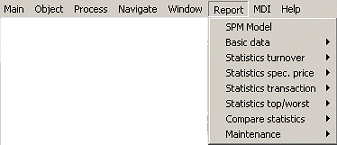
- Application windows have an active Toolbar
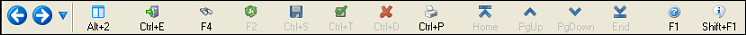
- Application windows have a Status line
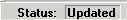
Application Window of the Item Maintenance Program
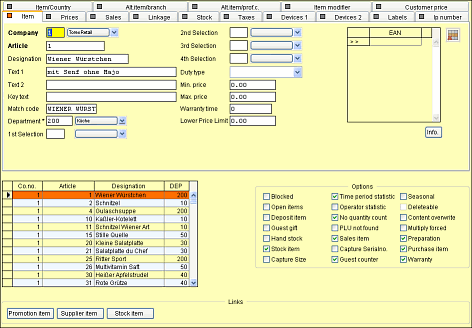
Within an application program, you can branch to another input screen or to another program by clicking the appropriate button. Each application program will run in its own window.
Dialog Window
If a record is maintained using more than one input mask, you have to click the appropriate button to branch to a dialog window. The dialog windows have neither menu bar, nor tool bar, nor status line.
- Dialog windows have no active Menu bar
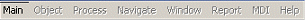
- Dialog windows have no active Toolbar
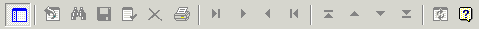
- Dialog windows have no Status line
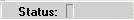
Dialog Windows for Applications with More Than One Input Screens
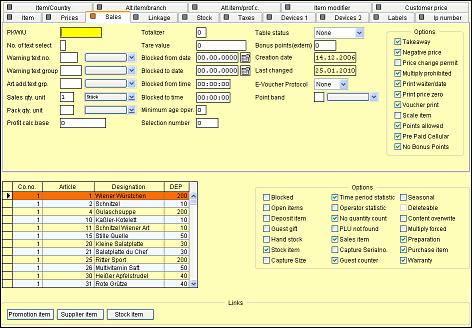
If a record is processed in a dialog window, all commands such as select, search, store etc. have to be carried out in the application window.
![]() Click
on the image to return to the Table of Contents.
Click
on the image to return to the Table of Contents.
Salzufer 8
D-10587 Berlin
Germany