WEB Reports (ASP.NET)
The MICROS Retail OSCAR POS application from version 3.0 supports ASP.NET (cp. General Notes on ASP:NET). This offers the opportunity to open all reports via the internet / intranet from a web server by use of ASPx scripts (ActiveServerPages). For opening the reports you only have to enter the URL of the server in the client browser and select the report you want to open in a form.
The MICROS Retail OSCAR POS application supports web reports via ASP (ActiveServerPages) and from MICROS Retail OSCAR POS version 3.0 via ASP:NET.
![]() Further notes on web reports via
ASP can be found in the documentation WEB
Reports ASP.
Further notes on web reports via
ASP can be found in the documentation WEB
Reports ASP.
Generally, all reports of the MICROS Retail OSCAR POS application can be opened via the internet / intranet; they wll be displayed in the browser window in the MICROS Retail OSCAR POS standard layout or, if installed, in the Crystal Report layout.
The web page for the selection of the reports is to be opened by entering the URL in the browser:
- e.g. http://<servername>/oscrep/
- Via the selection field, you can call all reports for which the related parameters have been set in the update program Parameters -> Misc. Params -> Reports on Till.
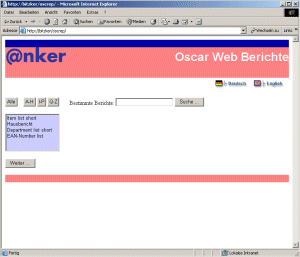
For the usage of web reports in MICROS Retail OSCAR POS 3.0, the following requirements have to be met:
- Webreports via ASP.NET can generally be used from Windows 2000 on only.
- The MICROS Retail OSCAR POS application must work with an SQL Database (e.g. MS SQL Server 7x or higher).
- Service Pack 2 (Windows 2000) must be installed.
- IIS (Internet Information Server). For the installation, the generation and the access to web reports, the IIS (Internet Information Server 5 or higher) must be installed on the MICROS Retail OSCAR POS server process unit.
- Framework Microsoft .NET Framework Redistributable (or SDK) must be installed (file = dotnetredist.exe).
- Microsoft Data Access Components (MDAC) 2.6 or higher must be installed (file = mdac_typ_de.exe).
- ODBC .NET Data Provider must be installed (file = odbc_net.msi).
- MICROS Retail OSCAR POS Version 3.0 or higher.
- Configure an ODBC connection to the SQL database
as follows.
Name = oscardsn
Login ID= oscar
Password = adsanker
Attention!
The authentification type "With server authentification by login ID and password " must be selected to enable the access from the web scripts to the MICROS Retail OSCAR POS SQL database.
When all the requirements mentioned above are met, the installation of the WEB scripts (ASP.NET) can be carried out by use of the following command:
- oscar installRepNET
By use of this command, the related parameters for the configuration of the internet servers are set to enable that the MICROS Retail OSCAR POS web reports can be called via the browser at the address "http://<hostname>/oscrep". - The de-installation is to be carried out by use
of the command:
oscar removeRepNET
Detailed Configuration Information
After the command "..\work\oscar installRepNet" has been executed, the ASPx files are copied from the directory \wepreportNET\ to <drive>:\inetpub\oscrep.
The access authorization <computername>\ASPNET\ for the sub-directories <drive>:\inetpub\oscrep\out\ and <drive>:\inetpub\oscrep\log are set.
In the file "web.config", the parameters DSNOscar, DBUser, DBPwd, OscarWorkDir are taken over from the oscar.ini file.
Parameters of the file " web.config":
<add
key="DSNOscar" value="oscar"/>
<add key="DBUser" value="oscar"/>
<add key="DBPwd" value="adsanker"/>
<add key="OscarWebSubDirOutput" value="out"/>
<add key="OscarWebSubDirLog" value="log"/>
<add key="OscarWebLogFilename"
value="reportlog.txt"/>
<add key="OscarWorkDir" value="<drive>:\osc\oscardir\work"/>
<add key="DebugMode" value="0"/>
Configuration of the Report Parameters:
For every report that is to be called as a web report, the related parameters have to be set in the update program Parameters -> Misc. Params. -> Reports on Till.
Alternatively,
you can generate the standard parameters for all reports included in MICROS Retail OSCAR POS
by using the following command:
..\work\oscar init WebRepParam Language
General Notes on ASP.NET
- ASP.NET is installed as a part of the Microsoft .NET Framework SDK.
- ASP.NET is down-compatible to ASP and includes a totally new programming model and its own runtime - the Common Language Runtime. This contains compilers for Visual Basic, JScript, C++ and C# ("C Sharp"). C# was developed especially for the Enterprise programmers and is the programming language for ASP.NET.
- ASP pages are not interpreted any longer but compiled and processed in machine language.
- Web Forms allow the generation of form-based internet applications with an extremely high performance. Instead of the HTML controls known from ASP, there are server controls now. Web forms are compiled – from every aspx file (that's the name of the new file extension), an object is generated which processes the requests in a compiled form – in the name of the aspx file. In this model, the HTML is inserted into the object code, not the executed source code into the HTML code like in ASP.
- Code Behind. This feature of ASP.NET allows to separate the code from the presentation – one file keeps the ASP.NET code, a second one is only HTML. Therefore, the design and the program of an ASP.NET page can be edited simultaneously without the code being destroyed
Salzufer 8
D-10587 Berlin
Germany