Field
Description
Header information
Logo
Your organization’s logo is in the upper left corner of the page, if specified by your system administrator; otherwise, this area is blank.
Bar Code

A bar code of the Order Number, in Code 128 format.
(Order type)
Indicates whether the order is a:
• Delivery Order
• Pickup Order
• Ship To Store Order
The shipping address for the order is below your logo. Included only for delivery orders. Includes:
• first name, middle initial, last name
• company name
• first address line, including the apartment or suite, if any
• three additional address lines, if any
• city, state, zip code, and country
Additional order summary information
To the right and below the order bar
code. 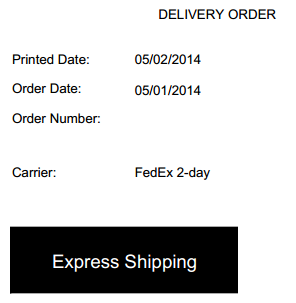
Order type
Either Delivery Order, Pickup Order, or Ship To Store Order.
Printed Date
The current date when you generated the packing slip.
Sold To
The customer’s address is below the Ship To, if any, on the left. Includes:
• first name, middle initial, last name
• company name
• first address line, including the apartment or suite, if any
• three additional address lines, if any
• city, state, zip code, and country
Included only for a delivery order.
Message
A standard message for pickup orders, delivery orders, or ship to store orders, set up by your system administrator. Below the customer address.
Express Shipping
Indicates if the carrier for a delivery order is flagged for express delivery.
Pick Up
Indicates if this is a pickup order or a ship to store order for the customer to pick up.
Items
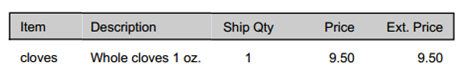
If the item code is very wide, it may be truncated. For ship to store orders, only order lines whose Next Action is Pick Up can be included.
Description
If the item description is very wide, it may be truncated.
The quantity that you ship to the customer, or that the customer picks up.
No price prints for an order that is flagged as a gift.
No extended price prints for an order that is flagged as a gift.
Bottom of page
Return Address
The name and address of your organization, including:
• organization name
• name of your location that originated the order
• first address line, including the suite, if any
• three additional address lines, if any
• city, state, zip code, and country
Included only for a delivery order.