Purpose: Shipment confirmation is the process of identifying packages as shipped and recording the package information for reporting and tracking purposes. The methods available to confirm shipments are:
• manual confirmation
• PC Manifesting interface
• generic pick in API
Manual confirmation: Manual confirmation allows you to confirm a shipment of items on a pick slip or drop ship pick slip. You can use manual, or interactive, confirmation at any point to confirm shipment, even if you generally use the PC Manifesting interface. When you use manual confirmation, you can confirm shipments by individual pick control number or by billing batch number. See Manually Confirming Shipments (MCON).
PC Manifesting interface: The PC Manifesting interface allows you to communicate between Order Management System and a PC manifesting station where you process shipments. When you use the PC Manifesting interface, you can confirm packages at the manifesting station and send the shipment confirmation to Order Management System so that the associated pick slip and order can be confirmed and billed.
This topic describes the typical shipment confirmation process between a PC manifest system and Order Management System.
In this chapter:
• PC Manifesting Process Overview
• PC Manifesting Troubleshooting
- Order Management System Manifesting Log (MANIFEST.log)
- Manifest Pick Request Errors
- Manifest Pick Request Error: Sample XML
- Manifest Ship Request Errors
- Manifest Ship Response Error: Sample XML
• PC Manifesting Interface Setup
- Manifest Web Service Configuration
• Manifest Pick Request Message (CWManifestPickRequest)
- Manifest Pick Request: Sample XML
• Manifest Ship Request Message (CWManifestShipRequest)
- Manifest Ship Request: Sample XML
• Manifest Ship Response Message (CWManifestShipResponse)
- Manifest Ship Response: Sample XML
PC Manifesting Process Overview
Purpose: Use the PC Manifesting interface to process shipment confirmations between a PC manifesting system and Order Management System.
Voiding or unshipping a shipment confirmation: The current PC Manifesting interface between Order Management System and a PC manifest system does not provide the ability to unship a package or send a void request from the manifest station to Order Management System.
PC Manifesting Process:
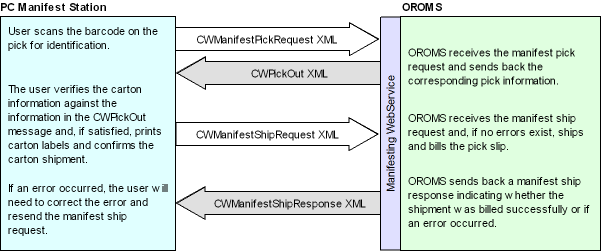
The typical shipment confirmation process between a PC manifest system and Order Management System includes the following steps.
1. You generate pick slips for an order and send the pick slip information to the warehouse for fulfillment.
2. A user in the warehouse uses the pick slip to fulfill the order, packaging the items in one or more cartons. Optionally, you can use Working with Pick/Pack Verification (WPPV) to confirm the cartons are packed correctly.
3. A user at the PC manifest station scans the barcode on the pick slip in order to request package information from Order Management System.
Typically, the pick slip barcode includes the company code, pick control number, and pick control label number.
4. The manifest station sends a Manifest Pick Request Message (CWManifestPickRequest) to Order Management System. The CWManifestPickRequest message includes the Order Management System company code and pick control number, and optionally, the pick control label number.
5. Order Management System receives the Manifest Pick Request Message (CWManifestPickRequest) and determines if a pick slip exists for the company code, pick control number, and optionally, pick control label number defined in the CWManifestPickRequest message.
If a pick slip exists for the company, pick control number, and pick control label number specified, Order Management System:
• uses records in the Pick Control Header and Pick Control Detail tables to generate a Pick Message from Order Management System (CWPickOut) to send to the PC manifest station.
• stores a copy of the Pick Message from Order Management System (CWPickOut) in the Pick Out table. Order Management System needs to store a copy of the CWPickOut message in the Pick Out table because once the first carton for a pick control number is confirmed, the system removes the associated records from the Pick Control Header and Pick Control Detail tables. If another CWManifestPickRequest message is received from the manifest station for the pick control number, Order Management System can use the record in the Pick Out table to regenerate the CWPickOut message to resend to the manifest station.
If a pick slip does not exist for the company, pick control number, and pick control label number specified, Order Management System returns a Manifest Pick Request Message (CWManifestPickRequest) to the PC manifest station containing a description of the error in the invalid_message tag. See Manifest Pick Request Errors for a list of errors.
6. The PC manifest station receives the CWPickOut message and displays the information in the message on the manifest station screen.
Typically, the information displayed is:
• the sold to customer name and address
• the ship to customer name and address
• the order number and pick control number
• the items associated with the pick control number and label number, along with item information such as the quantity printed, the item’s weight, and harmonize code if any.
7. The user at the PC manifest station verifies that the name and address information and items that display on the manifest station match the name and address information and contents of the carton at the manifesting station.
8. The user at the manifest station weighs the carton in order to enter weight information and selects the carrier to ship the carton.
9. The user at the manifest station confirms the carton shipment.
The manifest station:
• prints a label to attach to each carton. Typically, the carton label includes the following information:
- pick control number and pick control label number
- ship to customer name and address information
- carton details, such as the weight and tracking number
- name of the carrier that is shipping the carton
• sends a Manifest Ship Request Message (CWManifestShipRequest) to Order Management System, indicating the carton has been shipped and confirmed.
The CWManifestShipRequest message includes the company, pick control number and pick control label number that has been confirmed, as well as the date and time. In addition, the CWManifestShipRequest may include meter charges, the weight of the carton, the shipper used to ship the carton, and the carton’s tracking number.
Note: If the shipment is split into more than one carton, the user at the manifest station will need to confirm each carton shipment. You can print additional pick control labels using Printing Additional Pick Labels (PAPL).
10. Order Management System receives the Manifest Ship Request Message (CWManifestShipRequest) and creates an active procedure for the company code, pick control number, and pick control label number while it processes the shipment.
Shipment successful: If the Manifest Ship Request Message (CWManifestShipRequest) received from the manifest station includes valid data, Order Management System:
• deletes records for the pick control number in the following tables:
- Pick Control Header
- Pick Control Header Extended
- Pick Control Detail (a separate record for each item on the pick slip)
- Pick Control Label (if more than one label exists for the pick control number, the system only deletes the record for the pick control label specified in the CWManifestShipRequest message)
- Pick Location
- Pick Sort GH
• ships and bills the pick slip, performing the following updates:
- Creates a record in the Manifest Upload Audit table and Manifest Upload Audit Detail table.
- Creates records in the Billing Header Data Queue table, Billing Detail Data Queue table, Billing Loc Data queue table, and Billing SVC Data Queue table (if an item on the pick slip is a stored value card item). At this time, the pick slip’s status changes from M (Manifest Station) to A (Submitted).
- When the Billing Data Queue records go through the Billing Async, the system bills the shipment and creates the invoice. You can review the invoice on the Display Invoices Screen.
- Creates a record in the Order Transaction History table, indicating the pick slip has been shipped and confirmed. You can review order history on the Display Order History Screen.
• Once the pick slip has been shipped and billed in Order Management System, Order Management System returns a Manifest Ship Response Message (CWManifestShipResponse) to the PC manifest station, indicating if the shipment updates were successful.
Shipment errors: If the Manifest Ship Request Message (CWManifestShipRequest) received from the manifest station includes invalid data, Order Management System:
• does not delete records for the pick control number in the Pick Control Header and Detail tables. The system also does not delete the record for the pick control label number in the Pick Control Label table.
• does not ship and bill the pick slip.
• returns a Manifest Ship Response Message (CWManifestShipResponse) to the PC manifest station, indicating the error that occurred. See Manifest Ship Request Errors for a list of errors.
The PC manifest station will need to resend the Manifest Ship Request Message (CWManifestShipRequest) to Order Management System once the error has been fixed.
The # of Pick Control Labels (D47) system control value defines the number of label records the system creates for each pick slip generated. You can use the pick control label number to track a pick slip that has been split into multiple cartons.
In addition, you can use the Printing Additional Pick Labels (PAPL) menu option to print additional pick control labels.
When a Manifest Pick Request Message (CWManifestPickRequest) is sent from the manifest station to Order Management System for carton verification, Order Management System uses records in the Pick Control Header and Pick Control Detail tables to generate a Pick Message from Order Management System (CWPickOut) to send back to the manifest station. Once the first CWPickOut message is generated for a pick control number, the system stores a copy of the CWPickOut message in the Pick Out table.
Order Management System needs to store a copy of the CWPickOut message in the Pick Out table because once the first carton for a pick control number is confirmed, the system removes the associated records from the Pick Control Header and Pick Control Detail tables. If another CWManifestPickRequest message is received from the manifest station for the pick control number, Order Management System can use the record in the Pick Out table to regenerate the CWPickOut message to resend to the manifest station.
Order Management System clears records from the Pick Out table when:
• all associated pick control labels are removed from the Pick Control Label table.
• you use the Purge Unused Pick Control Labels periodic function (program name PFR0091) to purge all unused Pick Control Label records prior to the date you entered in the Unused Pick Label Purge Days (K83) system control value that are not associated with an outstanding pick slip.
• you void a pick slip.
Purpose: A sample of the message flow between the PC manifest station and Order Management System is presented below.
1. A user at the PC manifest station scans a pick slip and sends a Manifest Pick Request Message (CWManifestPickRequest) to Order Management System, requesting pick slip identification.
CWManifestPickRequest message:
<Message source="ManifestStation" target="CWSerenade" type="CWManifestPickRequest">
<CWManifestPick company="7" pick_control="6" pick_label="1" />
</Message>
2. Order Management System receives the Manifest Pick Request Message (CWManifestPickRequest) and returns a Pick Message from Order Management System (CWPickOut) to the PC manifest station. The user at the PC manifest station uses the CWPickOut message to verify that the name and address information and items in the CWPickOut message match the name and address information and contents of the carton at the manifesting station.
CWPickOut message:
<Message source="CWSerenade" target="ManifestStation" type="CWPickOut" date_created="2009-04-05" time_created="15:33:09">
<PickHeader transaction_type="A" company="7" pick_nbr="6" pick_status="M" nbr_labels="2" billing_batch_nbr="4" date_printed="2009-04-05" time_printed="13:00:08" cart_batch_nbr="1" pick_zone1="P" nbr_lines="1" gen_type="R" merch_amt="5.00" amt_paid="10.00" total_order_amt="5.00" first_pick="Y" master_carton_nbr="6" master_carton_pick="N" master_label_order="N" order_nbr="6" order_shipto_nbr="1" sold_to_customer_nbr="2" ship_to_fname="BERNADETTE" ship_to_initial="T" ship_to_lname="MIRANDA" ship_to_addr1="109 RIVER LN" ship_to_country="USA" ship_to_country_name="UNITED STATES OF AMERICA" ship_to_city="TEMPLETON" ship_to_state="MA" ship_to_state_name="MASSACHUSETTES" ship_to_postal_code="01468" ship_to_delivery_code="R" ship_to_day_phone="5085550100" ship_to_day_ext="911" ship_to_eve_phone="9785550101" ship_to_po_box_flag="N" ship_via="1" ship_via_desc="PARCEL POST - USPS" drop_point="1" whse="1" whse_company="7" nbr_cartons="2">
<CustomerSoldToAddress company="7" sold_to_customer_nbr="2" sold_to_alternate_id="000000002" sold_to_fname="BERNADETTE" sold_to_initial="T" sold_to_lname="MIRANDA" sold_to_addr1="109 RIVER LN" sold_to_country="USA" sold_to_country_name="UNITED STATES OF AMERICA" sold_to_city="TEMPLETON" sold_to_state="MA" sold_to_state_name="MASSACHUSETTES" sold_to_postal_code="01468" sold_to_delivery_code="R" sold_to_email_status="O1" sold_to_po_box_flag="N" sold_to_day_phone="5085550101" sold_to_day_ext="911" sold_to_eve_phone="9785550102" />
<OrderHeader company="7" order_nbr="6" nbr_recipients="1" order_date="2009-04-05" entered_date="2009-04-05" entered_time="09:15:56" sold_to_customer_nbr="2" order_type="P" order_type_desc="PHONE ORDER" sales_rep_nbr="1" source="2007" customer_class="CL" entity="100" entity_description="AVIAN FRIENDS"/>
<OrderShipTo company="7" order_nbr="6" order_shipto_nbr="1" tax_code="N" arrival_date="2009-04-05" cancel_bo="N" gift_order="N" merch_amt="10.00" merch_balance_amt="10.00" ship_complete="N" nbr_lines="2" ship_via="1" ship_via_desc="PARCEL POST - USPS" />
<OrderPayments>
<OrderPayment pay_type="1" pay_type_desc="CASH, CHECKS" pay_category="1" />
</OrderPayments>
<PickDetails>
<PickDetail company="7" pick_nbr="6" pick_line_nbr="1" original_qty_printed="1" qty_printed="1" cart_bin_nbr="3" affect_inventory="Y" selling_price="5.00" selling_price_extended="5.00" qty_ordered="1" order_nbr="6" order_shipto_nbr="1" order_detail_nbr="2" item="SHIPALONE" item_desc="SHIPALONE ITEM DESCRIPTION" sku="">
<PickLocations>
<PickLocation company="7" pick_nbr="6" pick_line_nbr="1" whse="1" whse_company="7" whse_zone="P" whse_location="PRIMARY" qty_allocated="1" />
</PickLocations>
<OrderDetail company="7" order_nbr="6" order_shipto_nbr="1" order_detail_nbr="2" affect_inventory="Y" arrival_date="2009-04-05" date_printed="2007-01-05" date_reserved="2007-01-05" original_price="5.00" selling_price="5.00" qty_ordered="1" qty_printed="1" qty_reserved="1" time_reserved="09:16:19" gift_wrap="N" date_entered="2009-04-05" time_entered="09:15:56" freight_override="N" offer_price="5.00" price_method="6" set_main_item="N" prediscount_amt="5.00" warranty_item="N" item="SHIPALONE" item_desc="SHIPALONE ITEM DESCRIPTION" offer="207" source="2007" />
<Item Company="7" Item_Number="SHIPALONE" Allow_SKUs="N" Drop_ship_item="N" Non-inventory="N" Ship_alone="S" Standard_cost="15000" ITM_Allow_Pct_discount="Y" ITM_Oversize_flag="N" ITM_Description="SHIPALONE ITEM DESCRIPTION" ITM_Exclude_From_Flex_Pay="N" ITM_Royalty="N" ITM_Membership="N" ITM_Create_Date="1070104" Buyer="BTM" Buyer_Name="BERNADETTE T MIRANDA" Unit_of_measure="EA" UOM_Description="EACH" UOM_Units="1" Vendor_Nbr="7" VIA_Ship_via_code="0">
<SKU SKU_Subscription="N" SKU_Gift_certificate="N" Out_of_stock_flag="N" Restrict_orders="N" Short_SKU="3" Sale_credit_flag="N" SKU_Open_qty="1" SKU_Standard_Cost="15000" SKU_VAT_Exempt_flag="N" SKU_Suppress_BO_Card="N" SKU_Returnable="N" SKU_Last_Download_Qty="100" SKU_Create_Date="1070104" Warehouse="1" Warehouse_name="WAREHOUSE 1" Location="PRIMARY" SKU_Element_1_Code="" SKU_Element_1_Name="COLR" SKU_Element_2_Code="" SKU_Element_2_Name="SIZE" SKU_Element_3_Code="" SKU_Element_3_Name="OTHR" />
</Item>
</PickDetail>
</PickDetails>
</PickHeader>
</Message>
3. The user at the PC manifest station confirms the package shipment. The manifest station prints a carton label and sends a Manifest Ship Request Message (CWManifestShipRequest) to Order Management System, indicating the carton has been shipped and confirmed.
CWManifestShipRequest message:
<Message source="ManifestStation" target="CWSerenade" type="CWManifestShipRequest">
<CWManifestShip company="7" pick_control="6" pick_label="1" batch_date="01/07/2007" batch_time="17:30:12" scan_date="01/08/2006" scan_time="08:30:10" meter_charges="1.45" weight="12.85" station_id="Manifest1" tracking_nbr="1237894598717" ship_via="01" miscellaneous_data1="9785550102" miscellaneous_data2="50865550100" miscellaneous_data3="87" />
</Message>
4. Order Management System receives the Manifest Ship Request Message (CWManifestShipRequest) and if the message includes valid data, ships and bills the pick slip. Once the pick slip has been shipped and billed in Order Management System, Order Management System returns a Manifest Ship Response Message (CWManifestShipResponse) to the PC manifest station, indicating if the shipment updates were successful.
CWManifestShipResponse message:
<Message source="CWSerenade" target="ManifestStation" type="CWManifestShipResponse" date_created="2007-01-08" time_created="09:28:48">
<CWManifestShip batch_date="01/07/2007" batch_time="17:30:12" company="7" meter_charges="1.45" miscellaneous_data1="9785550104" miscellaneous_data2="5085550103" miscellaneous_data3="87" pick_control="6" pick_label="1" scan_date="01/08/2006" scan_time="08:30:10" ship_via="01" station_id="Manifest1" tracking_nbr="1237894598717" weight="12.85" pass_fail="PASS" />
</Message>
PC Manifesting Troubleshooting
Purpose: The tables below provide a list of the possible errors that may occur during the PC Manifesting interface, the reason the error occurred, and whether a response message is sent back to the PC manifest station indicating an error occurred.
When an error occurs, Order Management System also writes a description of the error to the Order Management System Manifesting Log (MANIFEST.log).
• Order Management System Manifesting Log (MANIFEST.log)
• Manifest Pick Request Errors
- Manifest Pick Request Error: Sample XML
• Manifest Ship Request Errors
- Manifest Ship Response Error: Sample XML
Order Management System Manifesting Log (MANIFEST.log)
For each message generated between Order Management System and the PC manifest station, Order Management System writes a record to the Manifest log.
Where is the Manifest log located? The CW_LOG_DIR property in the CWDirectCP Server Properties File defines the location of the log files on the Order Management System application server.
Manifesting information in log:
• A copy of the messages generated between Order Management System and the PC manifest station
- Manifest Pick Request Message (CWManifestPickRequest)
- Pick Message from Order Management System (CWPickOut)
- Manifest Ship Request Message (CWManifestShipRequest)
- Manifest Ship Response Message (CWManifestShipResponse)
• Any errors that may occur during manifest processing; see Manifest Pick Request Errors and Manifest Ship Request Errors for a list of possible errors
You can use this log to confirm that communication between Order Management System and the PC manifest station is working correctly, to isolate communication problems, or to recover information.
If an error exists in the Manifest Pick Request Message (CWManifestPickRequest), instead of sending a Pick Message from Order Management System (CWPickOut) to the PC manifest station, Order Management System sends back a Manifest Pick Request Message (CWManifestPickRequest) containing a description of the error in the invalid_message tag.
Additionally, an error message displays in the MANIFEST.log file.
A list of the errors that may occur is presented below.
See Manifest Pick Request Error: Sample XML for a sample of the Manifest Pick Request Message (CWManifestPickRequest) sent to the manifest station when an error occurs.
Error |
Reason |
Response Sent |
Message not recognized by Manifesting |
• The Manifest Pick Request Message (CWManifestPickRequest) is not a valid XML message. • The type tag is missing in the Manifest Pick Request Message (CWManifestPickRequest). • The type tag is a value other than CWManifestPickRequest in the Manifest Pick Request Message (CWManifestPickRequest). |
Text only sent; a response message is not generated. |
CWManifestPickRequest cannot be parsed. |
The Manifest Pick Request Message (CWManifestPickRequest) cannot be parsed for some reason, but the message was recognized as a CWManifestPickRequest and was a valid XML message. |
A dummy CWManifestPick Response is sent. |
Problem parsing company |
The company tag in the Manifest Pick Request Message (CWManifestPickRequest) is missing, sent as a blank value, or set to a non-numeric value. |
A CWManifestPick Request is sent with this error message in the invalid_message tag. |
Problem parsing pick_control |
The pick_control tag in the Manifest Pick Request Message (CWManifestPickRequest) is missing, sent as a blank value, or set to a non-numeric value. |
A CWManifestPick Request is sent with this error in the invalid_message tag. |
Problem parsing version |
The version tag in the Manifest Pick Request Message (CWManifestPickRequest) set to a non-numeric value. |
A CWManifestPick Request is sent with this error in the invalid_message tag. |
Pick Control record not found for company(999) and pick control(9999) |
The company and pick control number sent in the Manifest Pick Request Message (CWManifestPickRequest) in the company tag and pick_control tag is not a valid combination in the Order Management System Pick Control Header table. You may receive this error if the company and pick control number combination has already been confirmed and billed for the order, or if the pick control number is in a pre-printed status (G Generated No Authorization or H Generated Has Authorization). |
A CWManifestPick Request is sent with this error in the invalid_message tag. |
Manifest Pick Request Error: Sample XML
A sample of the Manifest Pick Request Message (CWManifestPickRequest) in error is presented below. The invalid_message tag provides a description of the error.
<Message source="ManifestStation" target="CWSerenade" type="CWManifestPickRequest" invalidMessage="Pick Control Label record not found for company(7) ,pick control(16) and pick label(3).">
<CWManifestPick company="7" pick_control="16" pick_label="3" />
</Message>
If an error exists in the Manifest Ship Request Message (CWManifestShipRequest), Order Management System sends a Manifest Ship Response Message (CWManifestShipResponse) to the PC manifest station containing a description of the error in the errorMessage tag.
A list of the errors that may occur is presented below.
See Manifest Ship Response Error: Sample XML for a sample of the Manifest Ship Response Message (CWManifestShipResponse) sent to the manifest station when an error occurs.
Error |
Reason |
Response Sent |
Message not recognized by Manifesting |
• The Manifest Ship Request Message (CWManifestShipRequest) is not a valid XML message. • The type tag is missing in the Manifest Ship Request Message (CWManifestShipRequest). • The type tag is a value other than CWManifestShipRequest in the Manifest Ship Request Message (CWManifestShipRequest). |
Text only sent; a response message is not generated. |
CWManifestShipRequest cannot be parsed. |
The Manifest Ship Request Message (CWManifestShipRequest) cannot be parsed for some reason, but the message was recognized as a CWManifestShipRequest and was a valid XML message. |
A dummy CWManifestShip Response is sent. |
Problem parsing company |
The company tag in the Manifest Ship Request Message (CWManifestShipRequest) is missing, sent as a blank value, or set to a non-numeric value. |
A CWManifestShip Response is sent with this error message in the errorMessage tag. |
Problem parsing pick_control |
The pick_control tag in the Manifest Ship Request Message (CWManifestShipRequest) is missing, sent as a blank value, or set to a non-numeric value. |
A CWManifestShip Response is sent with this error in the errorMessage tag. |
Problem parsing pick_label |
The pick_label tag in the Manifest Ship Request Message (CWManifestShipRequest) is missing, sent as a blank value, or set to a non-numeric value. |
A CWManifestShip Response is sent with this error in the errorMessage tag. |
Problem parsing batch_date |
The batch_date tag in the Manifest Ship Request Message (CWManifestShipRequest) is missing, sent as a blank value, is not in MM/DD/YYYY format, or set to a value that is not a valid date. |
A CWManifestShip Response is sent with this error in the errorMessage tag. |
Problem parsing batch_time |
The batch_time tag in the Manifest Ship Request Message (CWManifestShipRequest) is missing, sent as a blank value, is not in HH:MM:SS format, or set to a value that is not a valid time. |
A CWManifestShip Response is sent with this error in the errorMessage tag. |
Problem parsing scan_date |
The scan_date tag in the Manifest Ship Request Message (CWManifestShipRequest) is sent as a blank value, is not in MM/DD/YYYY format, or set to a value that is not a valid date. |
A CWManifestShip Response is sent with this error in the errorMessage tag. |
Problem parsing scan_time |
The scan_time tag in the Manifest Ship Request Message (CWManifestShipRequest) is sent as a blank value, is not in HH:MM:SS format, or set to a value that is not a valid time. |
A CWManifestShip Response is sent with this error in the errorMessage tag. |
Problem parsing meter_charges |
The meter_charges tag in the Manifest Ship Request Message (CWManifestShipRequest) is sent as a non-numeric value. |
A CWManifestShip Response is sent with this error in the errorMessage tag. |
Problem parsing weight |
The weight tag in the Manifest Ship Request Message (CWManifestShipRequest) is sent as a non-numeric value. |
A CWManifestShip Response is sent with this error in the errorMessage tag. |
Problem parsing ship_via |
The ship_via tag in the Manifest Ship Request Message (CWManifestShipRequest) is sent as a non-numeric value. |
A CWManifestShip Response is sent with this error in the errorMessage tag. |
Invalid Ship via. Ship via record not found for company(999) and ship via (99). |
The company and ship via sent in the Manifest Ship Request Message (CWManifestShipRequest) in the company tag and ship_via tag is not a valid combination in the Order Management System Ship Via table. |
A CWManifestShip Response is sent with this error in the errorMessage tag. |
Pick Control Label (9999999)-(99) does not exist |
The company, pick control number, and pick label number sent in the Manifest Ship Request Message (CWManifestShipRequest) in the company tag, pick_control, and pick_label tags is not a valid combination in the Order Management System Pick Control Label table. You may also receive this error if the company, pick control number, and pick label number combination has already been confirmed and billed for the order, or if the pick control number is in a pre-printed status (G Generated No Authorization or H Generated Has Authorization). |
A CWManifestShip Response is sent with this error in the errorMessage tag. |
Manifest Ship Response Error: Sample XML
A sample of the Manifest Ship Response Message (CWManifestShipResponse) in error is presented below. The error_message tag provides a description of the error.
<Message source="CWSerenade" target="ManifestStation" type="CWManifestShipResponse" date_created="2007-01-10" time_created="14:02:05">
<CWManifestShip batch_date="01/10/2007" batch_time="14:01:00" company="7" meter_charges="1.45" miscellaneous_data1="misc1" miscellaneous_data2="misc2" miscellaneous_data3="misc3" pick_control="16" pick_label="1" scan_date="01/10/2007" scan_time="14:05:00" ship_via="UPS" station_id="Manifest1" tracking_nbr="1237894598717" weight="1" pass_fail="FAIL">
<Errors>
<Error errorMessage="Problem parsing ship_via" />
<Error errorMessage="Invalid Ship via. Ship via record not found for company(007) and ship via(00)." />
</Errors>
</CWManifestShip>
</Message>
PC Manifesting Interface Setup
Purpose: Before you can use the PC Manifesting interface to communicate between Order Management System and a PC manifesting station where you process shipments, you must complete the required setup and configuration.
• Manifest Web Service Configuration
Note: In addition to the setup and configuration required for Order Management System, you must also purchase a manifesting application and have it installed at each manifesting station.
AgileShip interface: If you use AgileShip as your PC manifest system, see the Order Management System/Agileship Integration Reference for more information on the processing that occurs between Order Management System and AgileShip.
System Control Value |
Description |
Enter the number of label records you wish to create for each pick slip record you download to the PC manifesting system. You can use the pick control label number to track a pick slip that has been split into multiple cartons. In order to use the PC Manifesting interface, this field must be greater than or equal to one. Regardless of the setting of this system control value, the system creates only one label record for drop ship pick slips. |
The manifesting properties in Working with Customer Properties (PROP) contain settings you need to define for the Manifesting Web Service.
The Manifest Web Service is a job that runs outside of Order Management System and is used to transmit messages between the PC Manifest system and Order Management System. Because the Manifest Web Service runs outside of Order Management System, it needs to know how to connect to the Order Management System database environment. The Manifest Properties file identifies the Order Management System database environment and the user ID to use to connect to the Order Management System database environment.
Property Name |
Description |
CW_MANIFEST_ ENVIRONMENT_ID |
The environment ID that identifies the Order Management System database environment associated with the Manifest Web Service. The environment ID associated with a database environment is defined in the dbconfig.properties file. You can locate the environment ID in this file by locating the database; the number in the first column for the database represents the environment ID. The default environment ID is 1. Required. |
CW_MANIFST_USER_ID |
The user ID that the Manifest Web Service uses to connect to the Order Management System database environment specified in the CW_MANIFEST_ENVIRONMENT_ID property. Note: You must also create this user ID inOrder Management System: • as a valid user ID with administrator authority in Work with Users (WUSR), and • as a user with advanced commands and all job authority in User Control (creating a user control record is available by selecting Advanced Commands > User Control under My Docs, My Forms, or My Jobs). See the Administration guide for more information on creating a user ID in Order Management System. Required. |
Manifest Web Service Configuration
You will need to provide the PC Manifest system with the IP address and port number for the Order Management System application server. The PC Manifest system will need to add this information to the WSDL (Web Services Description Language) XML file in order to communicate with Order Management System. For example: server-prod:9099, where server-prod is the name of the Order Management System server and 9099 is the port number.
Web service authentication? Use the Working with Web Service Authentication (WWSA) menu option to define a valid user for basic web service authentication.
Manifest Pick Request Message (CWManifestPickRequest)
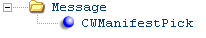
The PC manifesting station sends this message to Order Management System when it receives a pick slip to confirm.
Order Management System also writes a copy of the message to the Manifesting log (MANIFEST.log).
Order Management System returns a Pick Message from Order Management System (CWPickOut) to the PC manifest station, providing pick slip details to match to the package at the manifest station.
See Manifest Pick Request: Sample XML for a sample of the CWManifestPickRequest message and see PC Manifesting Interface for an overview.
Message Attribute |
Type |
Length |
Description |
|
One Message element is required. |
|||
source |
alpha |
|
Informational, indicating the source of the message, such as ManifestStation. |
target |
alpha |
|
Informational, indicating the target of the message. |
type |
alpha |
|
Must be CWManifestPickRequest. |
invalid_message |
alpha |
|
A description of the error that prevented Order Management System from returning a CWPickOut message for the CWManifestPickRequest. This tag is populated only if a CWManifestPickRequest message is sent back to the manifesting station because an error occurred. See Manifesting Shipment Errors for a list of the possible errors. |
|
One CWManifestPick element is required. |
|||
company |
numeric |
3 |
A code for the Order Management System company that generated the pick slip. Maps to the CMP Company field in the Pick Control Header table. Required. |
pick_control |
numeric |
7 |
Pick control number. Maps to the PCH Control # field in the Pick Control Header table. Required. |
pick_label |
numeric |
2 |
Pick control label number. Maps to the PCL Label number field in the Pick Control Label table. |
version |
numeric |
2 |
Identifies the version of the Pick Message from Order Management System (CWPickOut) that Order Management System generates and sends to the manifest station in response to the Manifest Pick Request. 1 defaults. |
Manifest Pick Request: Sample XML
A sample of the Manifest Pick Request Message (CWManifestPickRequest) is presented below.
<Message source="CWJava" target="WebService" type="CWManifestPickRequest">
<CWManifestPick company="7" pick_control="6" pick_label="1" />
</Message>
Manifest Ship Request Message (CWManifestShipRequest)
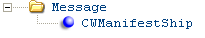
The PC manifest station sends this message to Order Management System when it confirms a pick slip at the manifesting station.
Order Management System also writes a copy of the message to the Manifesting log (MANIFEST.log).
Note: Numeric values in this message include decimals; for example, the meter_charges tag would display a charge of 5.50 instead of 550.
See Manifest Ship Request: Sample XML for a sample of the CWManifestShipRequest message and see PC Manifesting Interface for an overview.
Message Attribute |
Type |
Length |
Comments |
|
One message element is required. |
|||
source |
alpha |
|
Informational, indicating the source of the message, such as ManifestStation. |
target |
alpha |
|
Informational, indicating the target of the message. |
type |
alpha |
|
Must be CWManifestShipRequest. |
|
One CWManifestShip element is required. Order Management System creates a record in the following tables when a valid manifest shipment request is received: • Billing Header Data Queue • Billing Detail Data Queue • Billing Loc Data Queue • Billing SVC Data Queue • Manifest Upload Audit • Manifest Upload Audit Detail • Order Transaction History |
|||
company |
numeric |
3 |
A code for the Order Management System company that generated the pick slip. Maps to the following tables: • BHQ Company in Billing Header Data Queue • BDQ Company in Billing Detail Data Queue • BLQ Company in Billing Loc Data Queue • BSV Company in Billing SVC Data Queue • CMP Company in Manifest Upload Audit • CMP Company in Manifest Upload Audit Detail • CMP Company in Order Transaction History Required. |
pick_control |
numeric |
7 |
Pick control number. Maps to the following tables: • BHQ Pick control number in Billing Header Data Queue • MUA Pick control # in Manifest Upload Audit • MUA Pick control # in Manifest Upload Audit Detail Required. |
pick_label |
numeric |
2 |
Pick control label number. Maps to the following tables: • MUA Label Number in Manifest Upload Audit • MUA Label Number in Manifest Upload Audit Detail Required. |
batch_date |
alpha |
10 |
The date the pick control number was received at the PC manifest station, in MM/DD/YYYY format. Maps to the following tables: • MUA Batch date in Manifest Upload Audit • MUA Batch date in Manifest Upload Audit Detail Required. |
batch_time |
alpha |
8 |
The time the pick control number was received at the PC manifest station, in HH:MM:SS format. Maps to the following tables: • MUA Batch time in Manifest Upload Audit • MUA Batch time in Manifest Upload Audit Detail Required. |
scan_date |
alpha |
10 |
The date the pick control number was scanned/confirmed at the PC manifest station, in MM/DD/YYYY format. Maps to the following tables: • BHQ Date in Billing Header Data Queue • BDQ Date in Billing Detail Data Queue • BLQ Date in Billing Loc Data Queue • BSV Date in Billing SVC Data Queue • MUA Scan date in Manifest Upload Audit • PCH Date confirmed in Pick Control Header • OTH Date in Order Transaction History |
scan_time |
numeric |
8 |
The time the pick control number was scanned/confirmed at the PC manifest station, in HH:MM:SS format. Maps to the following tables: • BHQ Time in Billing Header Data Queue • BDQ Time in Billing Detail Data Queue • BLQ Time in Billing Loc Data Queue • BSV Time in Billing SVC Data Queue • MUA Scan time in Manifest Upload Audit • PCH Time confirmed in Pick Control Header |
meter_charges |
numeric |
7.2 |
The meter charges assigned to the pick control number. Maps to the following tables: • BHQ Actual freight in Billing Header Data Queue • MUA Meter charges in Manifest Upload Audit • OTH Dollar amount in Order Transaction History |
weight |
numeric |
7.2 |
The weight of the package associated with the pick control number. Maps to the following tables: • MUA Weight in Manifest Upload Audit |
station_id |
alpha |
10 |
A code for the PC manifest station that confirmed the pick control number. Maps to the following tables: • MUA Station ID in Manifest Upload Audit |
tracking_nbr |
alpha |
30 |
The tracking number assigned to the package. Maps to the MUA Tracking # in the Manifest Upload Audit table. |
ship_via |
numeric |
2 |
A code for the shipper assigned to ship the package to the customer. Maps to the following tables: • BHQ Ship via code in Billing Header Data Queue • VIA Ship via code in Manifest Upload Audit • VIA Ship via code in Pick Control Header |
miscellaneous_data1 |
alpha |
20 |
Informational. |
miscellaneous_data2 |
alpha |
20 |
Informational. |
miscellaneous_data3 |
alpha |
20 |
Informational. |
Manifest Ship Request: Sample XML
A sample of the Manifest Ship Request Message (CWManifestShipRequest) is presented below.
<Message source="webservice" target="java" type="CWManifestShipRequest">
<CWManifestShip company="7" pick_control="6" pick_label="1" batch_date="01/07/2007" batch_time="17:30:12" scan_date="01/08/2006" scan_time="08:30:10" meter_charges="1.45" weight="12.85" station_id="Manifest1" tracking_nbr="1237894598717" ship_via="01" miscellaneous_data1="9785550105" miscellaneous_data2="5085550104" miscellaneous_data3="87" />
</Message>
Manifest Ship Response Message (CWManifestShipResponse)

Order Management System generates this message when it receives and processes a Manifest Ship Request Message (CWManifestShipRequest) from a PC manifest station.
Order Management System also writes a copy of the message to the Manifesting log (MANIFEST.log).
Note: Numeric values in this message include decimals; for example, the meter_charges tag would display a charge of 5.50 instead of 550.
See Manifest Ship Response: Sample XML for a sample of the CWManifestShipResponse message and see PC Manifesting Interface for an overview.
Attribute Name |
Type |
Length |
Comments |
|
One Message element is required. |
|||
source |
alpha |
|
Informational, indicating the source of the message. Required. |
target |
alpha |
|
Informational, indicating the target of the message, such as ManifestStation. |
type |
alpha |
|
Must be CWManifestShipResponse. |
date_created |
alpha |
10 |
The date the message was created, in YYYY-MM-DD format. Required. |
time_created |
alpha |
8 |
The time the message was created, in HH:MM:SS format. Required. |
|
One CWManifestShip element is required. |
|||
pass_fail |
alpha |
4 |
Indicates whether the shipment confirmation was processed successfully in Order Management System. • PASS = the shipment confirmation was processed successfully. • FAIL = the shipment confirmation was not processed due to invalid data in the associated Manifest Ship Request Message (CWManifestShipRequest). Required. |
company |
numeric |
3 |
A code for the Order Management System company that generated the pick slip. From the CMP Company field in Manifest Upload Audit table. Required. |
pick_control |
numeric |
7 |
Pick control number. From the MUA Pick control # field in Manifest Upload Audit table. Required. |
pick_label |
numeric |
2 |
Pick control label number. From the MUA Label Number field in Manifest Upload Audit table. Required. |
batch_date |
alpha |
10 |
The date the pick control number was received at the PC manifest station, in MM/DD/YYYY format. From the MUA Batch date field in Manifest Upload Audit table. Required. |
batch_time |
alpha |
8 |
The time the pick control number was received at the PC manifest station, in HH:MM:SS format. From the MUA Batch time field in Manifest Upload Audit table. Required. |
scan_date |
alpha |
10 |
The date the pick control number was scanned/confirmed at the PC manifest station, in MM/DD/YYYY format. From the MUA Scan date field in Manifest Upload Audit table. |
scan_time |
numeric |
8 |
The time the pick control number was scanned/confirmed at the PC manifest station, in HH:MM:SS format. From the MUA Scan time field in Manifest Upload Audit table. |
meter_charges |
numeric |
7.2 |
The meter charges assigned to the pick control number. From the MUA Meter charges field in Manifest Upload Audit table. |
weight |
numeric |
7.2 |
The weight of the package associated with the pick control number. From the MUA Weight field in Manifest Upload Audit table. |
station_id |
alpha |
10 |
A code for the PC manifest station that confirmed the pick control number. From the MUA Station ID field in Manifest Upload Audit table. |
tracking_nbr |
alpha |
30 |
The tracking number assigned to the package. From the MUA Tracking # field in Manifest Upload Audit table. |
ship_via |
numeric |
2 |
A code for the shipper assigned to ship the package to the customer. From the VIA Ship via code field in Manifest Upload Audit table. |
miscellaneous_data1 |
alpha |
20 |
Informational. |
miscellaneous_data2 |
alpha |
20 |
Informational. |
miscellaneous_data3 |
alpha |
20 |
Informational. |
|
The Error element is included only if the associated Manifest Ship Request Message (CWManifestShipRequest) included invalid data. |
|||
errorMessage |
alpha |
|
A description of the error that prevented Order Management System from confirming the pick control number. An errorMessage is included only if the pass_fail tag is set to FAIL. See Manifesting Shipment Errors for a list of the possible errors. |
Manifest Ship Response: Sample XML
A sample of the Manifest Ship Response Message (CWManifestShipResponse) is presented below.
<Message source="java" target="webservice" type="CWManifestShipResponse" date_created="2007-01-08" time_created="09:28:48">
<CWManifestShip batch_date="01/07/2007" batch_time="17:30:12" company="7" meter_charges="1.45" miscellaneous_data1="9785550106" miscellaneous_data2="5085550105" miscellaneous_data3="87" pick_control="6" pick_label="1" scan_date="01/08/2006" scan_time="08:30:10" ship_via="01" station_id="Manifest1" tracking_nbr="1237894598717" weight="12.85" pass_fail="PASS" />
</Message>
| Confirming and Billing Shipments | Contents | SCVs | Search | Glossary | Reports | Solutions | XML | Index | Manually Confirming Shipments (MCON) |

FU03_01 OROMS 17.0 2018 OTN