Customer Engagement Stored Value Card Integration
Customer Engagement Stored Value Card integration allows you to process stored value cards between Order Management System and Oracle Retail Customer Engagement using point-to-point communication. Processing of stored value cards remains the same in Order Management System; however, in this integration, Order Management System uses Oracle Retail Customer Engagement APIs to send the stored value card transactions directly to the Oracle Retail Customer Engagement system for processing.
Required versions: To use the Oracle Retail Customer Engagement stored value card integration with Order Management System, you must be on version 16.0 or later of Oracle Retail Customer Engagement and version 17.0 or later of Order Management System.
In this chapter:
• Transactions Processed Between Order Management System and Oracle Retail Customer Engagement
• Oracle Retail Customer Engagement Integration Setup in Order Management System
• Stored Value Card Integration Setup in Oracle Retail Customer Engagement
• Oracle Retail Customer Engagement APIs used in the Stored Value Card Integration
For more information: See Stored Value Card Overview and Setup for an overview of stored value card processing.
Transactions Processed Between Order Management System and Oracle Retail Customer Engagement
You can process the following transactions for the Oracle Retail Customer Engagement integration with Order Management System:
OROMS |
ORCE |
See: |
Activation Virtual card assignment: To assign a number to a virtual card Order Management System sends a Generate Card Request to Oracle Retail Customer Engagement. See Assigning Numbers to Virtual Stored Value Cards. Stored value card refunds: If you process a return against a stored value card pay type that has an alternate pay type or alternate refund category of stored value card defined, the system generates a new stored value card to send to the customer when you process a refund. The card is issued for the refund amount. When you process stored value card refunds, the system adds a stored value card item to the order at no charge and performs pick slip preparation. You can then follow the normal process of generating a pick slip for the stored value card item so that the card can be picked, activated, billed, and shipped to the customer. |
Generate Card (virtual card number assignment) • Customer Engagement Generate Card Request • Customer Engagement Generate Card Response Recharge (virtual card activation) • Customer Engagement Recharge (Activate Virtual Card) Request • Customer Engagement Recharge Response Activate Instrument (physical card activation) |
Stored Value Card Purchase and Activation
|
Authorization (both online and batch) |
Preauthorization |
Processing Authorizations and Deposits Using Point-to-Point Communication |
Deposit |
Post Auth (Deposit) |
|
Credit Stored value card refunds: If you process a return against a stored value card pay type that does not have an alternate pay type or alternate refund category defined, the system generates a credit card credit refund against the original stored value card pay type, allowing you to reimburse the refund amount to the original stored value card instead of sending a new stored value card to the customer. |
Recharge (Reload) |
Generating Stored Value Card Refunds
Processing Authorizations and Deposits Using Point-to-Point Communication |
Balance Inquiry |
Inquiry |
|
Authorization Reversal |
Release Auth |
Oracle Retail Customer Engagement integration stored value card process flow:
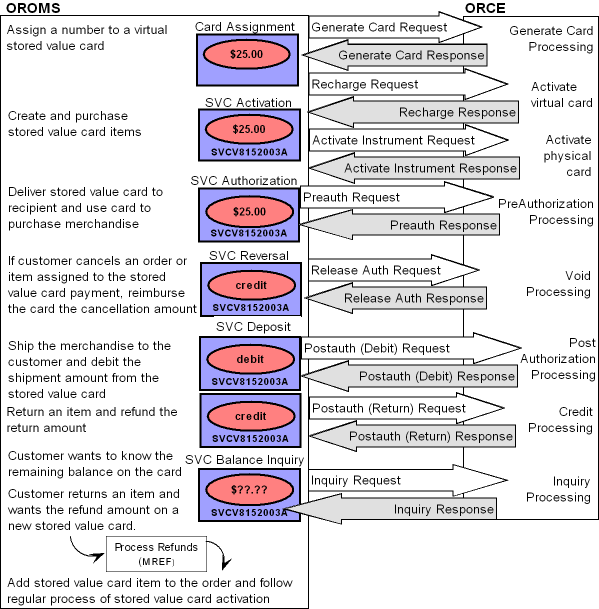
Oracle Retail Customer Engagement Integration Setup in Order Management System
• Oracle Retail Customer Engagement Service Bureau Setup
• Web Service Authentication for Oracle Retail Customer Engagement
For more information: See Stored Value Card Setup for more information on the setup required to process stored value cards in Order Management System.
When processing payment transactions, you can define a proxy server to act as an intermediary in order to increase security. Order Management System sends transactions to the proxy server and the proxy server sends the transactions along to the payment processor. You can define the proxy server properties in Working with Admin Properties (CPRP).
Property Name |
Description |
PROXY_HOST |
The IP address and port number used to connect to the proxy server during payment processing. Note: If these properties are blank, the system does not route payment transactions through a proxy server and instead calls the payment processor directly. |
PROXY_PORT |
Oracle Retail Customer Engagement Service Bureau Setup
Use Defining Authorization Services (WASV) to create the RLT service bureau for the Oracle Retail Customer Engagement system, taking note of these settings:
• Service code: Must be RLT.
• Presenter’s ID: The card prefix assigned to virtual stored value cards in Oracle Retail Customer Engagement. Important: When you create virtual card numbers in Oracle Retail Customer Engagement, you must create the numbers using this card prefix number.
• Submitter’s ID: The card series sequence number assigned to virtual stored value cards in Oracle Retail Customer Engagement. Important: When you create virtual card numbers in Oracle Retail Customer Engagement, you must create the numbers using this card series sequence number.
• Send reversal: Select this field to perform authorization reversal processing.
• Integration layer processes: Leave these fields blank.
• Batch/online: Select Online or Batch.
• Immediate response: Must be selected.
• Selected for deposit: Select this field to include the RLT service bureau in the next deposit run.
• Primary authorization service: Must be .IL.
• Communication type: Select Payment Link. to indicate messages sent to and from the service bureau are processed directly.
Response codes: When the Service code is RLT, the system displays the ORCE response field on the Create, Change, and Display Vendor Response screens. This field allows you to map a response from Oracle Retail Customer Engagement to a vendor response code. Use this field to enter the code assigned by the Oracle Retail Customer Engagement service bureau to identify whether the stored value card transaction was approved or declined.
.IL Service Bureau Setup
To send transactions to the service bureau using Point-to-Point communication, create a service bureau using the service code.IL and enter a value in the following fields:
• Application: ATDP (authorization and deposit)
• Merchant ID: INTEGRATION LAYER
• Charge description: Integration Layer
• Media type: C (communications)
Enter the .IL service bureau in the Primary authorization service field for the RLT service bureau.
Web Service Authentication for Oracle Retail Customer Engagement
If the web services used to process messages to Oracle Retail Customer Engagement require web service authentication, you must provide a valid web service authentication user and password in Working with Web Service Authentication (WWSA). In this situation, when Oracle Retail Order Management System generates a message to send to Oracle Retail Customer Engagement it includes the web service authentication user and password in the HTTP header of the message. See Web Service Authentication Process for Oracle Retail Customer Engagement for more information.
Use Working with Pay Types (WPAY) to create a stored value card pay type to send to Oracle Retail Customer Engagement. Enter RLT as the authorization and deposit service for the stored value card pay type.
Enter 7 in the Reauthorization days for the stored value card pay type used for the Oracle Retail Customer Engagement stored value card integration.
• Enter RLT in the Stored Value Card Activation Authorization Service (I26) system control value.
• Leave the Stored Value Card Modulus Checking Method (I24) system control value blank since Oracle Retail Customer Engagement does not perform modulus checking against the digits of a stored value card number.
• Unselect the Perform Authorization Reversal during Deposit Processing (J20) system control value since this option is not available for the Oracle Retail Customer Engagement stored value card integration.
• Select the Perform Balance Inquiry during Batch Authorizations (J19) system control value since Oracle Retail Customer Engagement will approve an authorization for an amount that is less than the required authorization amount on the order. If you do not select this system control value, you must require another credit card payment on the order.
• Select the Retain Unused Stored Value Card Authorization After Deposit (J21) to retain a stored value card authorization after it has been partially deposited.
• Enter the code that identifies the Oracle Retail Customer Engagement organization that maps to your Order Management System company. The system uses this value when communicating with Oracle Retail Customer Engagement.
Stored Value Card Integration Setup in Oracle Retail Customer Engagement
• Minimum Activation Amount and Balance
• Allow Partial Redemption Setting
• Pin
For more information: See the Oracle Retail Customer Engagement Configuration Guide for more information on the setup required for gift card processing in Oracle Retail Customer Engagement.
The Card Number Length property defines the number of digits used in a card number. This setting applies to all cards generated in Oracle Retail Customer Engagement, regardless of card type. Once an organization has generated card numbers, the Card Number Length setting cannot be changed. Enter a number between 10 and 16. The card number length must match the Order Management System Credit card length in Work with Pay Types (WPAY) for the stored value card pay type you send to Oracle Retail Customer Engagement.
The Card Number Prefix property specifies the card number prefix character for a card number. Only one character can be used and is counted as part of the card length. This setting applies to all cards generated in Oracle Retail Customer Engagement, regardless of card type. The card number prefix must match the Order Management System Leading digits in Work with Pay Types (WPAY) for the stored value card pay type you send to Oracle Retail Customer Engagement.
Minimum Activation Amount and Balance
Set the minimum activation amount and balance to 0.00 indicating the amount cannot be a negative amount.
Allow Partial Redemption Setting
Set the Allow Partial Redemption setting for the tender program to No.
The PIN Required setting for a card definition indicates whether a pin if required for a stored value card.
• On physical cards, the pin is located on the card. For virtual cards, the pin is provided in the Stored Value Card Notification Email if the program defined in the Stored Value Card Email Notification Program (I30) system control value supports it.
• If a pin is required, you must provide the pin when using the stored value card as a form of payment. The Pin Length defines the length of the pin.
Oracle Retail Customer Engagement APIs used in the Stored Value Card Integration
The Stored Value Card Transaction Services API v3.1 is used to communicate with Oracle Retail Customer Engagement during the Customer Engagement Stored Value Card integration.
The system uses the value in the ORCE Organization Descriptor (L50) system control value along with the ORCE_CUSTOMER_SERVICE_PREFIX and ORCE_SVC_SERVICE_SUFFIX settings in Work with Customer Properties (PROP) to build the URL for communication with Oracle Retail Customer Engagement.
• Customer Engagement Generate Card Request
• Customer Engagement Generate Card Response
• Customer Engagement Recharge (Activate Virtual Card) Request
• Customer Engagement Recharge Response
• Customer Engagement Activate Instrument Request
• Customer Engagement Activate Instrument Response
• Customer Engagement PreAuthorization Request
• Customer Engagement PreAuthorization Response
• Customer Engagement Post Auth (Deposit) Request
• Customer Engagement Post Auth (Deposit) Response
• Customer Engagement Recharge (Reload) Request
• Customer Engagement Recharge (Reload) Response
• Customer Engagement Inquiry Request
• Customer Engagement Inquiry Response
• Customer Engagement Release Auth Request
• Customer Engagement Release Auth Request
Note: In order for transactions to process correctly, the Franchisee feature must be disabled in Oracle Retail Customer Engagement.
Reviewing messages for the Oracle Retail Customer Engagement stored value card integration: You can review the messages passed between Order Management System and Oracle Retail Customer Engagement in the ORCE (Oracle Retail Customer Engagement) Log if its Logging Level is set to DEBUG or ALL. Use this log to help troubleshoot the Oracle Retail Customer Engagement integration.
Web service authentication? If the web services used to process inbound messages to Oracle Retail Customer Engagement require web service authentication, you must provide a valid web service authentication user and password in Working with Web Service Authentication (WWSA). In this situation, when Oracle Retail Order Management System generates a message to send to Oracle Retail Customer Engagement it includes the web service authentication user and password in the HTTP header of the message. See Web Service Authentication Process for Oracle Retail Customer Engagement for more information.
Oracle Retail Customer Engagement message formats: For a complete description and message layout of the messages used to communicate with the Oracle Retail Customer Engagement system, see the Oracle Retail Customer Engagement Web Services Guide.
Data security: Order Management System masks the stored value card number in the Oracle Retail Customer Engagement stored value card messages; for example, ************1111 displays instead of the full stored value card number.
Communication failure: If Order Management System is unable to connect to Oracle Retail Customer Engagement, the response message includes the reason code SU RELATE SERVICE IS UNAVILABLE.
Error mapping: Regardless of the type of transaction processed, the information returned in the response message if a transaction is declined is the same. Order Management System maps the error code to the ORCE response field in Defining Vendor Response Codes (WASV).
A sample of a response message that includes a declined transaction is below:
<CardSeriesMaintenance xmlns="http://www.nrf-arts.org/IXRetail/namespace/" xmlns:xsi="http://www.w3.org/2001/XMLSchema-instance" xsi:schemaLocation="http://xml.datavantagecorp.com/namespace/crm/DTVCardSeriesMaintenance.xsd">
<DateTime>2010-08-23T14:33:04</DateTime>
<CardSeries ResponseCode="Rejected">
<ErrorCode>ALL_CARDS_GENERATED</ErrorCode>
<ResponseDescription>All cards have been generated.</ResponseDescription>
</CardSeries>
</CardSeriesMaintenance>
Customer Engagement Generate Card Request
This message is used to send the card prefix and card series sequence number from Order Management System to Oracle Retail Customer Engagement. Oracle Retail Customer Engagement uses this information to assign a number to a virtual card.
Generated when? Order Management System generates this message when you run pick slip generation for a virtual stored value card item; see Assigning Numbers to Virtual Stored Value Cards.
Information included:
• cardPrefix: The Presenter's ID Auth / Deposit defined for the RLT service bureau. From the ASV Presenter’s ID field in the Authorization Service table.
• cardSeriesSequence: The Submitter's ID Auth / Deposit defined for the RLT service bureau. From the ASV Submitter’s ID field in the Authorization Service table.
• tenderActivationAmount: The activation amount, including decimals. From the Issue amount field in the Stored Value Card Table.
• rtpTransactionID: The order number where the stored value card item was purchased. From the Order # field in the Stored Value Card Table.
• locationID: The value defined in the Default Location for ORCE Integration (K69) system control value. If this value is blank, Customer Engagement uses the default location ID in Conflate.
• operatorID: OMS.
• currencyID: The currency code for the order associated with the stored value card. From the CUR currency code field in the Order Header Extended table.
• updateUserID: OMS.
• securityUserID: The user ID defined in the ORCE_SECURITY_USER_ID property.
Sample Generate Card Request:
<request>
<cardPrefix>13132</cardPrefix>
<cardSeriesSequence>02</cardSeriesSequence>
<tenderActivationAmount>0</tenderActivationAmount>
<rtpTransactionId>206</rtpTransactionId>
<locationId>OM441</locationId>
<operatorId>OMS</operatorId>
<currencyId>USD</currencyId>
<updateUserId>OMS</updateUserId>
<securityUserId>jbenoit</securityUserId>
</request>
Customer Engagement Generate Card Response
This message is used to send the number Oracle Retail Customer Engagement assigned to the virtual stored value card back to Order Management System.
Generated when? Oracle Retail Customer Engagement generates this message as a response to the Customer Engagement Generate Card Request.
Communication failure: If Order Management System is unable to connect to Oracle Retail Customer Engagement, the response message includes the reason code SU RELATE SERVICE IS UNAVILABLE and the system writes an error to the ORCE (Oracle Retail Customer Engagement) Log if its Logging Level is set to DEBUG or ALL.
Information included:
• cardPrefix: The Presenter's ID Auth / Deposit defined for the RLT service bureau. From the ASV Presenter’s ID field in the Authorization Service table.
• cardSeriesSequence: The Submitter's ID Auth / Deposit defined for the RLT service bureau. From the ASV Submitter’s ID field in the Authorization Service table.
• cardName: The card type defined for the card number in Customer Engagement.
• cardNumber: The number assigned to the virtual stored value card. Updates the Card # field in the Stored Value Card Table.
• batchNumber: The batch number assigned to the virtual card number in Customer Engagement.
• authenticationData: The pin number assigned to the stored value card. Returned only if the card definition in Customer Engagement supports pins. Updates the SVC ID # in the Stored Value Card table.
• program ID: The ID for the program associated with the card in Customer Engagement.
• program Name: The name of the program associated with the card in Customer Engagement.
Sample Generate Card Response:
<com.dtv.csx.webservices.svc.v3__1.GenCardResponseContainerType>
<dateTime class="org.apache.xerces.jaxp.datatype.XMLGregorianCalendarImpl">
<orig__year>2017</orig__year>
<orig__month>6</orig__month>
<orig__day>9</orig__day>
<orig__hour>15</orig__hour>
<orig__minute>9</orig__minute>
<orig__second>26</orig__second>
<orig__timezone>-2147483648</orig__timezone>
<year>2017</year>
<month>6</month>
<day>9</day>
<timezone>-2147483648</timezone>
<hour>15</hour>
<minute>9</minute>
<second>26</second>
</dateTime>
<cardSeries>
<cardPrefix>13132</cardPrefix>
<cardSeriesSequence>02</cardSeriesSequence>
<attribute>
<com.dtv.csx.webservices.svc.v3__1.AttributeResponseType>
<attributeValue>Fall Harvest</attributeValue>
<id>46</id>
<name>CARD_SERIES_IMAGE</name>
<editable>true</editable>
<unique>true</unique>
<required>true</required>
<intendedUse>CardSeries</intendedUse>
</com.dtv.csx.webservices.svc.v3__1.AttributeResponseType>
<com.dtv.csx.webservices.svc.v3__1.AttributeResponseType>
<attributeValue>Gift Card</attributeValue>
<id>39</id>
<name>CARD-PROGRAMS</name>
<editable>true</editable>
<unique>false</unique>
<required>true</required>
<intendedUse>CardType</intendedUse>
</com.dtv.csx.webservices.svc.v3__1.AttributeResponseType>
</attribute>
<instrument>
<cardName>OROMS Test Stored Value Cards</cardName>
<cardNumber>************2491</cardNumber>
<batchNumber>001</batchNumber>
<program>
<id>6037</id>
<name>OMS Tender Program</name>
</program>
</instrument>
</cardSeries>
</com.dtv.csx.webservices.svc.v3__1.GenCardResponseContainerType>
Customer Engagement Recharge (Activate Virtual Card) Request
This message is used to send a stored value card activation request for a virtual card to Oracle Retail Customer Engagement.
Generated when? Order Management System generates this message during the activation process; see Activating a Stored Value Card.
Information included:
• cardNumber: The number assigned to the card that requires activation. From the Card # field in the Stored Value Card Table. Order Management System masks the stored value card number; for example, ************1111 displays instead of the full number.
• cardSwiped: false defaults.
• authenticationData: The pin number assigned to the stored value card. Required only if the card definition in Customer Engagement is configured to require pins.
• amount: The activation amount, including decimals. From the Issue amount field in the Stored Value Card Table.
• rtpTransactionID: The order number where the stored value card item was purchased. From the Order # field in the Stored Value Card Table.
• locationID: The value defined in the Default Location for ORCE Integration (K69) system control value. If this value is blank, Customer Engagement uses the default location ID in Conflate.
• operatorID: OMS.
• currencyID: The currency code for the order associated with the stored value card. From the CUR currency code field in the Order Header Extended table.
• updateUserID: OMS.
• securityUserID: The user ID defined in the ORCE_SECURITY_USER_ID property.
Sample Recharge Request:
<request>
<cardNumber>************8642</cardNumber>
<cardSwiped>false</cardSwiped>
<authenticationData>7864</authenticationData>
<amount>500</amount>
<rtpTransactionId>222</rtpTransactionId>
<locationId>OM441</locationId>
<operatorId>OMS</operatorId>
<currencyId>USD</currencyId>
<updateUserId>OMS</updateUserId>
<securityUserId>jbenoit</securityUserId>
</request>
Customer Engagement Recharge Response
This message is used to send an activation response for a virtual card back to Order Management System.
Generated when? Oracle Retail Customer Engagement generates this message as a response to a Customer Engagement Activate Instrument Request.
Communication failure: If Order Management System is unable to connect to Oracle Retail Customer Engagement, the response message includes the reason code SU RELATE SERVICE IS UNAVILABLE and the system writes an error to the ORCE (Oracle Retail Customer Engagement) Log if its Logging Level is set to DEBUG or ALL.
Information included:
• cardName: The card type defined for the card number in Customer Engagement.
• cardNumber: The number assigned to the card that required activation. From the Card # field in the Stored Value Card Table. Order Management System masks the stored value card number; for example, ************1111 displays instead of the full number.
• cardSerialNumber: The serial number assigned to the card in Customer Engagement.
• status:
- Active defaults if the card is active.
- Inactive defaults if the card is inactive.
• accountID: The account ID assigned to the stored value card in Oracle Retail Customer Engagement.
• accountStatus:
- Active defaults if the card is active.
- Inactive defaults if the card is inactive.
• amount: The amount for which the stored value card was activated.
• effectiveDate: The date and time the stored value card was activated, in YYYY-MM-DDTHH:MM:SS format.
• accountType: SVC defaults.
• program ID: The ID for the program associated with the card in Customer Engagement.
• program Name: The name of the program associated with the card in Customer Engagement.
• rechargeable: Defines whether the program can be recharged.
• svaTransactionID: The authorization number for the stored value card activation.
• error or reason code: The activation response for the stored value card; Order Management System maps this code to the ORCE response field in Defining Vendor Response Codes. Updates the Response code in the Stored Value Card table.
• amount: The amount for which the stored value card was activated.
• transactionDateTime: The date and time the stored value card was activated, in YYYY-MM-DDTHH:MM:SS format. The date updates the Activation date field in the Stored Value Card table.
• authNumber: The authorization number assigned to the transaction in Oracle Retail Customer Engagement.
Sample Recharge Response:
<com.dtv.csx.webservices.svc.v3__1.StoredValueResponseComponentContainerType>
<instrumentState>
<cardName>OROMS Test SVC - PIN</cardName>
<cardNumber>************8642</cardNumber>
<cardSerialNumber>1313304001000001</cardSerialNumber>
<status>Active</status>
</instrumentState>
<accountState>
<accountID>35190</accountID>
<accountStatus>Active</accountStatus>
<balance>
<amount>500.00</amount>
<currency>USD</currency>
</balance>
<effectiveDate>2017-06-15T08:00:00-0400</effectiveDate>
<accountType>SVC</accountType>
<program>
<id>7544</id>
<name>OMS Tender Program - PIN</name>
<rechargeable>true</rechargeable>
</program>
</accountState>
<svaTransaction>
<svaTransactionID>14537</svaTransactionID>
<reason>
<description>RechargeResponse</description>
<code>8</code>
</reason>
<svaAmount>
<currencyID>USD</currencyID>
<amount>500.00</amount>
</svaAmount>
<transactionDateTime>2017-06-15T10:29:14-0400</transactionDateTime>
<authNumber>0000014537000050</authNumber>
</svaTransaction>
</com.dtv.csx.webservices.svc.v3__1.StoredValueResponseComponentContainerType>
Customer Engagement Activate Instrument Request
This message is used to send a stored value card activation request for a physical card to Oracle Retail Customer Engagement. A separate message is sent for each card being activated.
Generated when? Order Management System generates this message during the activation process; see Activating a Stored Value Card.
Information included:
• cardNumber: The number assigned to the card that required activation. From the Card # field in the Stored Value Card Table. Order Management System masks the stored value card number; for example, ************1111 displays instead of the full number.
• cardSwiped: false defaults.
• amount: The transaction amount, including decimals. From the Issue amount field in the Stored Value Card Table.
• rtpTransactionID: The order number where the stored value card item was purchased. From the Order # field in the Stored Value Card Table.
• locationID: The value defined in the Default Location for ORCE Integration (K69). If this value is blank, Customer Engagement uses the default location ID in Conflate.
• operatorID: OMS.
• currencyID: The currency code for the order associated with the stored value card. From the CUR currency code field in the Order Header Extended table.
• updateUserID: OMS.
• securityUserID: The user ID defined in the ORCE_SECURITY_USER_ID property.
Sample Activate Instrument Request:
<request>
<cardNumber>************1111</cardNumber>
<cardSwiped>false</cardSwiped>
<authenticationData/>
<amount>500</amount>
<rtpTransactionId>205</rtpTransactionId>
<locationId>OM441</locationId>
<operatorId>OMS</operatorId>
<currencyId>USD</currencyId>
<updateUserId>OMS</updateUserId>
<securityUserId>tbrown</securityUserId>
</request>
Customer Engagement Activate Instrument Response
This message is used to send an activation response for a physical card back to Order Management System.
Generated when? Oracle Retail Customer Engagement generates this message as a response to a Customer Engagement Activate Instrument Request.
Communication failure: If Order Management System is unable to connect to Oracle Retail Customer Engagement, the response message includes the reason code SU RELATE SERVICE IS UNAVILABLE and the system writes an error to the ORCE (Oracle Retail Customer Engagement) Log if its Logging Level is set to DEBUG or ALL.
Information included:
• cardName: The card type defined for the card number in Customer Engagement.
• cardNumber: The number assigned to the card that required activation. From the Card # field in the Stored Value Card Table. Order Management System masks the stored value card number; for example, ************1111 displays instead of the full number.
• cardSerialNumber: The serial number assigned to the card in Customer Engagement.
• status:
- Active defaults if the card is active.
- Inactive defaults if the card is inactive.
• accountID: The account ID assigned to the stored value card in Oracle Retail Customer Engagement.
• accountStatus:
- Active defaults if the card is active.
- Inactive defaults if the card is inactive.
• balance amount: The amount for which the stored value card was activated.
• balance currency: The currency from the Oracle Retail Customer Engagement Activate Instrument Request defaults.
• effectiveDate: The date and time the stored value card was activated, in YYYY-MM-DDTHH:MM:SS format.
• accountType: SVC defaults.
• program ID: The ID for the program associated with the card in Customer Engagement.
• program Name: The name of the program associated with the card in Customer Engagement.
• rechargeable: Defines whether the program can be recharged.
• svaTransactionID: The authorization number for the stored value card activation.
• error or reason code: The activation response for the stored value card; Order Management System maps this code to the ORCE response field in Defining Vendor Response Codes. Updates the Response code in the Stored Value Card table.
• svaAmount currencyID: The currency from the Oracle Retail Customer Engagement Activate Instrument Request defaults.
• svaAmount amount: The amount for which the stored value card was activated.
• transactionDateTime: The date and time the stored value card was activated, in YYYY-MM-DDTHH:MM:SS format. The date updates the Activation date field in the Stored Value Card table.
• authNumber: The authorization code used to approve the transaction in Customer Engagement.
Sample Activate Instrument Response:
<com.dtv.csx.webservices.svc.v3__1.StoredValueResponseComponentContainerType>
<instrumentState>
<cardName>OROMS Test Stored Value Cards</cardName>
<cardNumber>************1711</cardNumber>
<cardSerialNumber>1313201001000236</cardSerialNumber>
<status>Active</status>
</instrumentState>
<accountState>
<accountID>7552</accountID>
<accountStatus>Active</accountStatus>
<balance>
<amount>500.00</amount>
<currency>USD</currency>
</balance>
<effectiveDate>2017-06-09T08:00:00-0400</effectiveDate>
<accountType>SVC</accountType>
<program>
<id>6037</id>
<name>OMS Tender Program</name>
<rechargeable>true</rechargeable>
</program>
</accountState>
<svaTransaction>
<svaTransactionID>14507</svaTransactionID>
<reason>
<description>ActivateInstrumentResponse</description>
<code>2</code>
</reason>
<svaAmount>
<currencyID>USD</currencyID>
<amount>500.00</amount>
</svaAmount>
<transactionDateTime>2017-06-09T13:32:25-0400</transactionDateTime>
<authNumber>0000014507000057</authNumber>
</svaTransaction>
</com.dtv.csx.webservices.svc.v3__1.StoredValueResponseComponentContainerType>
Customer Engagement PreAuthorization Request
This message is used to send an authorization request for a stored value card payment to Oracle Retail Customer Engagement.
Generated when? Order Management System generates this message during the online or batch authorization process for a stored value card payment.
Note: When receiving a web order through the Generic Order Interface (Order API) that contains an approved Oracle Retail Customer Engagement stored value card pay type, the auth_number attribute should contain the transaction ID received from Oracle Retail Customer Engagement and not the authorization code received from Oracle Retail Customer Engagement. Order Management System stores this value in the Authorization number field in the Order Payment Method table; you can review the Authorization number at the Display Order Pay Type Screen (1 of 2).
Information included:
• cardNumber: The card number for the stored value card payment method requesting authorization. From the OPM credit card number field in the Order Payment Method table. Order Management System masks the stored value card number; for example, ************1111 displays instead of the full number.
• cardSwiped: false defaults.
• authenticationData: The pin number assigned to the stored value card. From the OPM SVC ID Storage field in the Order Payment Method table. Required only if the card definition in Customer Engagement is configured to require pins.
• allowPartialRedemption: false defaults.
• amount: The amount requesting authorization, including decimals. From the OLA auth amt field in the OnLine Authorization table or Auth $ amt field in the CC Authorization Trans table.
• rtpTransactionId: The order number where the stored value card item was purchased. From the Order # field in the Stored Value Card Table.
• locationID: The value defined in the Default Location for ORCE Integration (K69). If this value is blank, Customer Engagement uses the default location ID in Conflate.
• operatorID: OMS defaults.
• currencyID: The currency code for the order associated with the stored value card. From the CUR currency code field in the Order Header Extended table.
• updateUserID: OMS.
• securityUserID: The user ID defined in the ORCE_SECURITY_USER_ID property.
Sample PreAuthorization Request:
<request>
<cardNumber>************1711</cardNumber>
<cardSwiped>false</cardSwiped>
<authenticationData/>
<allowPartialRedemption>false</allowPartialRedemption>
<amount>91.04</amount>
<rtpTransactionId>207</rtpTransactionId>
<locationId>OM441</locationId>
<operatorId>OMS</operatorId>
<currencyId>USD</currencyId>
<updateUserId>OMS</updateUserId>
<securityUserId>jbenoit</securityUserId>
</request>
Customer Engagement PreAuthorization Response
This message is used to send an authorization response back to Order Management System.
Generated when? Oracle Retail Customer Engagement generates this message as a response to a Customer Engagement PreAuthorization Request.
Communication failure: If Order Management System is unable to connect to Oracle Retail Customer Engagement, the response message includes the reason code SU RELATE SERVICE IS UNAVILABLE and the system writes an error to the ORCE (Oracle Retail Customer Engagement) Log if its Logging Level is set to DEBUG or ALL.
Online authorizations: If the Oracle Retail Customer Engagement stored value card is the only payment on an order and the amount authorized for the card is less than the order total, Order Management System updates the amount for the card with the amount authorized and displays the message Insufficient balance on card - please add another payment. In order to accept the order, you must add another payment to the order to cover the amount of the order that is not covered by the Oracle Retail Customer Engagement stored value card. Example: If the order total is 500.00 and the amount authorized for the Oracle Retail Customer Engagement stored value card is 236.20, the system updates the amount for the card to 236.20 and requires another form of payment to cover the remaining 289.55 balance on the order.
Voiding an online authorization: After receiving an online authorization, if you change the price of an item in Order Maintenance, the system voids the authorization. Because the authorization is voided, the system sends the order for batch authorization during pick slip generation.
Information included:
• cardName: The card type defined for the card number in Customer Engagement.
• cardNumber: The number assigned to the card requesting authorization. Order Management System masks the stored value card number; for example, ************1111 displays instead of the full number.
• cardSerialNumber: The serial number assigned to the card in Customer Engagement.
• status:
- Active defaults if the card is active.
- Inactive defaults if the card is inactive.
• accountID: The account ID assigned to the stored value card in Oracle Retail Customer Engagement.
• accountStatus:
- Active defaults if the card is active.
- Inactive defaults if the card is inactive.
• balance amount: The amount remaining on the stored value card after the pre-authorization.
• balance currency: The currency from the Oracle Retail Customer Engagement PreAuthorization Request defaults.
• effectiveDate: The date and time the transaction was processed, in YYYY-MM-DDTHH:MM:SS format.
• accountType: SVC defaults.
• program ID: The ID for the program associated with the card in Customer Engagement.
• program Name: The name of the program associated with the card in Customer Engagement.
• rechargeable: Defines whether the program can be recharged.
• svaTransactionID: The transaction ID assigned to the transaction in Oracle Retail Customer Engagement.
• error or reason code: The authorization response for the stored value card payment; Order Management System maps this code to the ORCE response field in Defining Vendor Response Codes. Updates the AUH vendor response field in the Authorization History table.
• svaAmount: The authorized amount for the stored value card payment, including decimals. Updates the AUH amount authorized field in the Authorization History table.
• transactionDateTime: The date and time when the transaction was processed, in YYYY-MM-DDTHH:MM:SS format. The date updates the AUH auth date field in the Authorization History table.
• authNumber: The authorization number assigned to the transaction in Oracle Retail Customer Engagement.
Sample PreAuthorization Response:
<com.dtv.csx.webservices.svc.v3__1.StoredValueResponseComponentContainerType>
<instrumentState>
<cardName>OROMS Test Stored Value Cards</cardName>
<cardNumber>************1711</cardNumber>
<cardSerialNumber>1313201001000236</cardSerialNumber>
<status>Active</status>
</instrumentState>
<accountState>
<accountID>7552</accountID>
<accountStatus>Active</accountStatus>
<balance>
<amount>408.96</amount>
<currency>USD</currency>
</balance>
<effectiveDate>2017-06-09T08:00:00-0400</effectiveDate>
<accountType>SVC</accountType>
<program>
<id>6037</id>
<name>OMS Tender Program</name>
<rechargeable>true</rechargeable>
</program>
</accountState>
<svaTransaction>
<svaTransactionID>14512</svaTransactionID>
<reason>
<description>PreauthorizationResponse</description>
<code>24</code>
</reason>
<svaAmount>
<currencyID>USD</currencyID>
<amount>91.04</amount>
</svaAmount>
<transactionDateTime>2017-06-13T11:17:39-0400</transactionDateTime>
<authNumber>0000014512000319</authNumber>
</svaTransaction>
</com.dtv.csx.webservices.svc.v3__1.StoredValueResponseComponentContainerType>
Customer Engagement Post Auth (Deposit) Request
This message is used to send a deposit request for a stored value card payment to Oracle Retail Customer Engagement.
Generated when? Order Management System generates this message during deposit processing for a stored value card payment; see Stored Value Card Deposits.
If the deposit amount is greater than a single authorization amount: If the deposit amount is greater than any single authorization amount (for example, the deposit amount is 170.32 and the authorizations for the stored value card payment on the order are 38.32 and 170.00) Oracle Retail Customer Engagement will reject the deposit transaction with the error The requested amount did not match the original transaction amount.
When Order Management System receives the rejected deposit transaction, the system will make another attempt at settlement by sending post auth (deposit) requests for each of the associated pre-authorization requests. If the total amount for the post auth (deposit) requests matches the original total deposit amount, Oracle Retail Customer Engagement will approve the separate settlement transactions.
If there are still issues, you will need to manually confirm the deposit in Order Management System and correct the settlement against the authorization transactions in Oracle Retail Customer Engagement.
Information included:
• cardNumber: The card number for the stored value card payment method requesting deposit. From the Credit card # field defined for the stored value card payment in the CC Deposit Transaction table. Order Management System masks the stored value card number; for example, ************1234 displays instead of the full number.
• cardSwiped: False defaults.
• authenticationData: The pin number assigned to the stored value card. From the OPM SVC ID Storage field in the Order Payment Method table. Required only if the card definition in Customer Engagement is configured to require pins.
• amount: The amount on the card requiring deposit, including decimals. From the Total $ amt field defined for the card in the CC Deposit Transaction table.
• rtpTransactionID: The order number where the stored value card payment method that requires deposit is located. From the Order # field in the CC Deposit Transaction table.
• locationID: The value defined in the Default Location for ORCE Integration (K69). If this value is blank, Customer Engagement uses the default location ID in Conflate.
• operatorID: OMS defaults.
• currencyID: The currency code for the order associated with the stored value card. From the CUR currency code field in the Order Header Extended table.
• updateUserID: OMS.
• securityUserID: The user ID defined in the ORCE_SECURITY_USER_ID property.
Sample PostAuthorizationRequest:
<request>
<cardNumber>************1711</cardNumber>
<cardSwiped>false</cardSwiped>
<authenticationData/>
<amount>91.04</amount>
<rtpTransactionId>207</rtpTransactionId>
<locationId>OM441</locationId>
<operatorId>OMS</operatorId>
<currencyId>USD</currencyId>
<updateUserId>OMS</updateUserId>
<securityUserId>jbenoit</securityUserId>
</request>
Customer Engagement Post Auth (Deposit) Response
This message is used to send a deposit response back to Order Management System.
Generated when? Oracle Retail Customer Engagement generates this message as a response to a Customer Engagement Post Auth (Deposit) Request.
Communication failure: If Order Management System is unable to connect to Oracle Retail Customer Engagement, the response message includes the reason code SU RELATE SERVICE IS UNAVILABLE and the system writes an error to the ORCE (Oracle Retail Customer Engagement) Log if its Logging Level is set to DEBUG or ALL.
Information included:
• cardName: The card type defined for the card number in Customer Engagement.
• cardNumber: The number assigned to the card requesting authorization. Order Management System masks the stored value card number; for example, ************1234 displays instead of the full number.
• cardSerialNumber: The serial number assigned to the card in Customer Engagement.
• status:
- Active defaults if the card is active.
- Inactive defaults if the card is inactive.
• accountID: The account ID assigned to the stored value card in Oracle Retail Customer Engagement.
• accountStatus:
- Active defaults if the card is active.
- Inactive defaults if the card is inactive.
• balance amount: The available balance on the card after the settlement.
• currency: The currency from the Oracle Retail Customer Engagement PostAuthorization Request defaults.
• effectiveDate: The date and time when the transaction was processed, in YYYY-MM-DDTHH:MM:SS format. The date updates the Deposit date field in the CC Deposit History table.
• accountType: SVC defaults.
• program ID: The ID for the program associated with the card in Customer Engagement.
• program Name: The name of the program associated with the card in Customer Engagement.
• svaTransactionID: The authorization number associated with the stored value card deposit. Updates the Authorization code field in the CC Deposit History table.
• preAuthSVATransactionID: The SVA transaction ID defined for the associated pre authorization transaction.
• preAuthCurrencyID: The currency defined for the associated pre authorization transaction.
• preAuthAmount: The amount defined for the associated pre authorization transaction.
• error or reason code: The deposit response for the stored value card payment; Order Management System maps this code to the ORCE response field in Defining Vendor Response Codes. Updates the Response code field in the CC Deposit History table.
• svaAmount: The authorized deposit amount for the stored value card payment, including decimals. Updates the Deposit amount field in the CC Deposit History table.
• transactionDateTime: The date and time when the transaction was processed, in YYYY-MM-DDTHH:MM:SS format. The date updates the Deposit date field in the CC Deposit History table.
• authNumber: The authorization number assigned to the transaction in Oracle Retail Customer Engagement.
Sample PostAuthorization Response:
<com.dtv.csx.webservices.svc.v3__1.StoredValueResponseComponentContainerType>
<instrumentState>
<cardName>OROMS Test Stored Value Cards</cardName>
<cardNumber>************1711</cardNumber>
<cardSerialNumber>1313201001000236</cardSerialNumber>
<status>Active</status>
</instrumentState>
<accountState>
<accountID>7552</accountID>
<accountStatus>Active</accountStatus>
<balance>
<amount>408.96</amount>
<currency>USD</currency>
</balance>
<effectiveDate>2017-06-09T08:00:00-0400</effectiveDate>
<accountType>SVC</accountType>
<program>
<id>6037</id>
<name>OMS Tender Program</name>
</program>
</accountState>
<svaTransaction>
<svaTransactionID>14513</svaTransactionID>
<preAuthSVATransactionID>14512</preAuthSVATransactionID>
<preAuthSVAAmount>
<preAuthCurrencyID>USD</preAuthCurrencyID>
<preAuthAmount>0.00</preAuthAmount>
</preAuthSVAAmount>
<reason>
<description>PostauthorizationResponse</description>
<code>26</code>
</reason>
<svaAmount>
<currencyID>USD</currencyID>
<amount>91.04</amount>
</svaAmount>
<transactionDateTime>2017-06-13T15:09:02-0400</transactionDateTime>
<authNumber>0000014513000311</authNumber>
</svaTransaction>
</com.dtv.csx.webservices.svc.v3__1.StoredValueResponseComponentContainerType>
Customer Engagement Recharge (Reload) Request
This message is used to send a credit request for a stored value card payment to Oracle Retail Customer Engagement.
Generated when? Order Management System generates this message during deposit processing for a credit against a stored value card payment; see Stored Value Card Deposits.
Information included:
• cardNumber: The card number for the stored value card payment method requesting credit. From the Credit card # field defined for the stored value card payment in the CC Deposit Transaction table. Order Management System masks the stored value card number; for example, ************1234 displays instead of the full number.
• cardSwiped: false defaults.
• authenticationData: The pin number assigned to the stored value card. From the OPM SVC ID Storage field in the Order Payment Method table. Required only if the card definition in Customer Engagement is configured to require pins.
• amount: The amount to apply to the card, including decimals. From the Total $ amt field defined for the card in the CC Deposit Transaction table.
• rtpTransactionID: The order number where the stored value card payment method that requires deposit is located. From the Order # field in the CC Deposit Transaction table.
• locationID: The value defined in the Default Location for ORCE Integration (K69). If this value is blank, Customer Engagement uses the default location ID in Conflate.
• operatorID: OMS defaults.
• currencyID: The currency code for the order associated with the stored value card. From the CUR currency code field in the Order Header Extended table.
• updateUserID: OMS.
• securityUserID: The user ID defined in the ORCE_SECURITY_USER_ID property.
Sample Return Request:
<request>
<cardNumber>************1711</cardNumber>
<cardSwiped>false</cardSwiped>
<authenticationData/>
<amount>91.04</amount>
<rtpTransactionId>207</rtpTransactionId>
<locationId>OM441</locationId>
<operatorId>OMS</operatorId>
<currencyId>USD</currencyId>
<updateUserId>OMS</updateUserId>
<securityUserId>jbenoit</securityUserId>
</request>
Customer Engagement Recharge (Reload) Response
This message is used to send a credit response back to Order Management System.
Generated when? Oracle Retail Customer Engagement generates this message as a response to a Customer Engagement Recharge (Reload) Request.
Communication failure: If Order Management System is unable to connect to Oracle Retail Customer Engagement, the response message includes the reason code SU RELATE SERVICE IS UNAVILABLE and the system writes an error to the ORCE (Oracle Retail Customer Engagement) Log if its Logging Level is set to DEBUG or ALL.
Information included:
• cardName: The card type defined for the card number in Customer Engagement.
• cardNumber: The number assigned to the card. Order Management System masks the stored value card number; for example, ************1234 displays instead of the full number.
• cardSerialNumber: The serial number assigned to the card in Customer Engagement.
• status:
- Active defaults if the card is active.
- Inactive defaults if the card is inactive.
• accountID: The account ID assigned to the stored value card in Oracle Retail Customer Engagement.
• accountStatus:
- Active defaults if the card is active.
- Inactive defaults if the card is inactive.
• balance amount: The current amount on the card.
• effectiveDate: The date and time when the transaction was processed, in YYYY-MM-DDTHH:MM:SS format. The date updates the Deposit date field in the CC Deposit History table.
• accountType: SVC defaults.
• program ID: The ID for the program associated with the card in Customer Engagement.
• program Name: The name of the program associated with the card in Customer Engagement.
• rechargeable: Defines whether the program can be recharged.
• svaTransactionID: The authorization number associated with the stored value card deposit. Updates the Authorization code field in the CC Deposit History table.
• svaAmount: The authorized credit amount for the stored value card payment, including decimals. Updates the Deposit amount field in the CC Deposit History table.
• error or reason code: The deposit response for the stored value card payment; Order Management System maps this code to the ORCE response field in Defining Vendor Response Codes. Updates the Response code field in the CC Deposit History table.
• transactionDateTime: The date and time when the transaction was processed, in YYYY-MM-DDTHH:MM:SS format. The date updates the Deposit date field in the CC Deposit History table.
• authNumber: The authorization number assigned to the transaction in Oracle Retail Customer Engagement.
Sample Return Response:
<com.dtv.csx.webservices.svc.v3__1.StoredValueResponseComponentContainerType>
<instrumentState>
<cardName>OROMS Test Stored Value Cards</cardName>
<cardNumber>************1711</cardNumber>
<cardSerialNumber>1313201001000236</cardSerialNumber>
<status>Active</status>
</instrumentState>
<accountState>
<accountID>7552</accountID>
<accountStatus>Active</accountStatus>
<balance>
<amount>500.00</amount>
<currency>USD</currency>
</balance>
<effectiveDate>2017-06-09T08:00:00-0400</effectiveDate>
<accountType>SVC</accountType>
<program>
<id>6037</id>
<name>OMS Tender Program</name>
<rechargeable>true</rechargeable>
</program>
</accountState>
<svaTransaction>
<svaTransactionID>14514</svaTransactionID>
<reason>
<description>RechargeResponse</description>
<code>8</code>
</reason>
<svaAmount>
<currencyID>USD</currencyID>
<amount>91.04</amount>
</svaAmount>
<transactionDateTime>2017-06-14T09:37:26-0400</transactionDateTime>
<authNumber>0000014514000313</authNumber>
</svaTransaction>
</com.dtv.csx.webservices.svc.v3__1.StoredValueResponseComponentContainerType>
Customer Engagement Inquiry Request
This message is used to inquire on the balance of a stored value card.
Generated when? Order Management System generates this message when you perform a balance inquiry against a stored value card payment; see Stored Value Card Balance Inquiry (MSVB).
Information included:
• cardNumber: The card number for the stored value card whose balance you are requesting. Order Management System masks the stored value card number; for example, ************1111 displays instead of the full number.
• cardSwiped: false defaults.
• authenticationData: The pin number assigned to the stored value card. This is required only if the card definition in Customer Engagement is configured to require pins.
• rtpTransactionID: 0 defaults.
• locationID: The value defined in the Default Location for ORCE Integration (K69). If this value is blank, Customer Engagement uses the default location ID in Conflate.
• operatorID: OMS.
• currencyID: The currency code defined in the Local Currency Code (A55) system control value.
• updateUserID: OMS.
• securityUserID: The user ID defined in the ORCE_SECURITY_USER_ID property.
Sample Inquiry Request:
<request>
<cardNumber>************1711</cardNumber>
<cardSwiped>false</cardSwiped>
<authenticationData/>
<rtpTransactionId>0</rtpTransactionId>
<locationId>OM441</locationId>
<operatorId>OMS</operatorId>
<currencyId>USD</currencyId>
<updateUserId>OMS</updateUserId>
<securityUserId>jbenoit</securityUserId>
</request>
Customer Engagement Inquiry Response
This message is used to send a balance inquiry response back to Order Management System.
Generated when? Oracle Retail Customer Engagement generates this message as a response to a Customer Engagement Inquiry Request.
Communication failure: If Order Management System is unable to connect to Oracle Retail Customer Engagement, Order Management System displays .00 and the message No response from service on the Stored Value Card Balance Inquiry Screen (MSVB) and the system writes an error to the ORCE (Oracle Retail Customer Engagement) Log if its Logging Level is set to DEBUG or ALL.
Information included:
• cardName: The card type defined for the card number in Customer Engagement.
• cardNumber: The number assigned to the card. Order Management System masks the stored value card number; for example, ************1111 displays instead of the full number.
• cardSerialNumber: The serial number assigned to the card in Customer Engagement.
• status:
- Active defaults if the card is active.
- Inactive defaults if the card is inactive.
• accountID: The account ID assigned to the stored value card in Customer Engagement.
• accountStatus:
- Active defaults if the card is active.
- Inactive defaults if the card is inactive. Order Management System displays the message The card is inactive on the Stored Value Card Balance Inquiry Screen (MSVB).
• balance amount: The current amount on the card. Order Management System displays .00 on the Stored Value Card Balance Inquiry Screen (MSVB) if the balance is zero.
• currency: The currency from the Customer Engagement Inquiry Request defaults.
• effectiveDate: The date and time when the transaction was processed, in YYYY-MM-DDTHH:MM:SS format.
• accountType: SVC defaults.
• program ID: The ID for the program associated with the card in Customer Engagement.
• program Name: The name of the program associated with the card in Customer Engagement.
• rechargeable: Defines whether the program can be recharged.
• svaTransactionID: The authorization number for the stored value card balance inquiry.
• error or reason Code: The response for the balance inquiry; Order Management System maps this code to the ORCE response field in Defining Vendor Response Codes.
• transactionDateTime: The date and time when the transaction was processed, in YYYY-MM-DDTHH:MM:SS format.
• authNumber: The authorization number assigned to the transaction in Oracle Retail Customer Engagement.
Sample Inquiry Response:
<com.dtv.csx.webservices.svc.v3__1.StoredValueResponseComponentContainerType>
<instrumentState>
<cardName>OROMS Test Stored Value Cards</cardName>
<cardNumber>************1711</cardNumber>
<cardSerialNumber>1313201001000236</cardSerialNumber>
<status>Active</status>
</instrumentState>
<accountState>
<accountID>7552</accountID>
<accountStatus>Active</accountStatus>
<balance>
<amount>500.00</amount>
<currency>USD</currency>
</balance>
<effectiveDate>2017-06-09T08:00:00-0400</effectiveDate>
<accountType>SVC</accountType>
<program>
<id>6037</id>
<name>OMS Tender Program</name>
<rechargeable>true</rechargeable>
</program>
</accountState>
<svaTransaction>
<svaTransactionID>14511</svaTransactionID>
<reason>
<description>InquiryResponse</description>
<code>16</code>
</reason>
<svaAmount>
<currencyID>USD</currencyID>
<amount>0.00</amount>
</svaAmount>
<transactionDateTime>2017-06-13T07:39:25-0400</transactionDateTime>
<authNumber>0000014511000000</authNumber>
</svaTransaction>
</com.dtv.csx.webservices.svc.v3__1.StoredValueResponseComponentContainerType>
Customer Engagement Release Auth Request
This message is used to send a stored value card authorization reversal to Oracle Retail Customer Engagement.
Generated when? Order Management System generates this message when you process a cancellation associated with a stored value card payment or deactivate a stored value card payment in order to reimburse the original authorization amount to the stored value card. See Stored Value Card Authorization Reversal.
Partial order cancellation: If the Use Activation / Reversal Batch Processing (I50) system control value is unselected, the system sends a Customer Engagement PreAuthorization Request for the remaining balance of the original pre-authorization request. For example, if the original pre-authorization request was 100.00 and you cancel a line for 40.00, the system sends a release auth request for 100.00 and a preauthorization request for 80.00.
Information included:
• cardNumber: The card number for the stored value card payment method requesting authorization reversal. From the OPM credit card number field in the Order Payment Method table. Order Management System masks the stored value card number; for example, ************1234 displays instead of the full number.
• cardSwiped: false defaults.
• authenticationData: The pin number assigned to the stored value card. This is required only if the card definition in Customer Engagement is configured to require pins.
• rtpTransactionID: The order number where the stored value card payment method that requires authorization reversal is located. From the Order # field in the Stored Value Card table.
• locationID: The value defined in the Default Location for ORCE Integration (K69). If this value is blank, Customer Engagement uses the default location ID in Conflate.
• operatorID: OMS defaults.
• currencyID: The currency code for the order associated with the stored value card. From the CUR currency code field in the Order Header Extended table.
• updateUserID: OMS.
• securityUserID: The user ID defined in the ORCE_SECURITY_USER_ID property.
Sample Release Auth Request:
<request>
<cardNumber>************1711</cardNumber>
<cardSwiped>false</cardSwiped>
<authenticationData/>
<rtpTransactionId>212</rtpTransactionId>
<locationId>OM441</locationId>
<operatorId>OMS</operatorId>
<currencyId>USD</currencyId>
<updateUserId>OMS</updateUserId>
<securityUserId>jbenoit</securityUserId>
</request>
Customer Engagement Release Auth Response
This message is used to send an authorization reversal response back to Order Management System.
Generated when? Oracle Retail Customer Engagement generates this message as a response to a Customer Engagement Release Auth Request.
Communication failure: If Order Management System is unable to connect to Oracle Retail Customer Engagement, the response message includes the reason code SU RELATE SERVICE IS UNAVILABLE and the system writes an error to the ORCE (Oracle Retail Customer Engagement) Log if its Logging Level is set to DEBUG or ALL.
Information included:
• cardName: The card type defined for the card number in Customer Engagement.
• cardNumber: The number assigned to the card. From the Card # field in the Stored Value Card Table. Order Management System masks the stored value card number; for example, ************1234 displays instead of the full number.
• cardSerialNumber: The serial number assigned to the card in Customer Engagement.
• status:
- Active defaults if the card is active.
- Inactive defaults if the card is inactive.
• accountID: The account ID assigned to the stored value card in Oracle Retail Customer Engagement.
• accountStatus:
- Active defaults if the card is active.
- Inactive defaults if the card is inactive.
• balance amount: The current amount on the card.
• currency: The currency from the Oracle Retail Customer Engagement Release Auth Request defaults.
• effectiveDate: The date and time when the transaction was processed, in YYYY-MM-DDTHH:MM:SS format. The date updates the Deposit date field in the CC Deposit History table.
• accountType: SVC defaults.
• program ID: The ID for the program associated with the card in Customer Engagement.
• program Name: The name of the program associated with the card in Customer Engagement.
• svaTransactionID: The authorization number for the stored value release auth transaction.
• preAuthSVATransaction ID: The SVA transaction ID defined for the associated pre authorization transaction.
• error or reason code: The response for the authorization reversal; Order Management System maps this code to the ORCE response field in Defining Vendor Response Codes.
• svaAmount: The authorized credit amount for the stored value card payment, including decimals.
• transactionDateTime: The date and time when the transaction was processed, in YYYY-MM-DDTHH:MM:SS format. The date updates the AUH auth date field in the Authorization History table.
• authNumber: The authorization number assigned to the transaction in Oracle Retail Customer Engagement.
Sample Release Auth Response:
<com.dtv.csx.webservices.svc.v3__1.StoredValueResponseComponentContainerType>
<instrumentState>
<cardName>OROMS Test Stored Value Cards</cardName>
<cardNumber>************1711</cardNumber>
<cardSerialNumber>1313201001000236</cardSerialNumber>
<status>Active</status>
</instrumentState>
<accountState>
<accountID>7552</accountID>
<accountStatus>Active</accountStatus>
<balance>
<amount>500.00</amount>
<currency>USD</currency>
</balance>
<effectiveDate>2017-06-09T08:00:00-0400</effectiveDate>
<accountType>SVC</accountType>
<program>
<id>6037</id>
<name>OMS Tender Program</name>
</program>
</accountState>
<svaTransaction>
<svaTransactionID>14516</svaTransactionID>
<preAuthSVATransactionID>14515</preAuthSVATransactionID>
<reason>
<description>ReleaseauthorizationResponse</description>
<code>28</code>
</reason>
<svaAmount>
<currencyID>USD</currencyID>
<amount>91.04</amount>
</svaAmount>
<transactionDateTime>2017-06-14T10:11:15-0400</transactionDateTime>
<authNumber>0000014516000318</authNumber>
</svaTransaction>
</com.dtv.csx.webservices.svc.v3__1.StoredValueResponseComponentContainerType>
| Generating Stored Value Card Refunds | Contents | SCVs | Search | Glossary | Reports | Solutions | XML | Index | Importing Item/SKU and Set Data |

SO14_08 OROMS 17.0 2018 OTN