FAQ - What are Service Recovery Adjustments and how can I make them?
A Service Recovery Adjustment enables you to associate a department, reason code, and clarifying text with the adjustment, as well as gain a guest signature acknowledging the adjustment. The feature provides the ability to post and track Service Recovery Adjustments versus other non-service recovery related adjustments. The Cashiering > Service Recovery Allowance parameter must be set to ON for this feature.
Posting for Service Recovery Allowances
Service Recovery Allowance posting adjustments are made on the Manage Billing screen after displaying the guest reservation. An Adjustment train guides you through the adjustment process.
To display the Adjustment train:
1.) Select Transactions Train Stop
Transactions that are allowed to be adjusted are displayed in the "Available" section of the Select Transactions Stop.
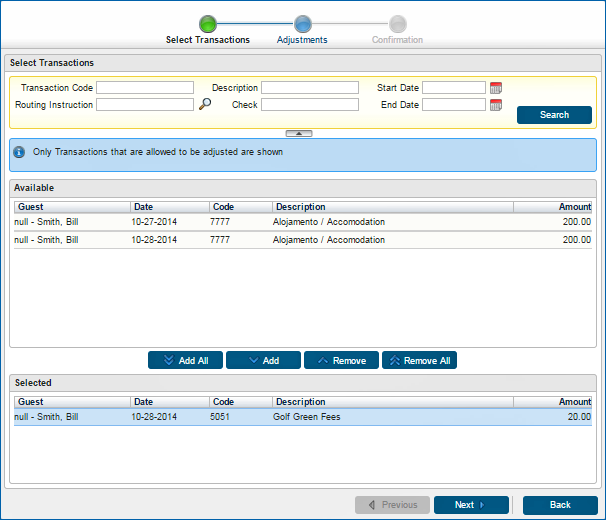
2.) Adjustments Train Stop
The Adjustments stop lets you select the Service Recovery checkbox and select the Department responsible for the adjustment.
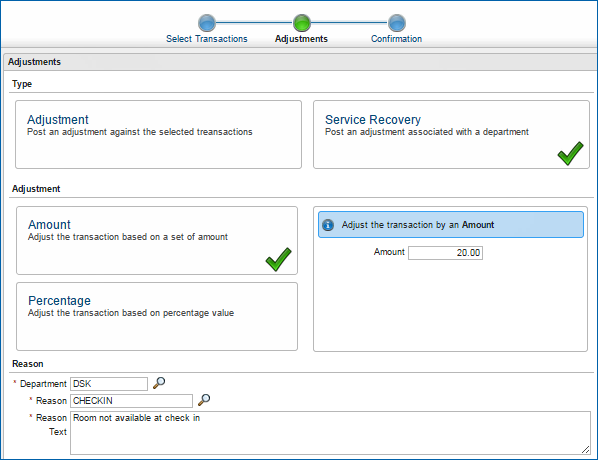
Note: You cannot post a service recovery for an amount greater than the original net charge amount. Service Recovery Allowance postings inherit the tax configuration of the transaction code you are adjusting.
3.) Confirmation Train Stop
The Confirmation stops gives you the opportunity to review the adjustment before posting it to the guest folio.
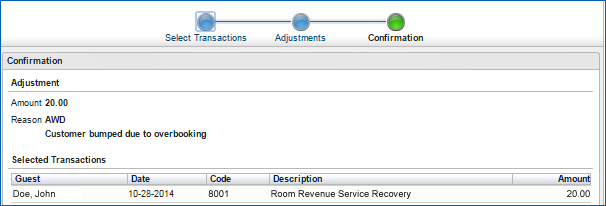
The screen below displays the transaction details of the highlighted posting.

After the adjustment is posted, a receipt is generated (if the Print Receipt checkbox is checked for the Service Recovery Code used in the adjustment). The receipt displays only the the adjustment amount and provides a place for guest and associate to sign.