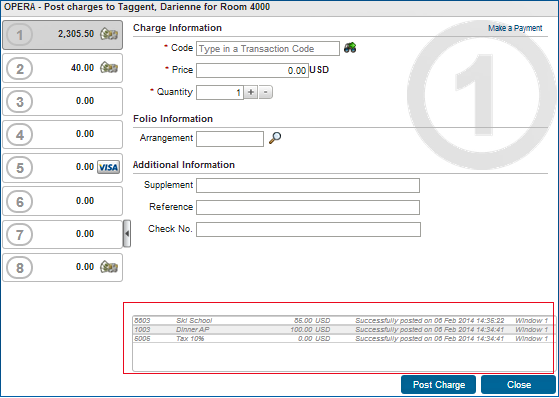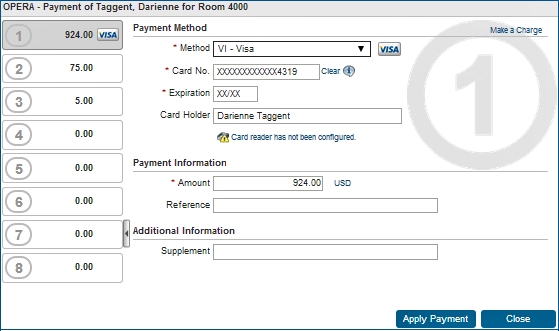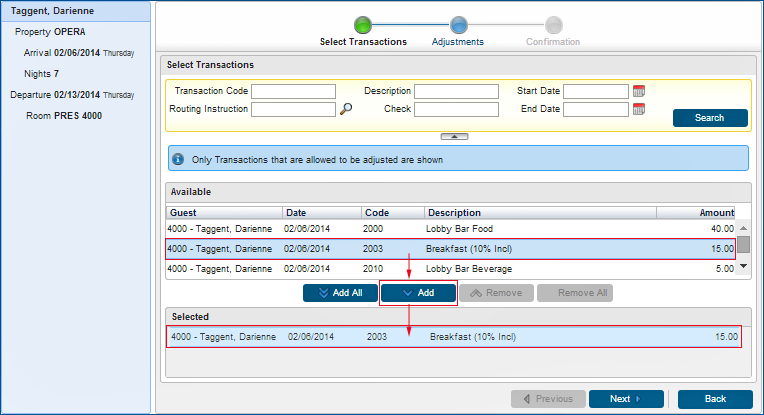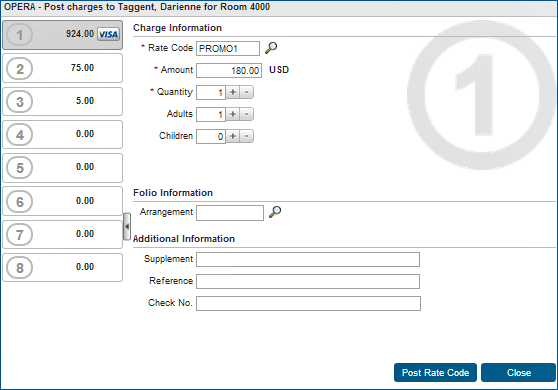Make a Posting
 Prerequisites
Prerequisites
 PARAMETERS
PARAMETERS
CASHIERING
Generate Zero Bill
Allow user to print an Invoice that has a Zero Balance
Generate Proforma Invoice
Create Proforma Invoices for Reservations
Folio Generation - Yes
Post Stay Charges
Open Folio
ROLES / TASK PERMISSIONS
Financials >
 Manage Financial Postings
Manage Financial Postings
 Change Charges and Payments
Change Charges and Payments
 Ability to post a Service Recovery Adjustment
Ability to post a Service Recovery Adjustment
 Cashiering Workspace
Cashiering Workspace
 Credit Card Settlement
Credit Card Settlement
Financial Admin >
 Financial Transactions
Financial Transactions
 Transaction Codes
Transaction Codes
 New/Edit Transaction Codes
New/Edit Transaction Codes
The Make A Posting option within Manage Billing provides the ability to post charges, make payments, make adjustments, and post rate codes to guest accounts.
|
|
|
|
|
|
|
Currently there are no videos for this topic.
|
|
|
|
Post Charges
The Post Charges option on the Make a Posting screen lets you post new charges to a Folio. You can apply new charges to any of eight different billing Windows of your choice. The screen provides a link to "Make a Payment."
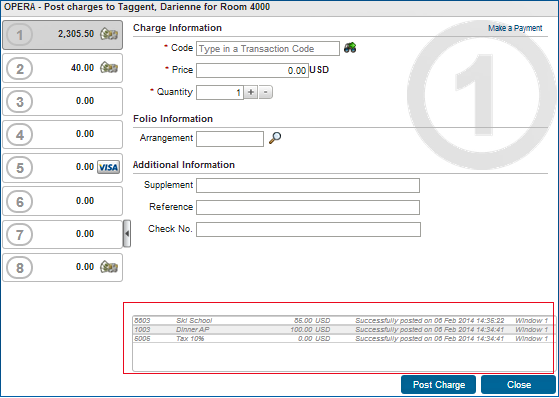
Each new charge posted to the guest account is displayed in the summary box (see area marked in red above).
 To Post a Charge:
To Post a Charge:
- Select a Window from the left side of the screen
- Enter or select information in the Code, Price, and Quantity fields (these fields are mandatory).
- Enter or select an Arrangement Code. Arrangement codes represent a group of transactions as a single code.
- Enter or select information in the Folio Information and Additional Information fields (these fields are optional).
- Enter a check number if paid by check (If adjustments are needed later, you can search for the transaction by check number).
Make Payments
The Make Payments screen lets you apply credit card, cash, check payments, and other forms of payments (as defined by the property, such as direct billing, manual credit card, and others) to a Folio. You can apply payments to any of eight different billing Windows. The screen provides a link to "Make a Charge."
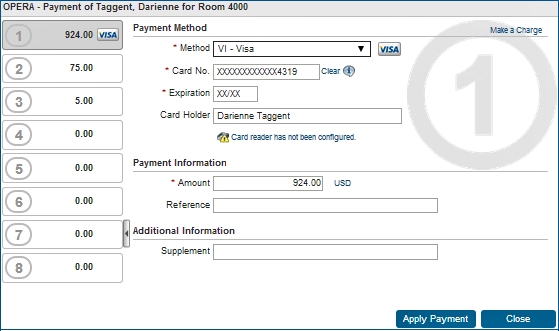
The screen displays whether a credit card reader is configured for taking payments.
 To Make a Payment:
To Make a Payment:
- Enter or select information for the Method field. Options are credit card, cash, are check payment methods.
- If a credit card is selected, provide a card number in the Card No. field and an expiration date in the Expiration field.
- Enter the amount of the payment in the Amount field.
- Complete the following optional fields as needed to ensure payment receipt: Card Holder (name), Reference, and Supplement
- Select Apply Payment to complete the transaction and enable printing, emailing, faxing, or previewing the receipt.
Make Adjustments
The Make Adjustments option on the Make a Posting screen lets you adjust transactions by an amount or a percentage. Use Search to find specific transactions by Transaction Code, Description, Routing Instruction, Check, or Start/End Date. If you leave all search fields empty and select Search, the system displays all of the guest's transactions. Search results display below the search screen.
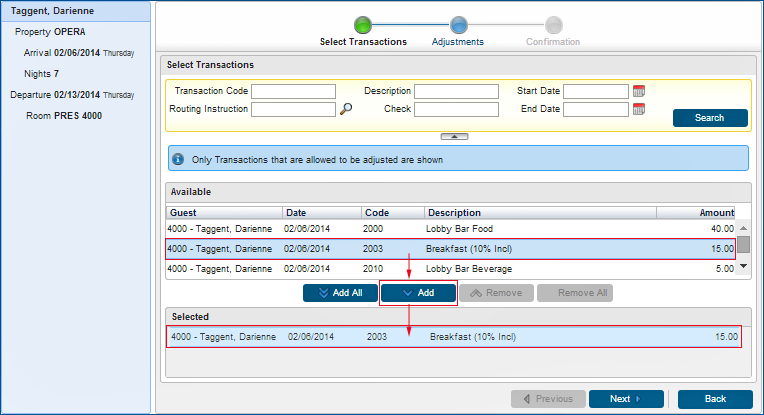
Transactions can be added to or removed from the selection field.
 To Make Adjustments:
To Make Adjustments:
- Based on search results, select one or more transactions to adjust.
- Select "Add" to move selection(s) to the "Selected" area ("Add All" moves all search results to the "Selected" area).
- Select a transaction and choose Next to display the Adjustment screen (below).
- Make adjustments by either an Amount or by a Percentage. Enter or select a Reason code and provide a text description of the Reason.
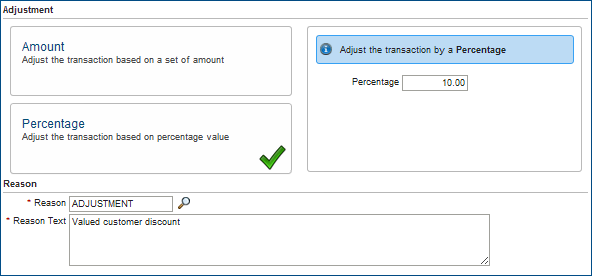
Post Rate Code
The Post Rate Code option on the Make a Posting screen allows you to manually add room and tax charges on a guest's bill by selecting from a list of preset rate codes.
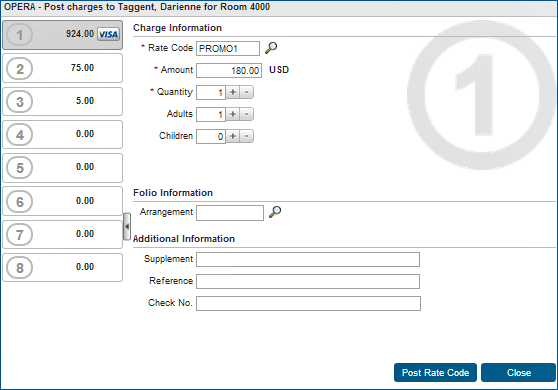
The number of adults in the Adult field may change the cost shown in the Amount field.
 To Post a Rate Code:
To Post a Rate Code:
- Select a Window from the left side of the screen
- Enter or select information in the Rate Code, Amount, and Quantity fields (these fields are mandatory).
- Enter or select an Arrangement Code. Arrangement codes represent a group of transactions as a single code.
- Enter or select information in the Folio Information and Additional Information fields (these fields are optional).
- Enter a check number if paid by check (If adjustments are needed later, you can search for the transaction by check number).

Copyright © 2015, Oracle and/or its affiliates. All rights reserved.
Legal NoticesVersion 9.0.1.20