FAQ - How do I configure a Service Recovery Code?
A Service Recovery Code, when associated with a transaction code, enables the posting and tracking of Service Recovery Allowance adjustments. A Service Recovery Code is in fact a transaction code that you must configure prior to associating it with a transaction code.
Note: View Prerequisites for the Financial Administration Tasks needed to configure transaction codes.
To configure a Service Recovery Code:
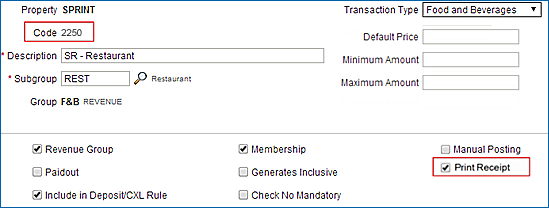
Note: Check the Print Receipt checkbox if you want to enable printing when a Service Recovery Allowance adjustment is posted.
Note: Posting a Service Recovery Allowance allows you to provide a Reason Code. You can configure Reason Codes on the Cashiering Management Workspace by selecting New or Edit on the Adjustment Codes jump. The resulting screen lets you create codes for Adjustments, Delections, and Service Recovery.
Associating a Service Recovery Transaction Code with a Transaction Code
To enable the posting and tracking of Service Recovery Allowance adjustments by Transaction Code, you must select or enter a valid Service Recovery Code in the Service Recovery Code field of your Transaction Code screen.
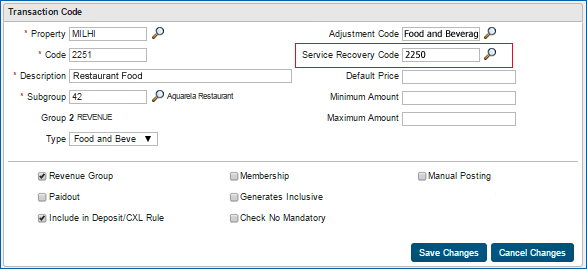
Transaction Code Configuration Fields
Property
Where the Transaction Code may be used.
Code
A number to represent the new Transaction Code. You can use any number.
Description
A text description of the Transaction Code for identifying charges on folios.
Subgroup
A way of grouping transaction codes for reporting purposes. Selecting a subgroup automatically populates the Group field. Transaction Codes that belong to the same subgroup are grouped together for the same date on the Billing screen and Folio Styles.
Type
Transaction types are used to cluster similar transaction codes. Examples are: Lodging, Food and Beverage, Telephone, Minibar, Tax, Non-Revenue, Others, or blank.
Adjustment Code
The transaction code to use when posting an adjustment to the current transaction code. Adjustment transaction codes let you store and track updates to transactions (and linked transactions). For example, you can use them to track customer reimbursements, credit adjustments, corrections (including same day corrections), and rebates.
Service Recovery Code
The transaction code to use when posting a Service Recovery Adjustment to the current transaction code. Select a Service Recovery Code from the list of eligible Service Recovery Transaction Codes provided.
Default Price
The cost associated with the new Transaction Code and to be posted under the new Transaction Code.
Minimum Amount
Minimum amount allowed under the new Transaction Code
Maximum Amount
Maximum amount allowed over the new Transaction Code.
Checkboxes
![]() Revenue Group - assigns the adjustment to the Revenue Group defined for adjustments.
Revenue Group - assigns the adjustment to the Revenue Group defined for adjustments.
![]() Paidout - identifies the Transaction Code as a paidout.
Paidout - identifies the Transaction Code as a paidout.
![]() Include in Deposit/CXL Rule - applies the adjustment to deposit/cancellation rules that are defined for the reservation.
Include in Deposit/CXL Rule - applies the adjustment to deposit/cancellation rules that are defined for the reservation.
![]() Membership - includes membership points.
Membership - includes membership points.
![]() Generates Inclusive - generates additional amounts (such as taxes) associated with the adjustment on the receipt or report.
Generates Inclusive - generates additional amounts (such as taxes) associated with the adjustment on the receipt or report.
![]() Check No Mandatory - forces entry of the check number if the guest pays by check.
Check No Mandatory - forces entry of the check number if the guest pays by check.
![]() Manual Posting - enables manual posting of the adjustment.
Manual Posting - enables manual posting of the adjustment.
![]() Print Receipt - prints a receipt of the Service Recovery adjustment for signature.
Print Receipt - prints a receipt of the Service Recovery adjustment for signature.