Blocks How To - How do I create reservations for a group Block using the Block Rooming List?
You can create Block Rooming List reservations manually, or you can import a Rooming List.
Mandatory fields for Block reservations are:
- Name (Last Name)
- Arrival Date
- Departure Date
- Room Type
- Email Type (If an email address is supplied, then an Email Type must also be supplied in the rooming list)
- ID Type (If and ID Number is supplied, then an ID Type must also be supplied in the rooming list)
- If the parameter Rate Code Mandatory Block Header is ON, then the Rate Code is also mandatory for each reservation.
The Rate Code attached to the block needs to have the Posting Master (PM) configured in both its definition and schedule, with sell dates that cover the block's dates. The FAQ I received an error about the PM (Posting Master), what do I do? provides more detailed information.
Entering Reservations Manually:
- In the Block Reservation jump, select the Rooming List link.
- Select New.
- Enter the reservation information.
- Select Save.
Entering Block Reservations with Sharers
1. In the Block Reservation jump, select the Rooming List link.
2. Select New.
3. Enter the reservation information, and then enter the sharing guest's line number into this guest's Sharers field.
 Tips
Tips
If you know that you have guests that will be sharing a room, enter their reservations one after the other, and then enter the rooming list line number for the reservation into the Shares field. If there are more than two guests sharing the same room, add all line numbers for the sharers into one guest's field separated by commas.
EXAMPLES
TWO GUESTS SHARING
If you have two guests sharing the same room, add the first guest's reservation information, select Enter for a new line, and then fill out the second reservation. Enter the previous guest's line number into the reservation's Shares field. The first guest's Shares field will automatically populate with the second guest's line number to complete the share.
In the example below, Jane Smith and Sally Jones are sharing a room. In the rooming list screen, Jane’s reservation is on line 4. Sally’s reservation is on line 5. The number 4 is entered into Sally Jones's Shares field; Jane's Shares field populates with Sally's line number 5.
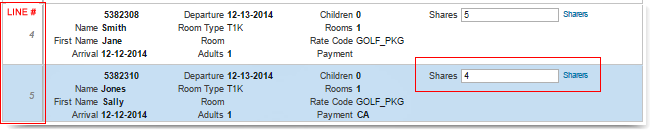
MORE THAN TWO GUESTS SHARING
If you have more than two guests sharing the same room, add the reservations, and then add the line numbers separated by a comma for all sharers into one of the guests's Shares field. The other guests's fields will automatically populate with the line numbers to complete the share.
In the example below, Jenna Smith, Jane Smith, and Sally Jones are sharing a room. In the rooming list screen, Jenna's reservation is on line 1, Jane’s reservation is on line 4, and Sally’s reservation is on line 5. The numbers 1,4 are entered into Sally Jones's Shares field. Jenna's and Jane's Shares fields populate with the others' line numbers.
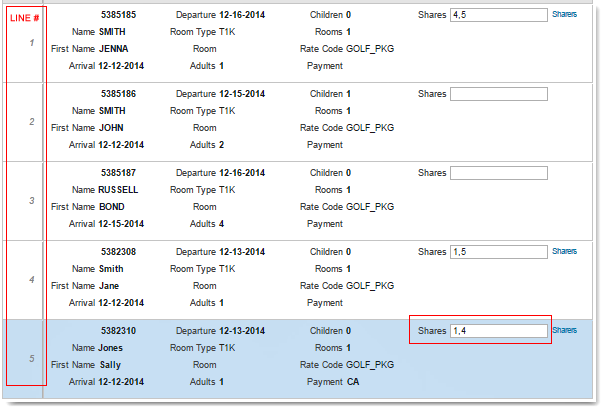
4. Select Save.
5. In the Shared Room Rate Assignment screen, select the  Rate Share Type to determine how the room charges will be shared.
Rate Share Type to determine how the room charges will be shared.
- Split - Splits the rate amount between/among all shared reservations
- Entire - Charges the entire rate amount to only one shared reservation
- Full - Charges the full rate amount to each shared reservation
6. Select Save.
 If there is any incomplete information, a red error icon appears at the line number. Select the icon for instructions on how to resolve the error. After the error is resolved, select Save to update the reservation.
If there is any incomplete information, a red error icon appears at the line number. Select the icon for instructions on how to resolve the error. After the error is resolved, select Save to update the reservation.

Copyright © 2015, Oracle and/or its affiliates. All rights reserved.
Legal NoticesVersion 9.0.1.20
 Rate Share Type to determine how the room charges will be shared.
Rate Share Type to determine how the room charges will be shared.![]() If there is any incomplete information, a red error icon appears at the line number. Select the icon for instructions on how to resolve the error. After the error is resolved, select Save to update the reservation.
If there is any incomplete information, a red error icon appears at the line number. Select the icon for instructions on how to resolve the error. After the error is resolved, select Save to update the reservation.