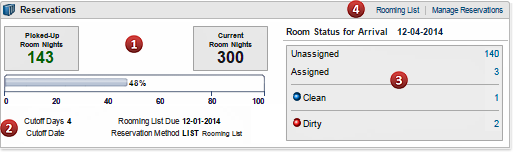Reservations Jump - Block Reservations and Rooming Lists
 Prerequisites
Prerequisites
 PARAMETERS
PARAMETERS
BOOKINGS
Fixed Rates [USE_FIXED_RATE_FUNCTIONALITY]
Activate Fixed Rate Functionality
Cutoff [CUTOFF]
Activate the Cutoff functionality for Cutoff Days / Cutoff Date and Cutoff Procedure.
Elastic Block [ELASTIC_BLOCK]
Activate Elastic Block Functionality
Sell Limits [SELL_LIMITS]
Sell Limit Functionality
Shoulder Dates [SHOULDER_DATES]
Use Booking Shoulder Dates
Maximum Shoulder Days [MAX_SHOULDER_DAYS]
Maximum number of days a block can arrive early or checkout later
Rooming List Reservation Methods LIST
Reservation Methods that allow the entry of the Rooming List Due Date
ROLES / TASK PERMISSIONS
Bookings >
 Manage Blocks >
Manage Blocks >
 Block Reservations
Block Reservations
Bookings >
 Look To Book Sales Screen
Look To Book Sales Screen
 Block PickUp
Block PickUp
The Reservations jump on Manage Block provides a summary view of reservation activities for the displayed block. You can also add reservations to the rooming list and manage the existing reservations by selecting the links on the screen.
To enable the Rooming List and Manage Reservations links, the block needs to be in a status that allows rooms to be picked up as reservations (Allows Pickup).
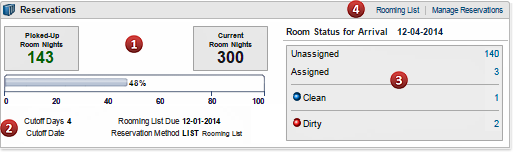
- The Reservations summary shows the number of room nights picked up (number of reserved rooms multiplied by the number of nights reserved) and the number of current room nights (number of rooms allocated to the block multiplied by the number of nights allocated for the rooms). A progress bar indicates the status (in percentage) toward 100% occupancy.
- The Rooming List Due date and the Cutoff Dates/Days for the room inventory are included below the summary as read only reference for the Rooming List schedule.
- On the right is a chart showing the total number of Unassigned and Assigned rooms for the block, with a breakdown of the housekeeping status (such as Dirty, Clean, Inspected) for Assigned rooms that are due for arrival. The number values are links that take you directly to the relevant Reservations listing.
- Select the Rooming List link to add or import block reservations. Select the Manage Reservations link to modify the block's existing reservations.
How Do I . . .
Create reservations for a group Block using the Block Rooming List
Import a Rooming List
Make changes to a Block reservation
Share Block reservations
FAQs...
Why don't I have the option to create a Rooming List?
How do I set my block into a status that allows for Pickup?
How should my Rooming List be set up?
I received an error about the PM (Posting Master), what do I do?
What are Cut Off Dates and Cut Off Days?
What is the difference between Cut Off Dates and Cut Off Days?
What do Non-Elastic, Elastic, Sell Limits, and Shoulder Dates mean?

Copyright © 2015, Oracle and/or its affiliates. All rights reserved.
Legal NoticesVersion 9.0.1.20