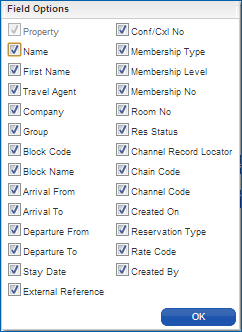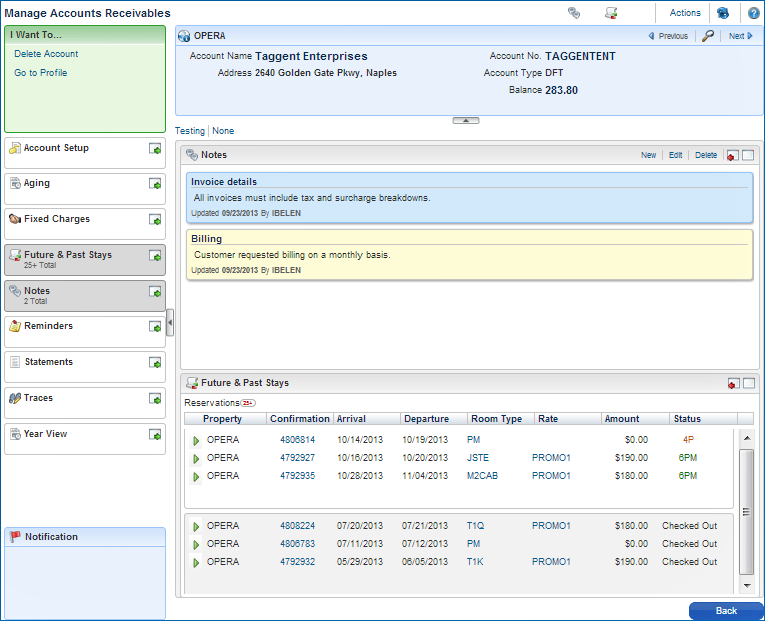Block Advanced Search
The Advanced Search engine uses specific fields or a combination of these fields to retrieve reservations. At least one field is required to perform a search. To add or remove fields, select the Field Options at the top right of the screen.
The Property field defaults to the user's preset default property, however, it can be changed to perform a search on another property's data. If left blank, the Advanced Search performs the search on all properties.
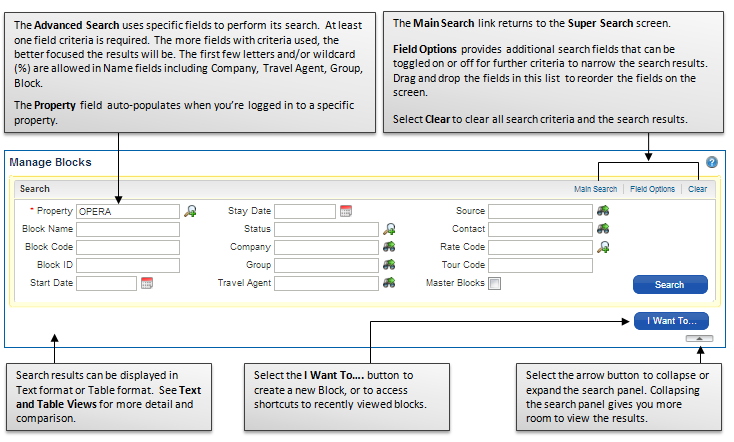
Block Advanced Search Field Options
When selected, options from this menu display on the Advanced Search Screen. Property, Status, and Rate Code fields contain their own selectable options.
The Advanced Search Field Options can also be used to reorder the fields on the Advanced Search screen. Simply select and drag a field name and drop it onto the field name that you want it to appear after. For example, if you want the "Status" field to appear after the "Block ID" field, select and drag the "Status" field in this list and drop it onto the "Block ID" field. See "How do I reorder the fields on the Advanced Search screen" video or FAQ for detailed instructions.