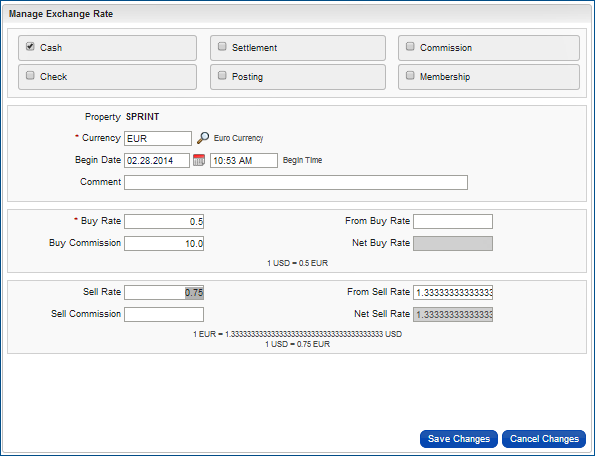Currency Calculator Jump
The Currency Calculator provides multiple functions. The main screen performs the mathematical calculations needed to exchange local and foreign currency. Additional screens provide search capabilities for existing currency exchange rates and the ability to set up or revise rates for new/existing currencies.
|
|
|
|
Currently there are no videos for this topic. |
|
|
|
|
|
How do I use the currency calculator? |
|
Currency Calculator Screen
Selecting the Currency Calculator on the Cashiering Workspace displays the calculation screen. Use this screen to determine the cost of exchanging one currency for another. The calculator determines the exchange cost using a combination of preset exchange rates, buy or sell rates, exchange types you select, and transaction amounts. The calculator also displays the currency exchange information used to make the calculation.
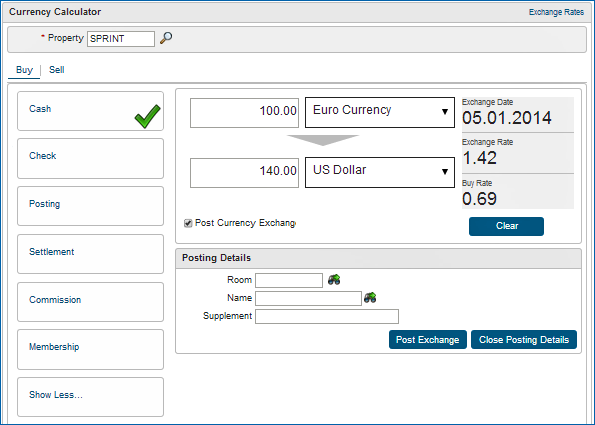
The screen above shows a cash currency exchange of Euro100 to US dollars. The calculator determines that Euro 100 is worth $140 US dollars based on an exchange rate of 1.42 and a buy rate of 0.69.
Manage Exchange Rates
From the calculator screen, you can select the Exchange Rates link to display a Search screen. Use Search to find established currency exchange rates for the property. You can filter your search by cash, membership, settlement, check, posting, and commission. Search results display currencies, descriptions, buy rates, and other information.
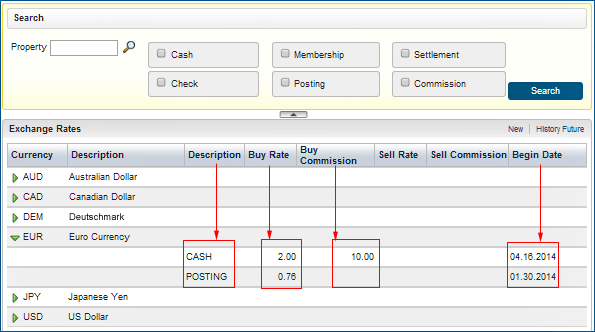
From the Search screen you can select New to create new currency rates or select an existing rate and then choose Edit to make changes. Select a currency, then select History Future to view past rates and rates due to take effect on future dates.
Creating new or editing existing rates opens the Manage Exchange Rate screen. The Manage Exchange Rates screen lets you create a range of different rates for the same currency and to implement different rates on specified dates and time.