Look to Book Block - Availability Search
|
|
When searching for availability for a group Block in the Look to Book Sales screen the layout will be the same as searching for general availability, but with some additional features.
Under the Guest Options search criteria, entering a Block Name in the field takes you to the Block Search screen.
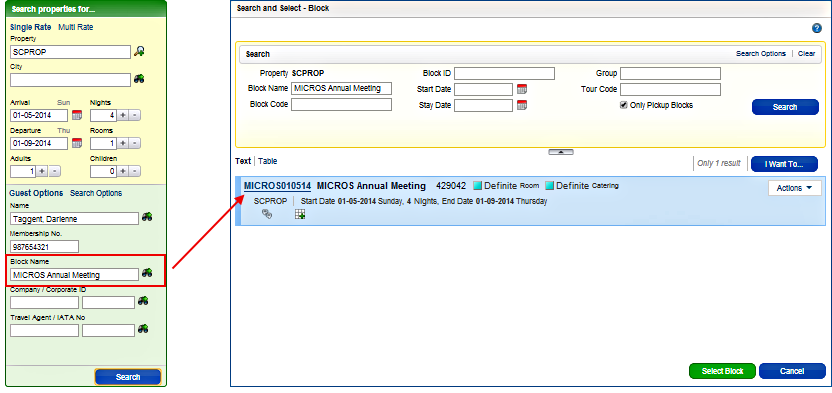
The search displays Blocks that are in Open For Pickup status that overlap with the arrival and departure dates specified in the query. The search results can be filtered further using additional search criteria, such as Block Code, Block ID, Group, or Tour Code.
Select the Block record and then choose Select Block to return to the Look to Book screen.