 PARAMETERS
PARAMETERS
Look To Book Sales Screen
Group Level Settings
Display Rate Description [LTB_DISPLAY_RATE_DESC]
Display Rate Description on Look To Book Sales Screen
Display Rate Short Information [LTB_DISPLAY_RATE_SHORT_INFO]
Display Rate Short Information on Look To Book Sales Screen
Display Rate Long Information [LTB_DISPLAY_RATE_LONG_INFO]
Display Rate Long Information on Look To Book Sales Screen
Display Room Description [LTB_DISPLAY_ROOM_DESC]
Display Room Description on Look To Book Sales Screen
Display Room Long Description [LTB_DISPLAY_ROOM_LONG_DESC]
Display Room Long Description on Look To Book Sales Screen
Default Blank Arrival Date [DEFAULT_BLANK_ARRIVAL_DATE]
Set Arrival Date to Blank for New Reservation
Default Show Alternate Properties [DEFAULT_ALTERNATE_PROPERTIES]
 By Default Show Alternate Properties while checking availability By Default Show Alternate Properties while checking availability
Default Display Set ______________   [O9_DEFAULT_DISPLAY_SET] [O9_DEFAULT_DISPLAY_SET]
Availability grid will be defaulted based on this value
|
Activate Turnaway Functionality [TURNAWAYS]
 Activate Turnaway Functionality
Activate Turnaway Functionality
ROLES / TASK PERMISSIONS
Bookings >
 Look To Book Sales Screen
Look To Book Sales Screen
Gives the user access to the Look To Book Start and Look To Book Sales Screens.
If the Look To Book Sales Screen task is not granted to the user, the Look To Book Start Screen will also not be accessible.
 Oversell Room Type for a Reservation At House Level
Oversell Room Type for a Reservation At House Level
 Oversell Room Type for a Reservation At Room Class Level
Oversell Room Type for a Reservation At Room Class Level
 Oversell Room Type for a Reservation At Room Type Level
Oversell Room Type for a Reservation At Room Type Level
Ability to Oversell (Overbook) for that level. Requires the Inventory Management > Sell Limits Parameter to be Active.
 Override Rate Code Availability
Override Rate Code Availability
 Override Maximum Occupancy
Override Maximum Occupancy
 Override LTB and Edit Reservation
Override LTB and Edit Reservation
If the user has not been granted the Look To Book Sales Screen or the Override LTB and Edit Reservation tasks they cannot create new or edit existing reservations.
However, if the user has not been granted the Look To Book Sales Screen task but has been granted the Override LTB and Edit Reservation task, they cannot create new reservations but they can edit existing reservations:
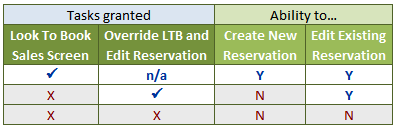
 Discounts on Reservations
Discounts on Reservations
 Override Restricted Profile
Override Restricted Profile
 View Closing Script
View Closing Script
 Block PickUp
Block PickUp
 Override Block Availability
Override Block Availability
The following information is for making sleeping room reservations for a group Block, and assumes that the Block has already been created with allocated rooms, and that the Block is in the Open for Pickup status.
Select a description in the image below for more detail.